MySqli Extension:
It is a method or technique used in PHP to interact with MySql database. MySqli can be used as a drop -all- replacement for various MySql functions. It supports the persistent programs. i in MySqli states that it is a improved version of MySql. MySqli is a quite fresh version of traditional API. It consists the variable range of sets of functions. MySqli gives some amazing features to MySql extension. MySqli extension permits you to have access functionally to MySql database. MySqli is a alternate option to interface with old MySql. Since it is a new version of php so its various functions gives us the better results. Here I m introducing you some important MySqli functions.
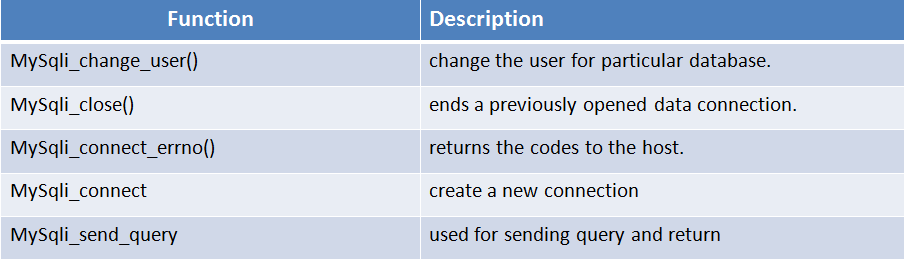
It provides the double interface to MySql database. MySqli has auto clean up function. Main benefit of this function is that we need not to be worried about entering the clean codes but it is done automatically. Since multiple statements can be proceed by it in one time which results save the time and hence increase the performance.
MySqli_debug function allows you the different techniques to connect or manipulate with MySqli tables.
Steps For Enabling MySqli in cPanel:
we can enable MySqli using easy apache. If you want to enable it via cPanel just follow these steps.
Step 1: Log on to your WHM.
Step 2: Search the link ‘easyapache’.
Step 3: Now find “previously saved config” then hit start.
Step 4: Clicking next until we reach the page “short option list”.
Step 5: Navigate the page down and click “exhaustive option list” button.
Step 6: Click on “build profile”.
Step 7: After this click on “yes and I agreed”.
Step 8: Wait for some time and MySqli is being installed.
It is a method or technique used in PHP to interact with MySql database. MySqli can be used as a drop -all- replacement for various MySql functions. It supports the persistent programs. i in MySqli states that it is a improved version of MySql. MySqli is a quite fresh version of traditional API. It consists the variable range of sets of functions. MySqli gives some amazing features to MySql extension. MySqli extension permits you to have access functionally to MySql database. MySqli is a alternate option to interface with old MySql. Since it is a new version of php so its various functions gives us the better results. Here I m introducing you some important MySqli functions.
It provides the double interface to MySql database. MySqli has auto clean up function. Main benefit of this function is that we need not to be worried about entering the clean codes but it is done automatically. Since multiple statements can be proceed by it in one time which results save the time and hence increase the performance.
MySqli_debug function allows you the different techniques to connect or manipulate with MySqli tables.
Steps For Enabling MySqli in cPanel:
we can enable MySqli using easy apache. If you want to enable it via cPanel just follow these steps.
Step 1: Log on to your WHM.
Step 2: Search the link ‘easyapache’.
Step 3: Now find “previously saved config” then hit start.
Step 4: Clicking next until we reach the page “short option list”.
Step 5: Navigate the page down and click “exhaustive option list” button.
Step 6: Click on “build profile”.
Step 7: After this click on “yes and I agreed”.
Step 8: Wait for some time and MySqli is being installed.
