With the increasing competition, deep research and understanding of the audience are essential for growing your website. Analysing the audience's behaviour and tracking users’ activities will help the website to grow faster. Today, in this article, we have described the steps by which you can track the cPanel/WHM activities of users from the WHM root. Follow the steps to get track of the activities.
What's WHM, and how to log in to it?
Web Host Manager (WHM) allows system administrators to modify settings for multiple cPanel accounts.
Because cPanel and WHM are tied together, you use the same username and password to log into both applications. Your reseller's cPanel user will own any new accounts created through WHM by your account. A cPanel account refers to another cPanel account as a child when the first one is its owner. It’s time to do WHM log-in, you have to utilize the password and username cPanel as the account of the reseller.
Steps to view cPanel/WHM activities by WHM roots
Step 1: Sign in to WHM with root access. (Log-in guide is mentioned above).
Step 2: Locate the Plugins section and click on ConfigServer Security & Firewall.
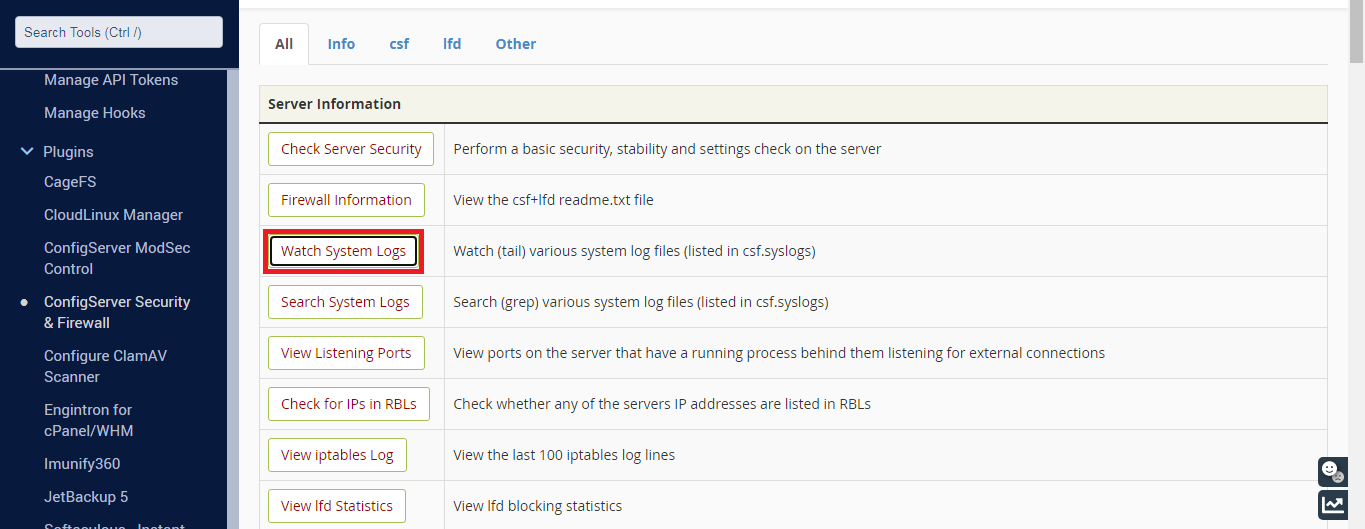
Step 3: From the page next, select Watch System Logs.
Step 4: Now, you will get the button “drop-down” and then click over access_log of cPanel, and you can go to the next step.
Step 5: Now, you can see a bunch of WHM access/cPanel logs.
An image will appear with logs and checks. You can observe the activities from here.
By looking at the WHM roots, you can observe and keep track of the activities. This article describes the step-by-step guide to help you edit CSS files of WordPress sites through cPanel. Then, follow the steps provided in the report to solve your query.
What's WHM, and how to log in to it?
Web Host Manager (WHM) allows system administrators to modify settings for multiple cPanel accounts.
Because cPanel and WHM are tied together, you use the same username and password to log into both applications. Your reseller's cPanel user will own any new accounts created through WHM by your account. A cPanel account refers to another cPanel account as a child when the first one is its owner. It’s time to do WHM log-in, you have to utilize the password and username cPanel as the account of the reseller.
Steps to view cPanel/WHM activities by WHM roots
Step 1: Sign in to WHM with root access. (Log-in guide is mentioned above).
Step 2: Locate the Plugins section and click on ConfigServer Security & Firewall.
Step 3: From the page next, select Watch System Logs.
Step 4: Now, you will get the button “drop-down” and then click over access_log of cPanel, and you can go to the next step.
Step 5: Now, you can see a bunch of WHM access/cPanel logs.
An image will appear with logs and checks. You can observe the activities from here.
By looking at the WHM roots, you can observe and keep track of the activities. This article describes the step-by-step guide to help you edit CSS files of WordPress sites through cPanel. Then, follow the steps provided in the report to solve your query.
