Are you intended to change the no. of posts showing on your WordPress website? Before we know about how to change the post numbers on your WordPress, we just have a look at how to create a WordPress website in detail.
Changing the No. of Posts showed On Your WordPress:
Step 1: By default, every WordPress dashboard page will show about 10 posts for one page.
Step 2: Anyhow, you can edit them by simple methods using the setting in your dashboard.
Step 3: Here, we explained below how to change the no. of posts easily and can be shown on your WordPress website using two methods.
Step 4: The basic thing you have to do is login into your WordPress account. Then on the dashboard go to Setting and click Reading. Then, you just need to edit the amount of “Blog pages show at most” to any no. of posts you need to show.
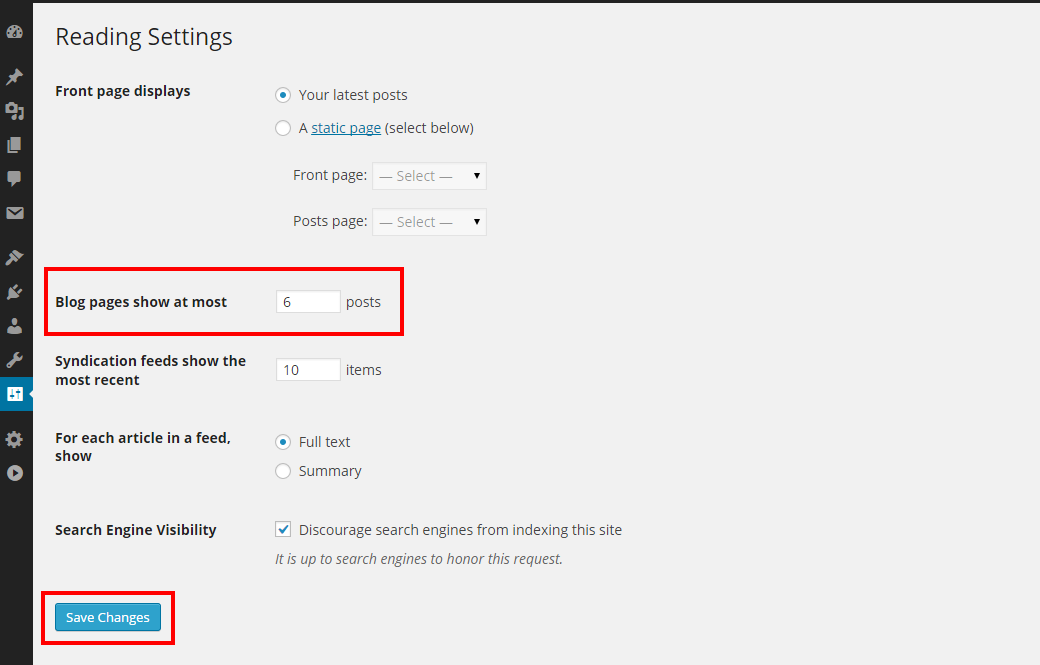
Step 5: Clicking on the Save Changes button will save the process you made to change the no. of posts showing on the website.
Step 6: Now WordPress page and blog will display the no. of posts you need to show.
How Many Posts can be displayed on my Blog?
By default, the admin can display up to 10 posts for one page by setting it as default. It looks like an apt no. to display from Search Engine Optimization (SEO) and user experience. There are no limits on displaying the number of posts, but we highly recommend not choosing a no. above 10. That’s because the page size will get bigger according to the number and it may make the page slow on loading.
Changing the No. of Posts showed On Your WordPress:
Step 1: By default, every WordPress dashboard page will show about 10 posts for one page.
Step 2: Anyhow, you can edit them by simple methods using the setting in your dashboard.
Step 3: Here, we explained below how to change the no. of posts easily and can be shown on your WordPress website using two methods.
Step 4: The basic thing you have to do is login into your WordPress account. Then on the dashboard go to Setting and click Reading. Then, you just need to edit the amount of “Blog pages show at most” to any no. of posts you need to show.
Step 5: Clicking on the Save Changes button will save the process you made to change the no. of posts showing on the website.
Step 6: Now WordPress page and blog will display the no. of posts you need to show.
How Many Posts can be displayed on my Blog?
By default, the admin can display up to 10 posts for one page by setting it as default. It looks like an apt no. to display from Search Engine Optimization (SEO) and user experience. There are no limits on displaying the number of posts, but we highly recommend not choosing a no. above 10. That’s because the page size will get bigger according to the number and it may make the page slow on loading.
