The white screen error of death is a blank and white page without error messages, text, page partial rendering, but simply a blank page screenshot should have been posted below, but unfortunately, you cannot see it because it is blank and white like the page.
Have you either changed code or installed an extension on your site? You should refresh your site after doing any of the two. If you can only see a blank and white screen, the solution is in the lines below.
What is the leading cause of this error? How can you solve the WSOD error solved? This article will take you through the cause and solution of the White Screen of Death (WSOD).
How do you find the WSOD error?
Step 1:
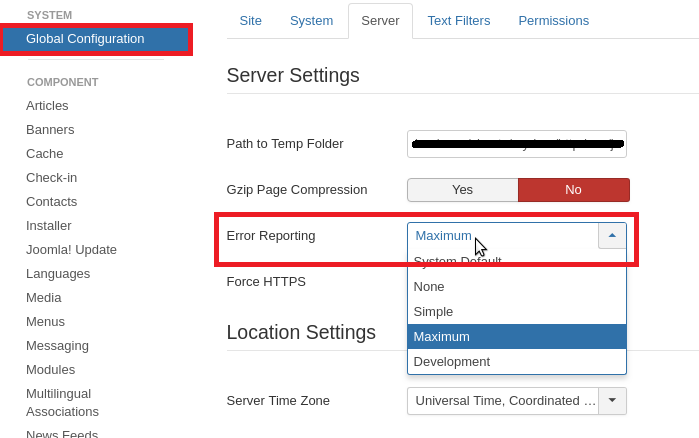
Step 2: Editing FTP files
Through the FTP log in the Joomla website files.
Check the index PHP file in your site's root and open it.
In the first line of index php file add the following code;
Step 3: Editing PHP. Ini file
The PHP.ini file controls most of the server's settings on your website.
Once you open the PHP.ini file, you should change two main configurations;
Set the error reporting:
And set ON in the display error:
Step 4: Check the server log
The issue causing WSOD is indicated in the server Log, so you have to check it and note the problem. You should contact the hosting company if you face challenges trying to access it. Being local host, you can easily find it on the "logs" directory in your local server's installation folder.
After discovering the error, you should analyze it and detect all the errors. You may not understand the word, but you will know the extension causing the problems. How can you tell the extension?
How to solve an extension problem?
For an easy solution, log in using FTP. Troublesome extension being a component, visit components folder, then changer the extension folder’s name.
You can alternatively change the extensions folder name to detect the issue immediately and your problem temporarily solved by this.
In case you cannot detect any error message, it is an indication that, there is a problem with the core Joomla files.
How to solve the problem using the Joomla Core?
Try to reinstall all the core Joomla files, in case you had not installed any extensions.
You can do that the extensions that you think can the Joomla files can cause and overwriting the servers FTP directories.
If you cannot fix the WSOD using the above mechanisms, call a technical expert for assistance.
In conclusion, white screen error of death is a blank and white page without error messages, text, page partial rendering, but simply a blank page screenshot should have been posted below, but unfortunately, you cannot see it because it is blank and white like the page. In case you have questions regarding the WSOD kindly and in the comments, section and get an immediate reply.
Have you either changed code or installed an extension on your site? You should refresh your site after doing any of the two. If you can only see a blank and white screen, the solution is in the lines below.
What is the leading cause of this error? How can you solve the WSOD error solved? This article will take you through the cause and solution of the White Screen of Death (WSOD).
How do you find the WSOD error?
Step 1:
- Changing the error reporting option to maximum log in the Joomla admin area
- Select Global Configuration
- Click Server tab
- Go to the error reporting tab and select the maximum from the drop-down.
- Confirm if errors display on your site's front side
Step 2: Editing FTP files
Through the FTP log in the Joomla website files.
Check the index PHP file in your site's root and open it.
In the first line of index php file add the following code;
Code:
ini_set('display_errors', TRUE); error_reporting(E_ALL);The PHP.ini file controls most of the server's settings on your website.
Once you open the PHP.ini file, you should change two main configurations;
Set the error reporting:
Code:
error_reporting = E_ALL & ~E_NOTICE & ~E_STRICT
Code:
display_errors = OnThe issue causing WSOD is indicated in the server Log, so you have to check it and note the problem. You should contact the hosting company if you face challenges trying to access it. Being local host, you can easily find it on the "logs" directory in your local server's installation folder.
After discovering the error, you should analyze it and detect all the errors. You may not understand the word, but you will know the extension causing the problems. How can you tell the extension?
How to solve an extension problem?
For an easy solution, log in using FTP. Troublesome extension being a component, visit components folder, then changer the extension folder’s name.
You can alternatively change the extensions folder name to detect the issue immediately and your problem temporarily solved by this.
In case you cannot detect any error message, it is an indication that, there is a problem with the core Joomla files.
How to solve the problem using the Joomla Core?
Try to reinstall all the core Joomla files, in case you had not installed any extensions.
You can do that the extensions that you think can the Joomla files can cause and overwriting the servers FTP directories.
If you cannot fix the WSOD using the above mechanisms, call a technical expert for assistance.
In conclusion, white screen error of death is a blank and white page without error messages, text, page partial rendering, but simply a blank page screenshot should have been posted below, but unfortunately, you cannot see it because it is blank and white like the page. In case you have questions regarding the WSOD kindly and in the comments, section and get an immediate reply.
