Have you heard about vCPU mathematics? Users would find it difficult to grasp the exact features of vCPU mathematics in many cases. For example, You might know about HyperVisor physical CPU. By the name itself, you can understand the whole part is played by HyperVisor here. It consists of cores like a socket, physical CPU, physical core, and logical processor. These cores are supported by the main configuration of virtual processors and it is said as 8 virtual processors. It doesn’t take away allocation from one-to-one so, by searching the resource pool of physical CPU you can analyze the time.
Here’s a core explanation:
Socket: Hardware is represented as a socket. Usually, the motherboard has countless technical terms in that the socketed processor is numbered in the motherboard. In many cases, there are empty sockets and the motherboard capacity is analyzed by the sockets used in that. So, take the look at the processor used in the motherboard to make a detailed analysis of capacity.
Physical CPU:
Inside the socket of the motherboard, you can see a hardware unit that has been installed is known as a physical CPU.
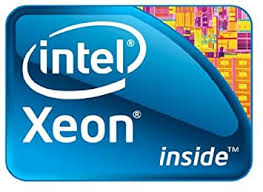
Physical core:
You can name it in other terms as physical core or physical processor. Yes, well in the chipset of physical CPU, you can note physical core present inside multi-core processors. The main advantage of the physical core is represented as a separate processor where the cache of L1 and L2, as well as the circuit, is formed on its own.
Logical processor/Logical CPU:
Physical processor stack time is abstracted in terms of logical CPU. When it comes to Hypervisor or machine acts physically, the main structure of logical processor doesn’t give the same process. So, it is entirely different from other functions. In the case of Hypervisor, the capacity of vCPU is the same for logical CPU but don’t expect the same for the physical core. It doesn’t give you any authorization for the physical core.
vCPU/ virtual processor:
vCPU is known as an entity that runs dependently based on the time execution. You can even compare CPU and virtual processor together because one solid reason is time that has been CPU spent is the same as the virtual processor. Guess out – In a computer, a logical processor is first suggested for availability so that, mapping of the virtual processor can take place. To get a more virtual process than the comparison of logical processors gets the acceptance of Hypervisor software which acts as the main interface for the allowance. Some say that if there is one core then the availability of a virtual processor is one. No more confusion folks! We have already explained that there is no one-to-one allocation here. So, don’t guess in that way!
Plan to go for one physical core which may support 8 virtual processor. For example consider below account - Intel Xeon CPU E5-2650 v2
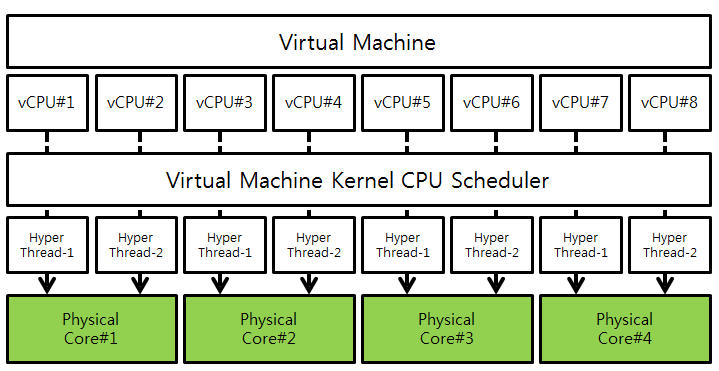
A virtual machine can go more than 8 because an exhaustive CPU is not here. Based on the virtual cores the virtual machine number allocated. We can even say it is limitations are considered here. So, the calculation of the virtual machine never goes wrong! It is a must to take care of the execution calculation that has been a part of all vCPU right!
Here’s a core explanation:
Socket: Hardware is represented as a socket. Usually, the motherboard has countless technical terms in that the socketed processor is numbered in the motherboard. In many cases, there are empty sockets and the motherboard capacity is analyzed by the sockets used in that. So, take the look at the processor used in the motherboard to make a detailed analysis of capacity.
Physical CPU:
Inside the socket of the motherboard, you can see a hardware unit that has been installed is known as a physical CPU.
Physical core:
You can name it in other terms as physical core or physical processor. Yes, well in the chipset of physical CPU, you can note physical core present inside multi-core processors. The main advantage of the physical core is represented as a separate processor where the cache of L1 and L2, as well as the circuit, is formed on its own.
Logical processor/Logical CPU:
Physical processor stack time is abstracted in terms of logical CPU. When it comes to Hypervisor or machine acts physically, the main structure of logical processor doesn’t give the same process. So, it is entirely different from other functions. In the case of Hypervisor, the capacity of vCPU is the same for logical CPU but don’t expect the same for the physical core. It doesn’t give you any authorization for the physical core.
vCPU/ virtual processor:
vCPU is known as an entity that runs dependently based on the time execution. You can even compare CPU and virtual processor together because one solid reason is time that has been CPU spent is the same as the virtual processor. Guess out – In a computer, a logical processor is first suggested for availability so that, mapping of the virtual processor can take place. To get a more virtual process than the comparison of logical processors gets the acceptance of Hypervisor software which acts as the main interface for the allowance. Some say that if there is one core then the availability of a virtual processor is one. No more confusion folks! We have already explained that there is no one-to-one allocation here. So, don’t guess in that way!
Plan to go for one physical core which may support 8 virtual processor. For example consider below account - Intel Xeon CPU E5-2650 v2
- Intel Xeon CPU E5-2650 v2 holds 8 Cores x8 = 64 vCPUs.
- 4 vCPU to each VM…64 vCPUs / 4 vCPU per VM = 16 VMs
- 2 vCPU to each VM…64 vCPUs / 2 vCPU per VM = 32 VMs
- 1 vCPUs to each VM…64 vCPUs / 1 vCPU per VM = 64 VMs
A virtual machine can go more than 8 because an exhaustive CPU is not here. Based on the virtual cores the virtual machine number allocated. We can even say it is limitations are considered here. So, the calculation of the virtual machine never goes wrong! It is a must to take care of the execution calculation that has been a part of all vCPU right!
