People used to identify you by using your URL! So, it must be search friendly to recognize easily. Not only for humans had even bots too expected the same format. You can work on the visitor recognition visually as well as a search engine can optimize the website easily. It will bring your more result even than your expectation. Many are searching for ways to get listed among Google and to improve traffic to the website.
Drupal 8 and its clean up: When the website is created, automatically URL are cleaned up by default. You cannot make changes using the admin panel. Till the clearance of the URL whenever you create a page or article the website will remain the same as before.
Drupal 7 and it's clean up: Here, it's your responsibility to set the URL as search-friendly.
Let’s start the process:
Step 1: Do copy the file .htaccess first. If you have a Drupal website backup then no need to copy the .htaccess file.
Note: If something goes wrong this copy will help you.
Step 2: Use Filezilla or FTP to get the .htaccess file for cleaning the URL. Now start accessing it by making changes on the .htaccess file.
Step 3: If you have a file manager then you are no need to proceed with the .htaccess file instead just search hidden files by enabling it!
Step 4: In .htaccess file just add the below mentioned code:
Make sure it doesn’t impact any other functionality. Don’t forget to save the file!
Drupal 7 has the default mode of already activated Path mode. Your entire search-friendly settings go up here.
Step 1: Go to the admin panel and then choose the tool “Extend”. Scroll down to check the appearance of the path module.
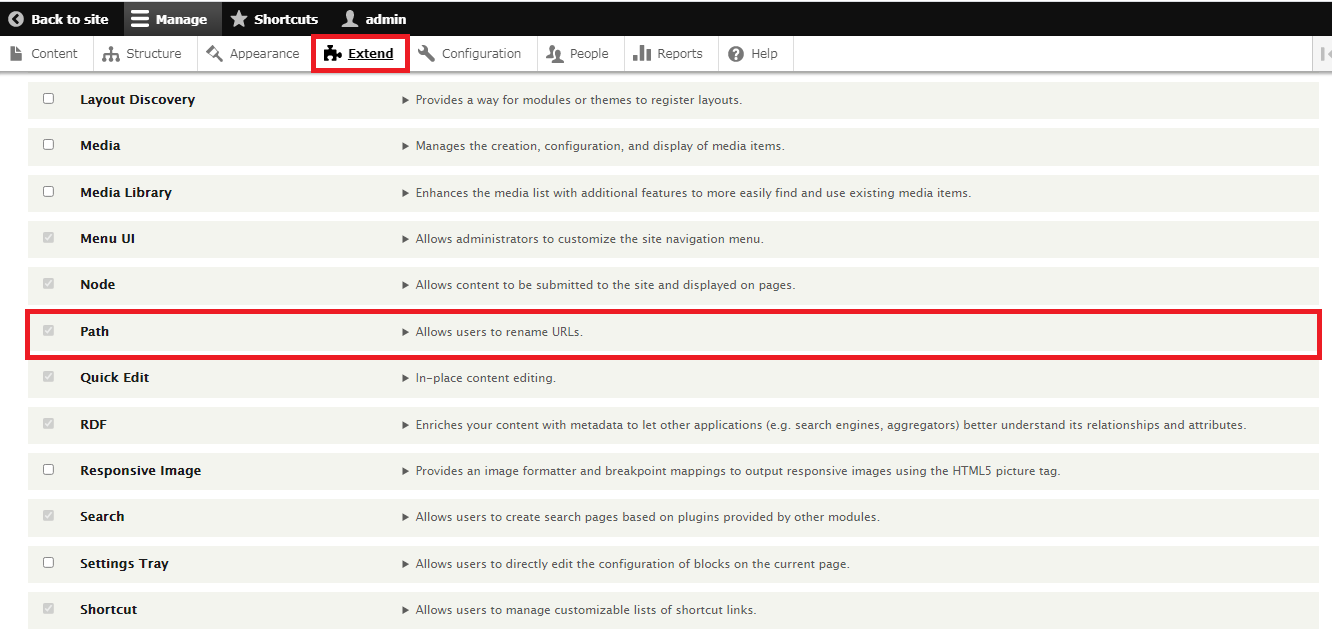
Step 2: If already it has a tick leave it as it is! In case, it doesn’t have a tick then you do it without hesitation. Click on the button “Install”!
Step 3: Now, go to the tool “Configuration” and then go down to check “Clear URL’s”. Tap on the box and then don’t forget to do configuration save.
Drupal 8 and its clean up: When the website is created, automatically URL are cleaned up by default. You cannot make changes using the admin panel. Till the clearance of the URL whenever you create a page or article the website will remain the same as before.
Drupal 7 and it's clean up: Here, it's your responsibility to set the URL as search-friendly.
Let’s start the process:
Step 1: Do copy the file .htaccess first. If you have a Drupal website backup then no need to copy the .htaccess file.
Note: If something goes wrong this copy will help you.
Step 2: Use Filezilla or FTP to get the .htaccess file for cleaning the URL. Now start accessing it by making changes on the .htaccess file.
Step 3: If you have a file manager then you are no need to proceed with the .htaccess file instead just search hidden files by enabling it!
Step 4: In .htaccess file just add the below mentioned code:
Code:
RewriteEngine on
RewriteBase /
RewriteCond %{REQUEST_FILENAME} !-f
RewriteCond %{REQUEST_FILENAME} !-d
RewriteRule ^(.*)$ index.php?q=$1 [L,QSA]Drupal 7 has the default mode of already activated Path mode. Your entire search-friendly settings go up here.
Step 1: Go to the admin panel and then choose the tool “Extend”. Scroll down to check the appearance of the path module.
Step 2: If already it has a tick leave it as it is! In case, it doesn’t have a tick then you do it without hesitation. Click on the button “Install”!
Step 3: Now, go to the tool “Configuration” and then go down to check “Clear URL’s”. Tap on the box and then don’t forget to do configuration save.
