How to enable PHP iconv extension on server?
A technique to encode a character is very famous in this technical world. Maybe it might be a precaution to maintain a secret right? Awesome mean! We recommend you to use an application interface program called “iconv” which runs with the main configuration of Unicode conversion to make it easy for you to encode characters. We all look for easy conversion in PHP – In that case, a facility to convert a character in an iconv will help you the most.
You will a question “What a encode mean and how it works with characters?” Iconv has a method to convert each character into numbers. In detail, an interface act as the module which assists the string of a character set transfer takes place in between sets of characters in local to next set of character.
For an instance, it will work out in the script of multilingual too. If you get an error in Magento installation it shows the error as:
Required PHP extension is not found: iconv
We found out the problem occurred while processing installation of Magento. There is no external or internal problem related to Magento instead everything winds up in one conspiracy method – It doesn’t have the module of iconv PHP.
In this article, let us see the enablement of iconv PHP extension:
For every platform, the enablement of iconv PHP extension gets differed. Let us see for the most used platforms like Linux, Windows and cPanel.
Linux:
Linux doesn’t take much time to enable iconv PHP extension. This should be our all-time process to check whether the requirement is already present or not.
So, do the execution of the below-mentioned command:
If you couldn’t find any message like it's installed already then without hesitation start the process of iconv installation.
Finally, save the changes by restarting the webserver.
Windows:
Windows usually have some procedures and codes in default. The codes and procedures run with the help of the format dll file.
Note: Check the existence of dll file
In Windows, it’s just a while to enable iconv PHP extension by opening a file “php.ini”
Run the below command:
Restart the webserver only so your modifications will get updated.
cPanel:
Here in cPanel, it will be very easy to install or enable iconv extension only if the root access is available.
Step 1: In your WHM account, based on the version select EasyApache 3 or EasyApache 4
Step 2: Here, you need to select the PHP extension and search for iconv extension.
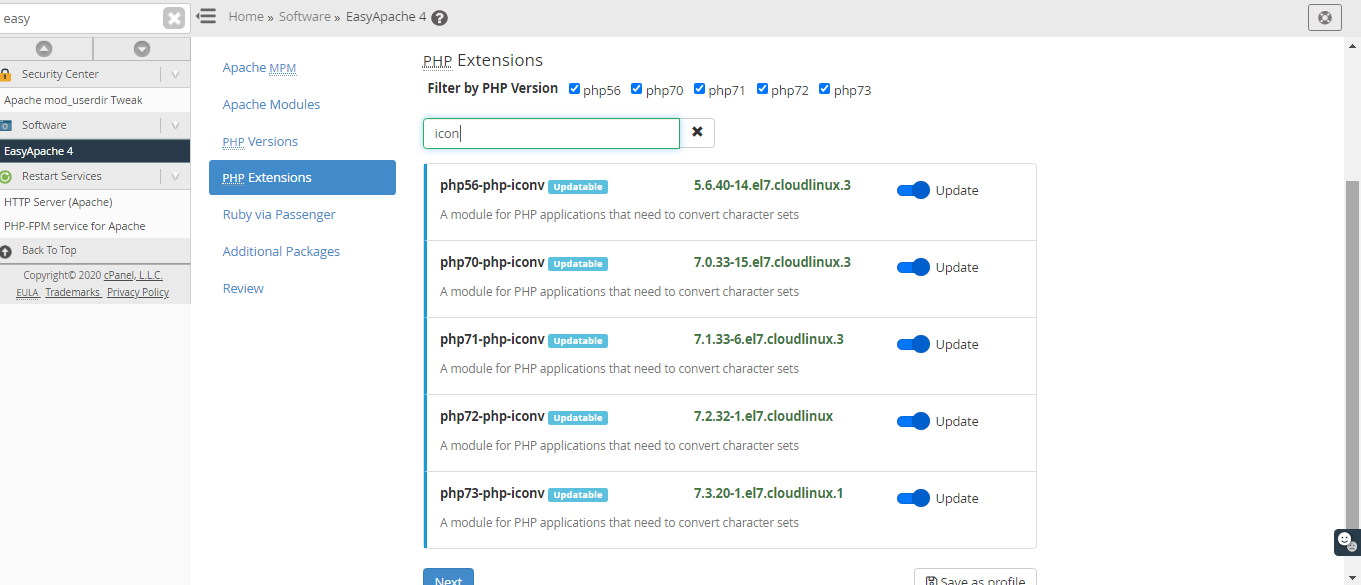
Step 3: At the Window bottom, check the option “Provision”. Tap on it to start the installation!
However, it takes only a few seconds to install iconv in all kind of platforms. Hope, you all got the right move!
A technique to encode a character is very famous in this technical world. Maybe it might be a precaution to maintain a secret right? Awesome mean! We recommend you to use an application interface program called “iconv” which runs with the main configuration of Unicode conversion to make it easy for you to encode characters. We all look for easy conversion in PHP – In that case, a facility to convert a character in an iconv will help you the most.
You will a question “What a encode mean and how it works with characters?” Iconv has a method to convert each character into numbers. In detail, an interface act as the module which assists the string of a character set transfer takes place in between sets of characters in local to next set of character.
For an instance, it will work out in the script of multilingual too. If you get an error in Magento installation it shows the error as:
Required PHP extension is not found: iconv
We found out the problem occurred while processing installation of Magento. There is no external or internal problem related to Magento instead everything winds up in one conspiracy method – It doesn’t have the module of iconv PHP.
In this article, let us see the enablement of iconv PHP extension:
For every platform, the enablement of iconv PHP extension gets differed. Let us see for the most used platforms like Linux, Windows and cPanel.
Linux:
Linux doesn’t take much time to enable iconv PHP extension. This should be our all-time process to check whether the requirement is already present or not.
So, do the execution of the below-mentioned command:
Code:
php –m | grep iconv
Code:
yum install php7x-iconvWindows:
Windows usually have some procedures and codes in default. The codes and procedures run with the help of the format dll file.
Note: Check the existence of dll file
In Windows, it’s just a while to enable iconv PHP extension by opening a file “php.ini”
Run the below command:
Code:
Extension=php_iconv.dllcPanel:
Here in cPanel, it will be very easy to install or enable iconv extension only if the root access is available.
Step 1: In your WHM account, based on the version select EasyApache 3 or EasyApache 4
Step 2: Here, you need to select the PHP extension and search for iconv extension.
Step 3: At the Window bottom, check the option “Provision”. Tap on it to start the installation!
However, it takes only a few seconds to install iconv in all kind of platforms. Hope, you all got the right move!
