What is domain?
To access the website, a name is required. This is known as domain. With the help of domain name, one can open the website.
What is domain aliases?
For a mean of one point, you have numerous ways to enter. Such as, you have two or three domain names which redirects to one website. This is also known as domain stacking or domain name root pointer.
Technically, if you have more domain name which redirects to one website is known domain aliases.
How to proceed domain alias with the help of cPanel?
Setting up domain alias in cPanel none other than redirecting the website to another landing page. For example: if people goes to strong.org it will be redirected to strong.com. This setting was made by developer or hosting accout user.
You might come across 404 error where it shows in website or some other landing page. This error occurs if the content moved to some other place. So, the user don’t want to show 404 page instead they want to show another domain where the same content available.
Simple tatics isnt it? Let us learn how to alias domain to another domain or in cPanel.
Step 1: Use credential to login the cPanel. Search for the section “domain” and so, you can see few links such as site publisher, redirects, zone editor, subdomains, addon domains and aliases.
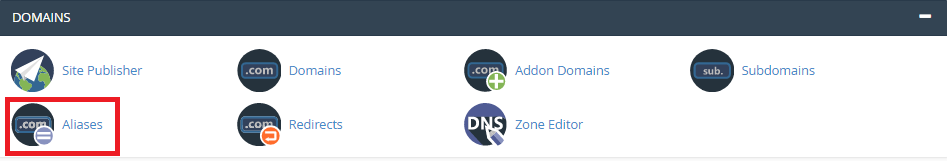
Step 2: Once if you click on the Aliases option, you will be opened with the new page where you have option to enter new alias.
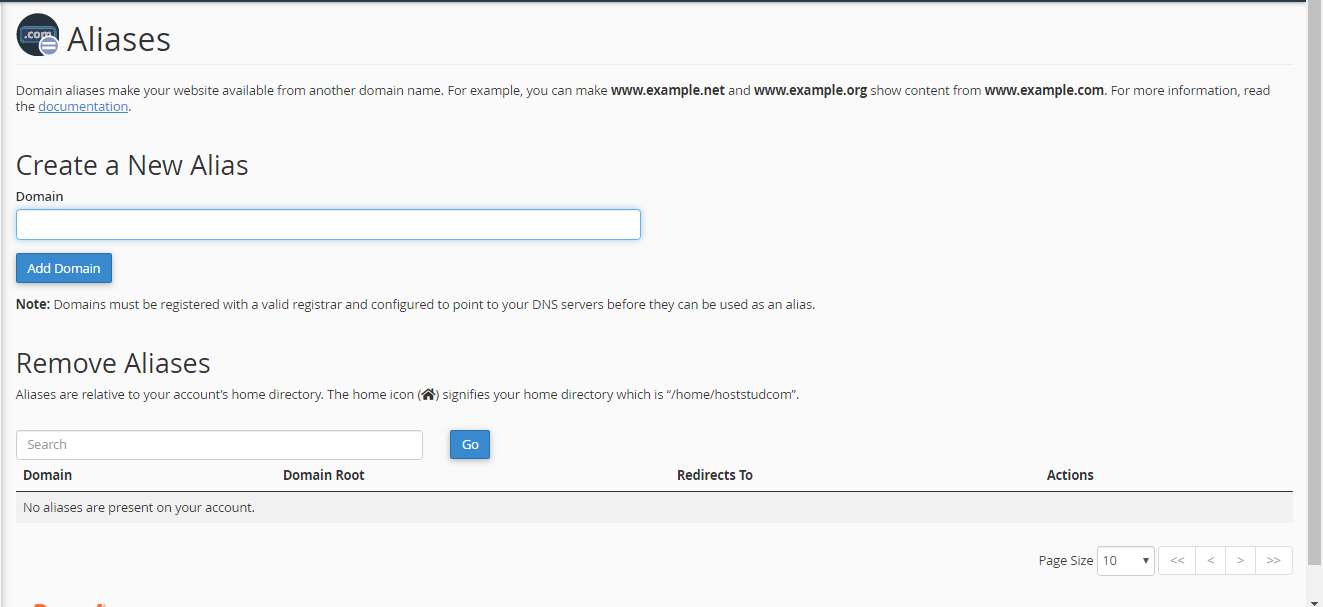
Step 3: Enter the new domain aliases and then click add domain. You will get success message by saying domain aliases have created.
You cannot view the parked domain immediately but wait 24 hours to get refresh. Only so, you can view the domain aliases on the website.
To access the website, a name is required. This is known as domain. With the help of domain name, one can open the website.
What is domain aliases?
For a mean of one point, you have numerous ways to enter. Such as, you have two or three domain names which redirects to one website. This is also known as domain stacking or domain name root pointer.
Technically, if you have more domain name which redirects to one website is known domain aliases.
How to proceed domain alias with the help of cPanel?
Setting up domain alias in cPanel none other than redirecting the website to another landing page. For example: if people goes to strong.org it will be redirected to strong.com. This setting was made by developer or hosting accout user.
You might come across 404 error where it shows in website or some other landing page. This error occurs if the content moved to some other place. So, the user don’t want to show 404 page instead they want to show another domain where the same content available.
Simple tatics isnt it? Let us learn how to alias domain to another domain or in cPanel.
Step 1: Use credential to login the cPanel. Search for the section “domain” and so, you can see few links such as site publisher, redirects, zone editor, subdomains, addon domains and aliases.
Step 2: Once if you click on the Aliases option, you will be opened with the new page where you have option to enter new alias.
Step 3: Enter the new domain aliases and then click add domain. You will get success message by saying domain aliases have created.
You cannot view the parked domain immediately but wait 24 hours to get refresh. Only so, you can view the domain aliases on the website.
