Using the PHP mail() function, WHMCS sends email without doing any configuration. SMTP is another great choice for sending emails. To configure SMTP, go to the section “Setup” and then tap on “General settings”. Choose “Mail tab” from the general settings.
You have a dropdown list in mail type. Now, change it to SMTP so that it asks you to enter details such as SMTP SSL Type and SMTP port. Be conscious of this part because, if you enter wrong details, it leads WHMCS to not send any emails.
Once done, save all the changes by tapping on the button “Save changes”.
How we are going to create a cPanel SMTP account?
Step 1: Go to the account of cPanel and then tap on “Email accounts”.
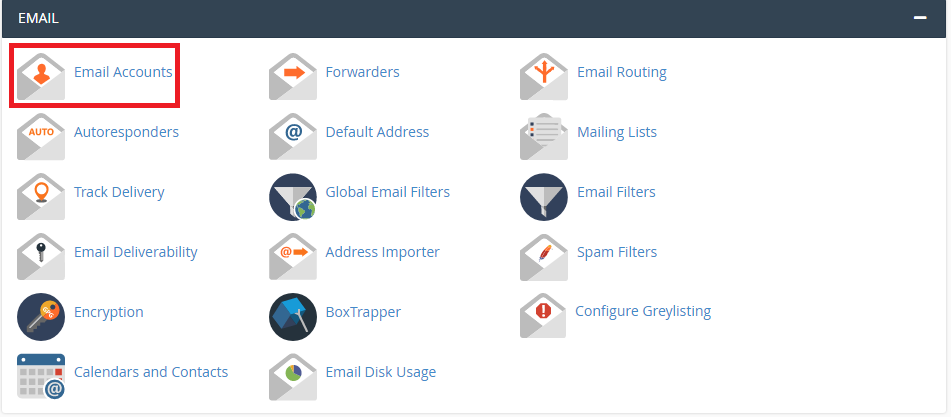
Step 2: Start creating a new email account by adding details like username and password. After creating the new email account, go to “set up mail client account”.
Step 3:Under the section “Set up mail client account”, you can see more information’s like username, password, incoming server, and outgoing server.
So, in WHMCS 7, using SMTP as the main key factor you can send the emails via WHMCS.
You have a dropdown list in mail type. Now, change it to SMTP so that it asks you to enter details such as SMTP SSL Type and SMTP port. Be conscious of this part because, if you enter wrong details, it leads WHMCS to not send any emails.
Once done, save all the changes by tapping on the button “Save changes”.
How we are going to create a cPanel SMTP account?
Step 1: Go to the account of cPanel and then tap on “Email accounts”.
Step 2: Start creating a new email account by adding details like username and password. After creating the new email account, go to “set up mail client account”.
Step 3:Under the section “Set up mail client account”, you can see more information’s like username, password, incoming server, and outgoing server.
So, in WHMCS 7, using SMTP as the main key factor you can send the emails via WHMCS.
