How to configure and enable cache in Joomla?
What is Joomla cache?
In Joomla, one can perform the cache in full website page or one part of the website alone. There are three ways to perform the caches in Joomla such as:
Let us learn how to configure and set up the cache:
Step 1: Login with the username and password in admin panel. Keep your username and password.
Step 2: You will be directed to main page where the main configuration starts. You may see the list of options listed horizontally. Choose the first choice “system”.
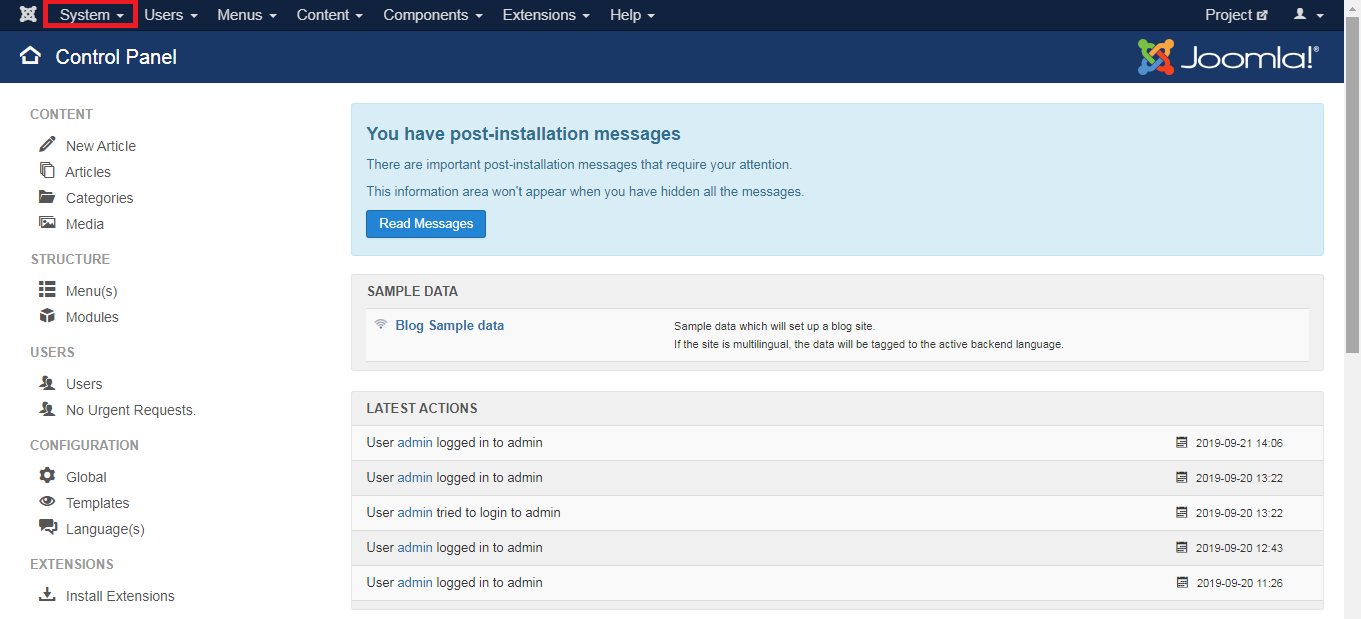
Step 3: After clicking the system, you will get drop-down list such as global configuration, global check-in, clear cache, clear expired cache and system information.
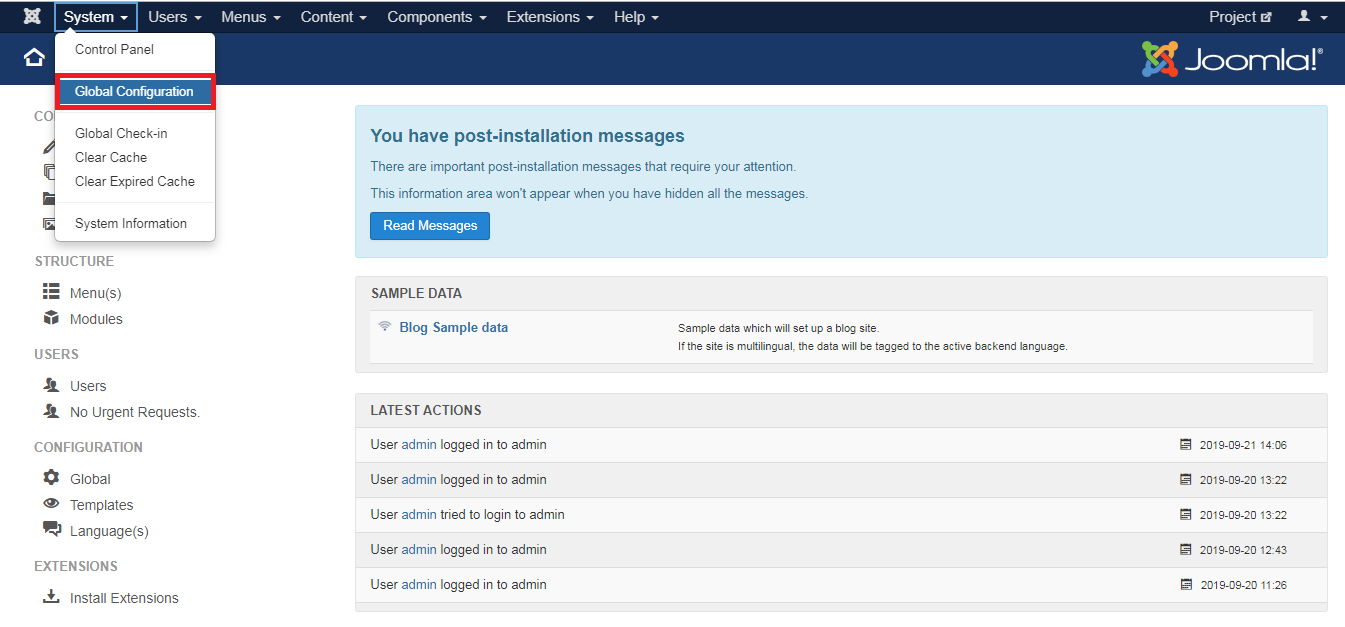
Step 4: From the drop-down list choose the first-choice Global configuration. Again, there you can see five tabs such as site, system, server, permissions and text filters.
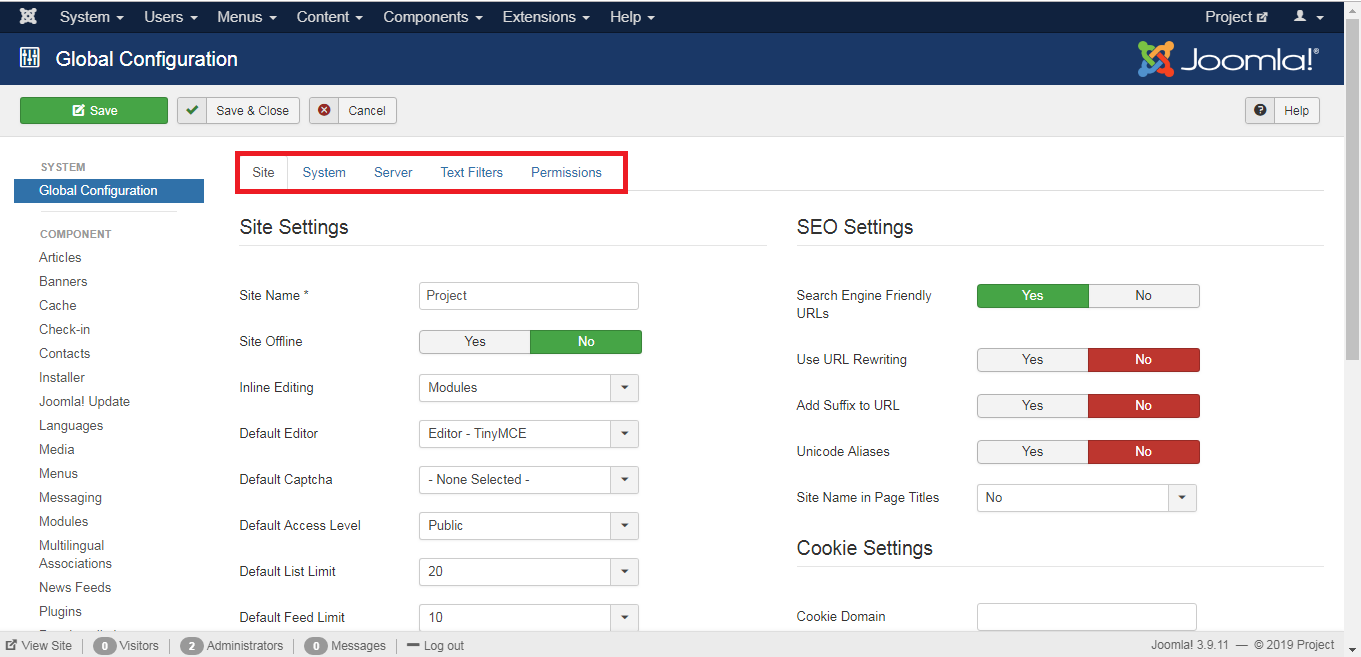
Step 5: Click on second tab “system”. There, you can see cache settings. Click on that to enable cache settings.
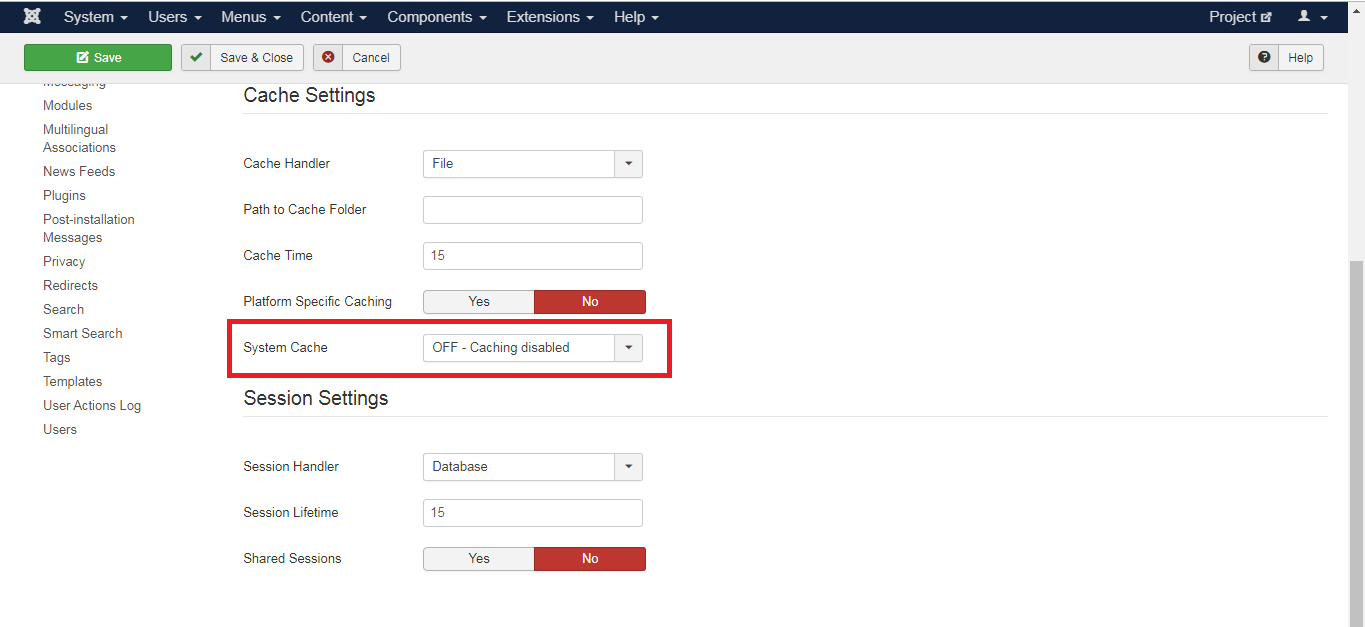
Step 6: Save the process by clicking the save button.
That’s it! Very easy and simple to enable cache settings.
What is Joomla cache?
In Joomla, one can perform the cache in full website page or one part of the website alone. There are three ways to perform the caches in Joomla such as:
- Page cached fully is known as page cache
- Component in Joomla cache is known as view cache
- Modules in Joomla cache is known as module cache
Let us learn how to configure and set up the cache:
Step 1: Login with the username and password in admin panel. Keep your username and password.
Step 2: You will be directed to main page where the main configuration starts. You may see the list of options listed horizontally. Choose the first choice “system”.
Step 3: After clicking the system, you will get drop-down list such as global configuration, global check-in, clear cache, clear expired cache and system information.
Step 4: From the drop-down list choose the first-choice Global configuration. Again, there you can see five tabs such as site, system, server, permissions and text filters.
Step 5: Click on second tab “system”. There, you can see cache settings. Click on that to enable cache settings.
Step 6: Save the process by clicking the save button.
That’s it! Very easy and simple to enable cache settings.
