When operating system stores locations of web servers (IP address) into DNS cache then sometimes it creates problem. The DNS cache contains the IP address which point to web server of recently viewed websites. But if you continuously get the 404 error codes then it is must to clear DNS cache from flush DNS command.
Why we have to clear DNS cache ?
Sometimes the DNS cache creates problem if the location of the webserver changes, then it is must that DNS should update. Due to previous wrong DNS HTML 404 error codes generated while accessing the site. For that first you have to clear old DNS cache into from your operating system. When you clear the DNS cache then your computer ask for new nameserver for your server. Let’s see how to clear DNS cache.
How to clear DNS cache in OS ?
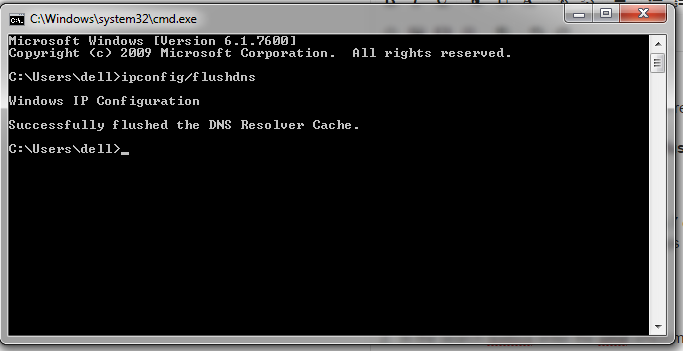
Why we have to clear DNS cache ?
Sometimes the DNS cache creates problem if the location of the webserver changes, then it is must that DNS should update. Due to previous wrong DNS HTML 404 error codes generated while accessing the site. For that first you have to clear old DNS cache into from your operating system. When you clear the DNS cache then your computer ask for new nameserver for your server. Let’s see how to clear DNS cache.
How to clear DNS cache in OS ?
- Windows 8 : If you are using windows 8 operating system and need to clear DNS cache then follow the steps :
- Open WinX menu by pressing Win + X.
- After that right click on command prompt and select “Run as Administrator” option.
- Enter the following command in command prompt :
Ipconfig/flushdns
- If you get the following result then systmen returns message :
“Windows IP configuration successfully flushed the DNS Resolver Cache.”
- Windows 7 : If you are using windows 7 operating system and need to clear DNS cache then follow the steps :
- Click on start menu or press window key.
- In the search textbox enter the cmd which means command prompt.
- Now right click on command prompt and select “Run as Administrator” option.
- Enter the following command in command prompt :
Ipconfig/flushdns
- If you get the following result then system returns message :
“Windows IP configuration successfully flushed the DNS Resolver Cache.”
- Windows XP, 2000, or Vista : If you are using windows XP, 2000, or Vista operating system and need to clear DNS cache then follow the steps :
- Click on start menu or press window key.
- Now click on Run and if you are not getting it in Vista then enter run in search bar.
- Enter the following command in command prompt :
Ipconfig/flushdns
- If you get the following result then system returns message :
“Successfully flushed the DNS Resolver Cache.”
