Are you trying to check out the MySQL Version on Linux server but dont know exactly how? here is the solution of this problem. MySQL only supports some features in particular version umber only. If you are facing such kind of problem then here are different ways to check MySQL version number. In this tutorial you can learn to check MySQL version number easily in several ways :
Note : Before we start first you have to login as root user and if you don’t have access for root user then you can here are also alternate methods to check it.
Method 1 :
if you need to know about MySQL version number then first you have to login as root user and then enter the command :
This entered command shows the following result :
Now you can check the current version of MySQL version you are working with. If you get the above output then you are successful.
Method 2 :
Now it’s time to learn another command which you have to enter into MySQL client tools. For that you have to enter following command :
After that you will get the following output which shows the current version of MySQL.
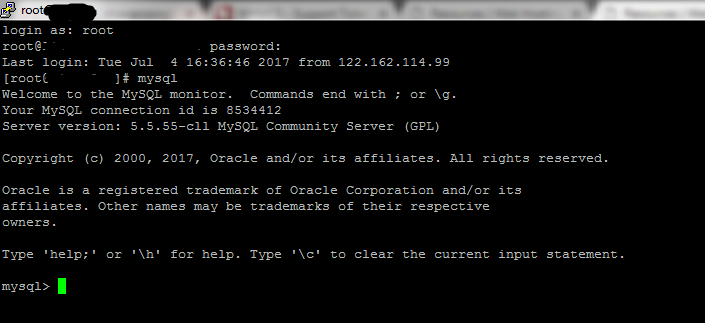
Method 3 :
If you have installed PhpMyAdmin through which you can manage your MySQL database then you can check the MySQL server details in PhpMyAdmin tool GUI.
NOTE : You can check the details in right panel of the screen under Database server details.
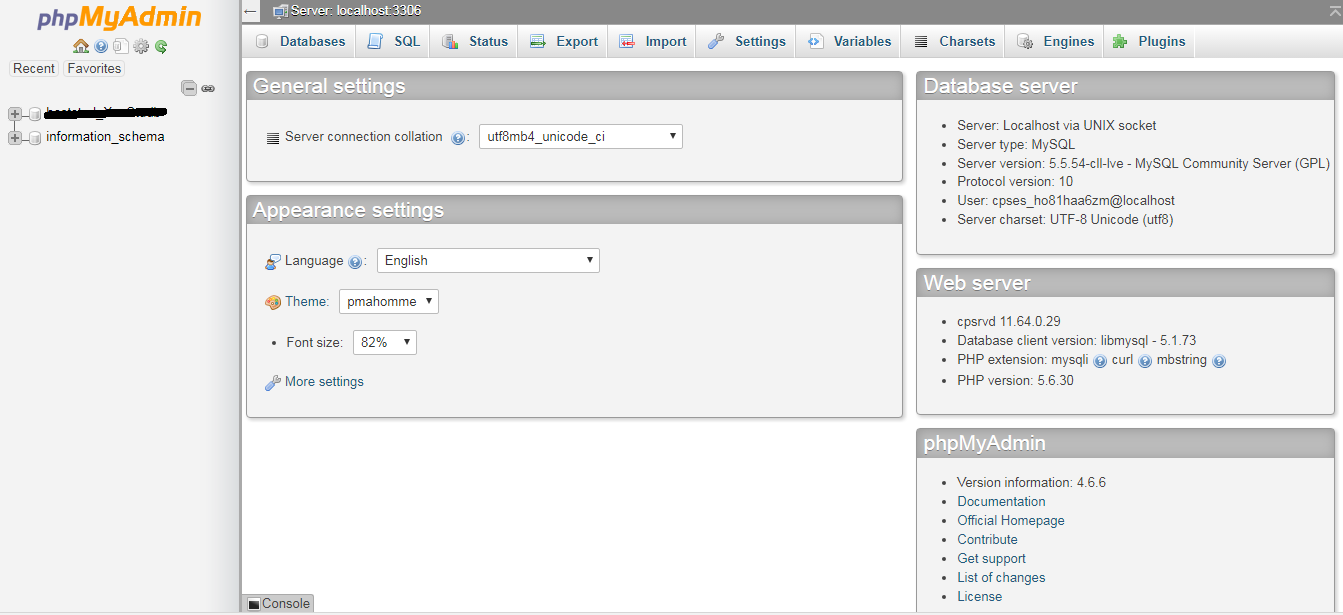
Note : Before we start first you have to login as root user and if you don’t have access for root user then you can here are also alternate methods to check it.
Method 1 :
if you need to know about MySQL version number then first you have to login as root user and then enter the command :
Code:
# MySQL --version
Code:
MySQL Ver 14.14 Distrib 5.5.55, for Linux (x86_64) using readline 5.1Method 2 :
Now it’s time to learn another command which you have to enter into MySQL client tools. For that you have to enter following command :
Code:
# MySQLMethod 3 :
If you have installed PhpMyAdmin through which you can manage your MySQL database then you can check the MySQL server details in PhpMyAdmin tool GUI.
NOTE : You can check the details in right panel of the screen under Database server details.
