When someone embeds content of your websites into their site then it is known as Hotlinking or inline linking or direct linking. In other words, if another website contains direct link of your image files that are hosted on your website then this effects your site’s bandwidth. Don’t worry there is a option in cPanel through which you can enable Hotlink protection. To prevent your websites other websites fro directly linking to files on your websites you have to enable hotlink protection in cPanel
Here is the way through which you can enable hotlink protection :
1. Login to cPanel.
2. Click on the "Hotlink protection" option under "Security" tab.
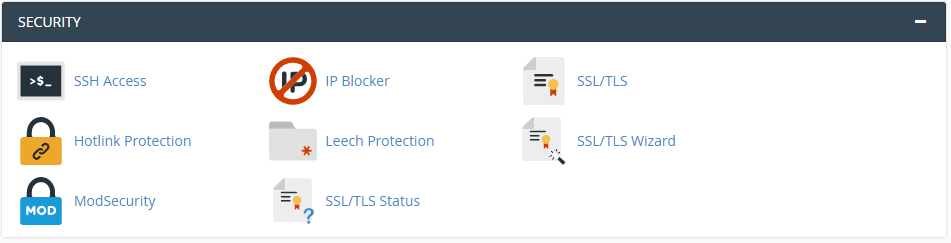
3. Click on "Enable".
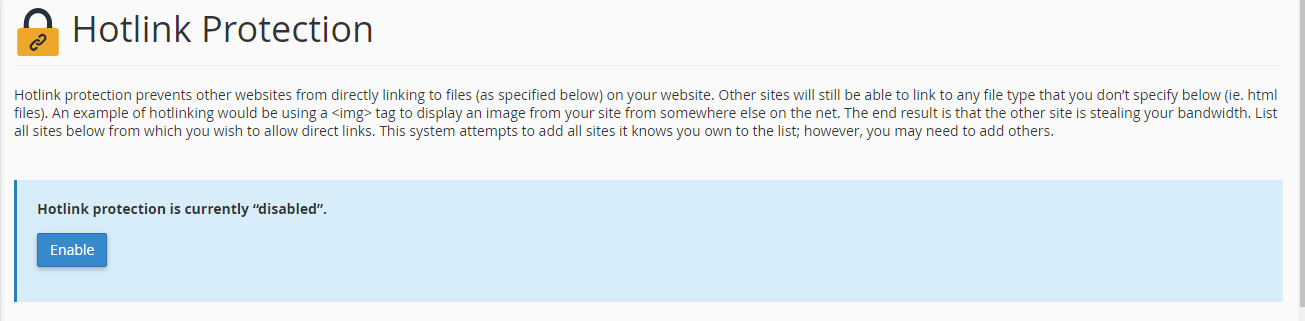
4. In “URLs to allow access text box” you have to mention all the URL’s that can access your files.
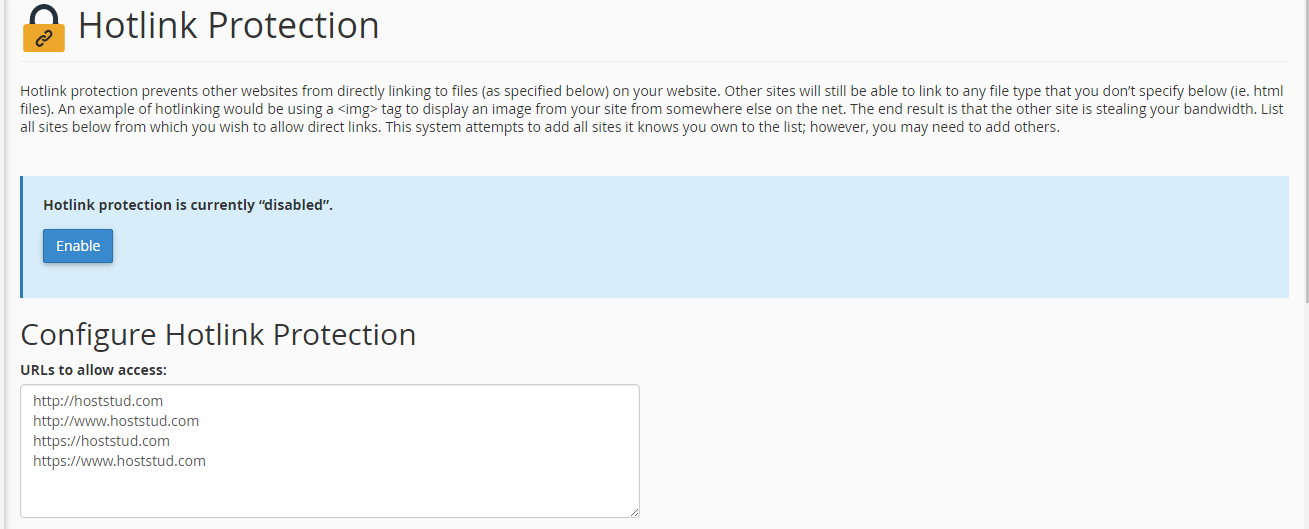
5. In another textbox “Block direct access for these extensions” , add the files extensions that you want to block for direct access.
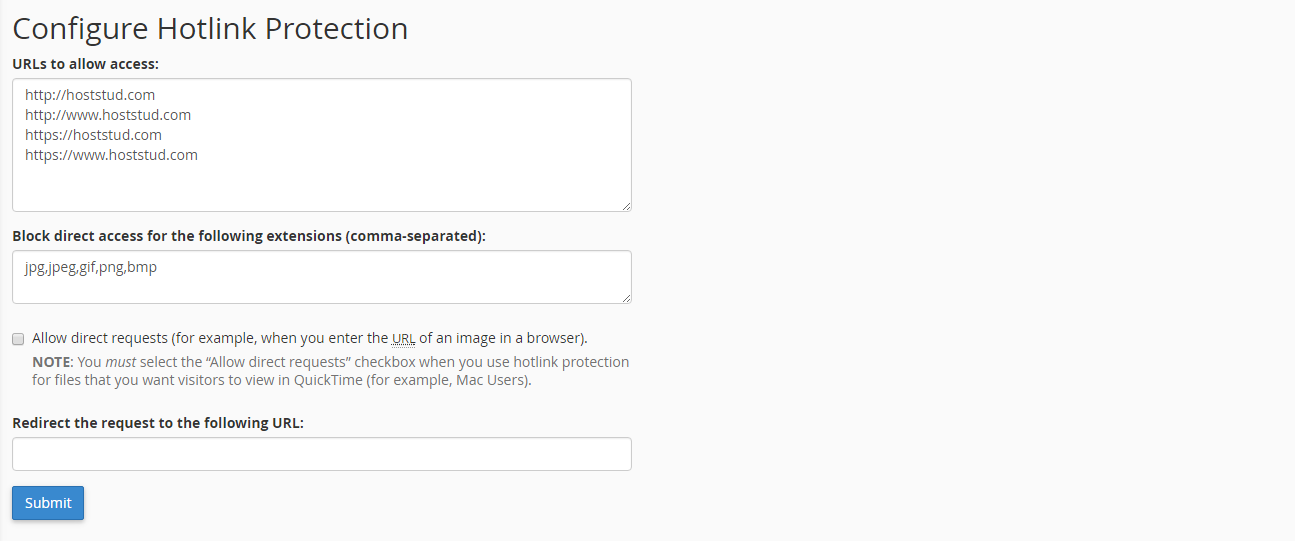
6. Now in the last textbox “Redirect request to this URL” you can type a URL which users can see if they tried Hotlinked your files.
7. Click on Submit.
Here is the way through which you can enable hotlink protection :
1. Login to cPanel.
2. Click on the "Hotlink protection" option under "Security" tab.
3. Click on "Enable".
4. In “URLs to allow access text box” you have to mention all the URL’s that can access your files.
5. In another textbox “Block direct access for these extensions” , add the files extensions that you want to block for direct access.
6. Now in the last textbox “Redirect request to this URL” you can type a URL which users can see if they tried Hotlinked your files.
7. Click on Submit.
