Whenever you use PhpMyAdmin, to work on the database it is must to have user permission for write and edit. If you didn’t have user permission in correct way, it may lead to error like #1044 and #1045.
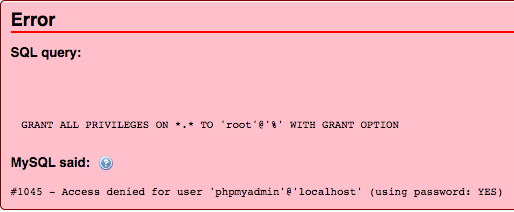
Let us find the solution for this error by using command line terminal such as:
Server host root access for PhpMyAdmin
Step 1: From the terminal of computer start using SSH for connecting to your server.
Step 2:When you install MariaDB, there is a way for creating a default user too! In case of Ubuntu, try using the path /etc/dbconfig.common/phpmyadmin.conf. Inside the PhpMyAdmin, you can create and give permission for default user.
MySQL;
In case, if you want to do database deletion kindly use below command:
Step 3: Go to http://namehost.com/phpmyadmin and enter the credentials. Go to tab “SQL” and then do command run by executing below command:
Click on the button “Go”.
Once if you create database, you will get successful message. Now, you have completed all the work. By now, you won’t get any error like #1045 and #1044.
Let us find the solution for this error by using command line terminal such as:
Server host root access for PhpMyAdmin
Step 1: From the terminal of computer start using SSH for connecting to your server.
Code:
sshroot@hostname.comMySQL;
Code:
grant create on *.* to phpmyadmin@localhost;
Code:
UPDATE mysql.user SET Grant_priv='Y', Super_priv='Y' WHERE User='username';
FLUSHPRIVILEGES;
GRANT ALL ON *.* TO 'username'@'localhost';
Code:
CREATE DATABASE dbname;Once if you create database, you will get successful message. Now, you have completed all the work. By now, you won’t get any error like #1045 and #1044.
