Whenever you try to install updates in website or cPanel; there might be some technical problem which is difficult to analysis the exact controversies. It is very often to receive the message as “Installation failed: The site is experiencing technical difficulties. Please check your site admin email inbox for instructions”. Many users are not convenient to handle this problem and so, they will be trying to install the updates again and again.
Rolling back to the site, this problem may be very simple so, simply follow the troubleshooting steps and find out where it went wrong. Before starting up any process, kindly take the backup of the website and also be aware to do any changes in the website.
One must be qualified to follow and know the process for making changes. In this article, we will discuss on three solutions to fix this problem:
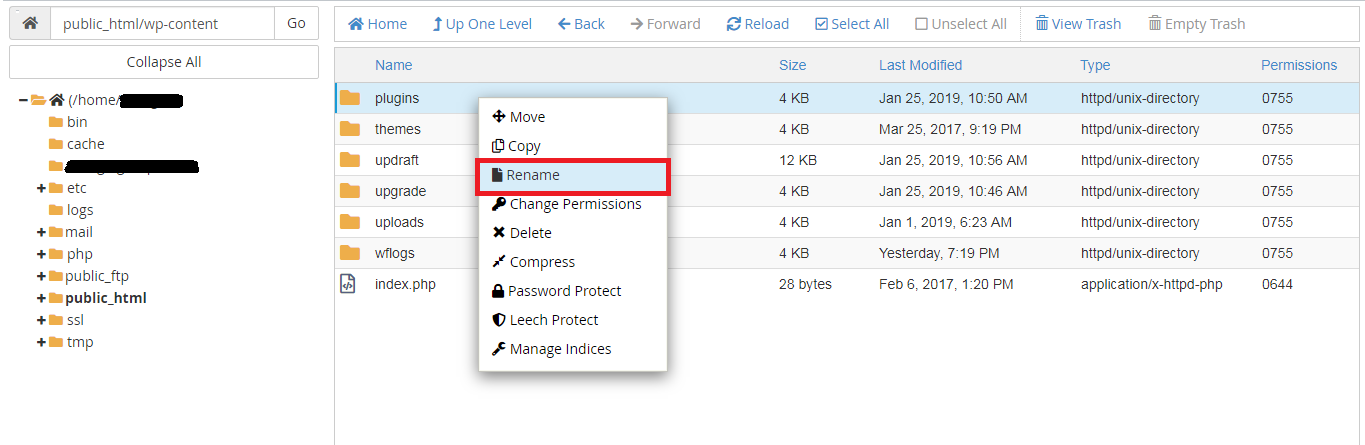
Step 2: Set the Php memory limit to maximum and don’t set it as low.
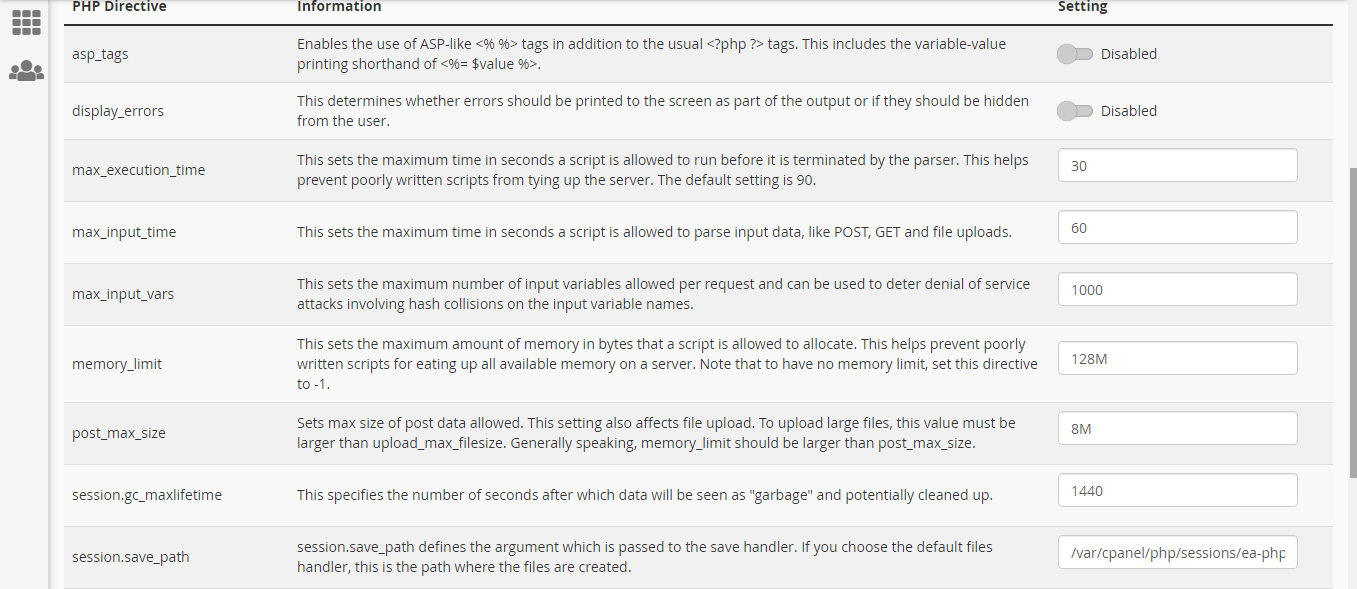
Step 3: Change the setting post_max_size/upload_max_filesize as maximum from low.
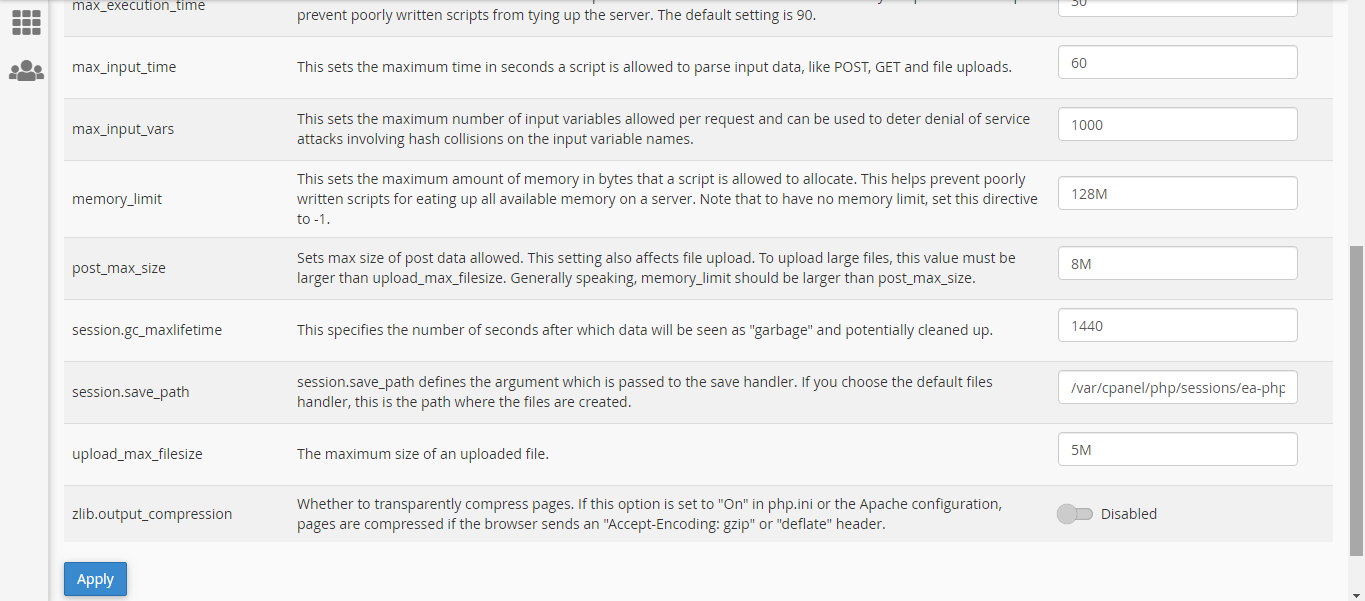
Do perform all the three solutions and be conscious at all stages. It might be risky if developers are not experienced.
Rolling back to the site, this problem may be very simple so, simply follow the troubleshooting steps and find out where it went wrong. Before starting up any process, kindly take the backup of the website and also be aware to do any changes in the website.
One must be qualified to follow and know the process for making changes. In this article, we will discuss on three solutions to fix this problem:
- Plugin installation delete or disable
- Php version and Php memory limits increasement
- Versions in software.
- Plugin installation delete or disable:
- Php version and Php memory limits increasement:
Step 2: Set the Php memory limit to maximum and don’t set it as low.
Step 3: Change the setting post_max_size/upload_max_filesize as maximum from low.
- Versions in software:
Do perform all the three solutions and be conscious at all stages. It might be risky if developers are not experienced.
