Prevent Spamming is one of the most important thing in any Server. There are several ways which are used to stop / reduce spamming and setting up the Maximum Number of Mails in an Hour is one of these ways. This defines the maximum number of mails which can be sent from a domain in an hour. This is a Server setting which, once set on your server, will effect all the domains of your server.
Set the Maximum Number of Mails in an Hour :
1. Login to WHM Control Panel.
2. Go to Home >> Server Configuration >> Tweak Settings.
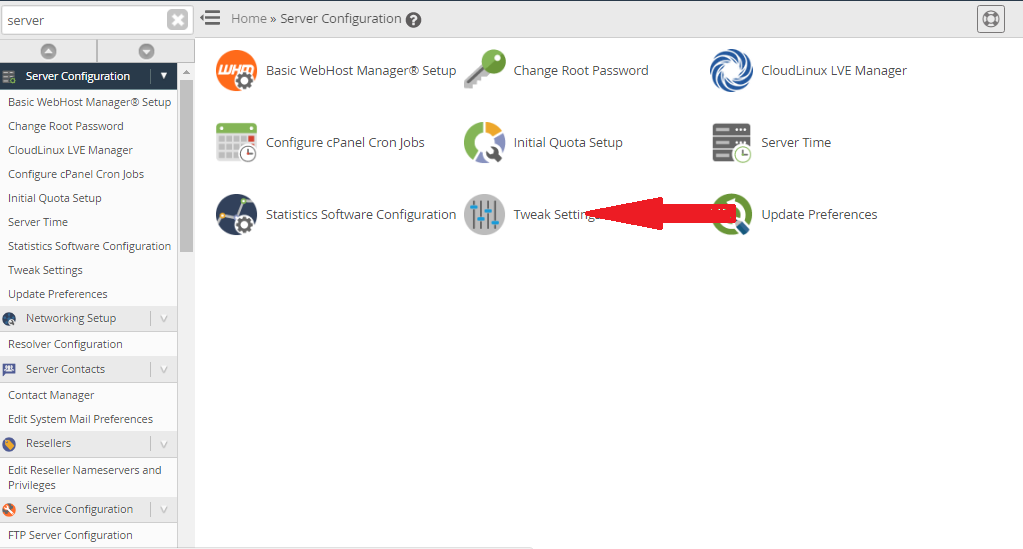
3. Find the Mail Section and Set "Maximum Number of Mails Per Hour".
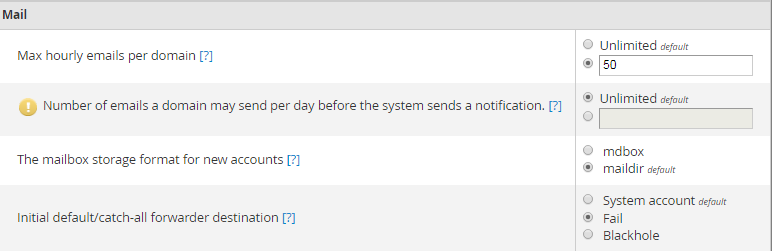
4. Finally Save the Settings.
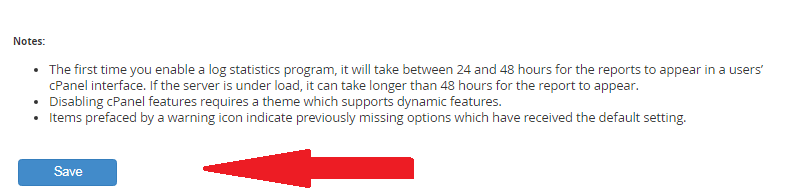
Set the Maximum Number of Mails in an Hour Limit for an Account :
1. Login to WHM Control Panel.
2. Go to Home >> Account Functions >> Modify an Account.
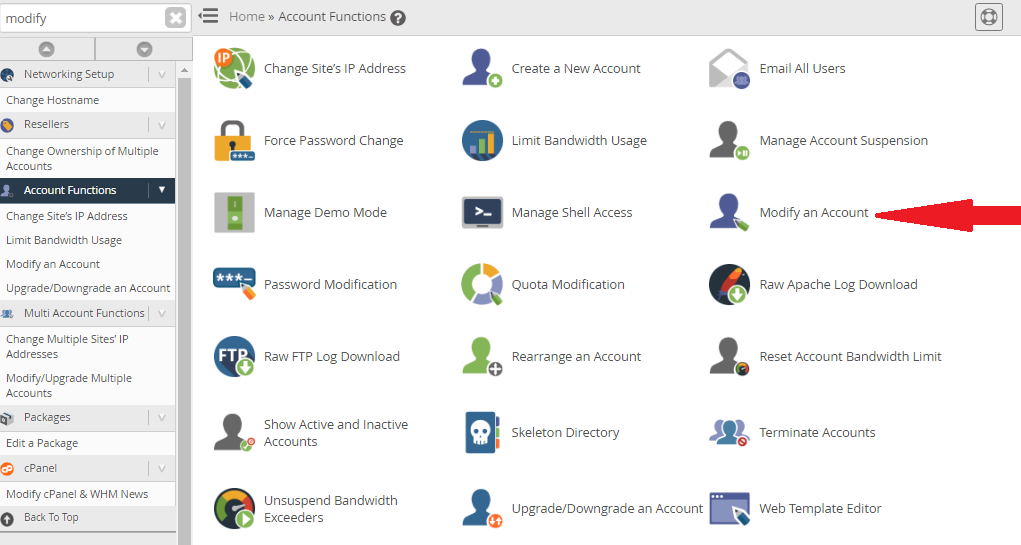
3. Choose the Account You Want to Modify and Click "Modify" Button at the Bottom of Screen.
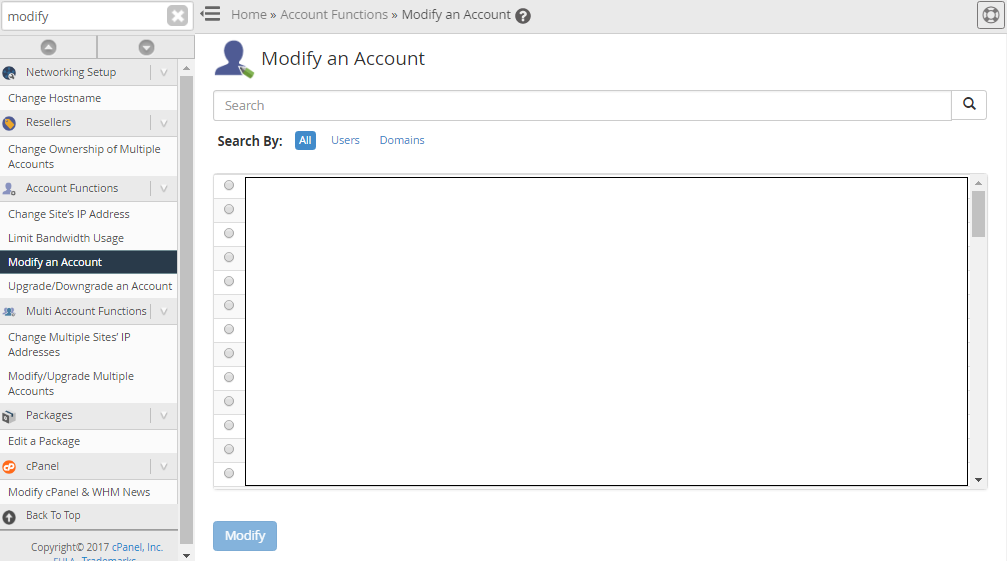
4. Find "Maximum Hourly Email by Domain Relayed" Option and Set the Maximum Number of Mails in an Hour.
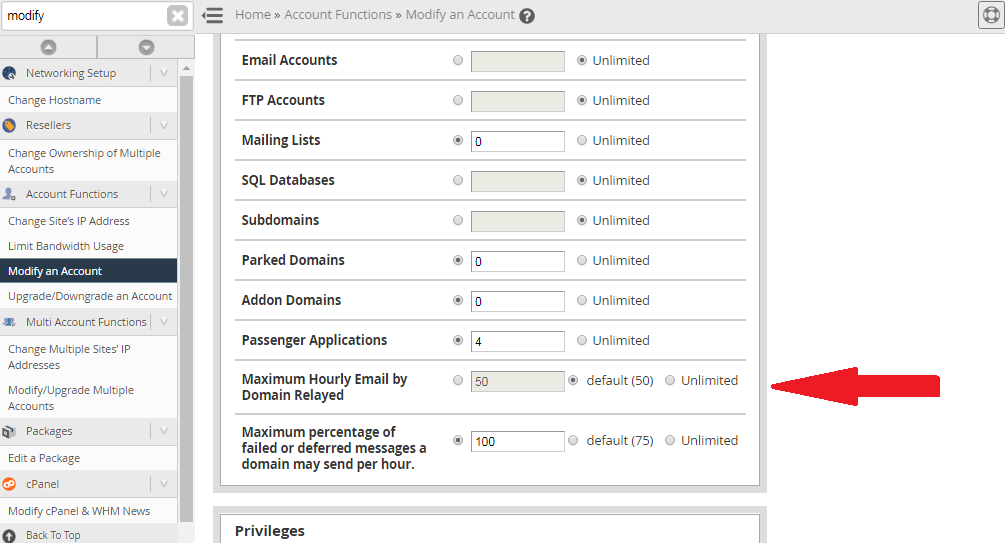
5. Finally Save the Settings.
Set Maximum Number of Mails in an Hour Limit for an Individual Domain :
To perform this, do the following tasks as Root User via Command Line -:
1. Open the /var/cpanel/users/username File with a Text Editor. Here username is the account which owns the domain.
2. Add the below line in the file :
3. Save the File.
Set the Maximum Number of Mails in an Hour :
1. Login to WHM Control Panel.
2. Go to Home >> Server Configuration >> Tweak Settings.
3. Find the Mail Section and Set "Maximum Number of Mails Per Hour".
4. Finally Save the Settings.
Set the Maximum Number of Mails in an Hour Limit for an Account :
1. Login to WHM Control Panel.
2. Go to Home >> Account Functions >> Modify an Account.
3. Choose the Account You Want to Modify and Click "Modify" Button at the Bottom of Screen.
4. Find "Maximum Hourly Email by Domain Relayed" Option and Set the Maximum Number of Mails in an Hour.
5. Finally Save the Settings.
Set Maximum Number of Mails in an Hour Limit for an Individual Domain :
To perform this, do the following tasks as Root User via Command Line -:
1. Open the /var/cpanel/users/username File with a Text Editor. Here username is the account which owns the domain.
2. Add the below line in the file :
Code:
MAX_EMAIL_PER_HOUR-domainname=500