There’s a lot of work that goes into managing a website. To make the task easier, there are dedicated tools on offer, both free and paid. And one of the tools is the Plesk Onyx Repair tool. This tool can repair many Plesk services like Mysql, Mail, DNS among others. In this article, learn about how the repair tool works.
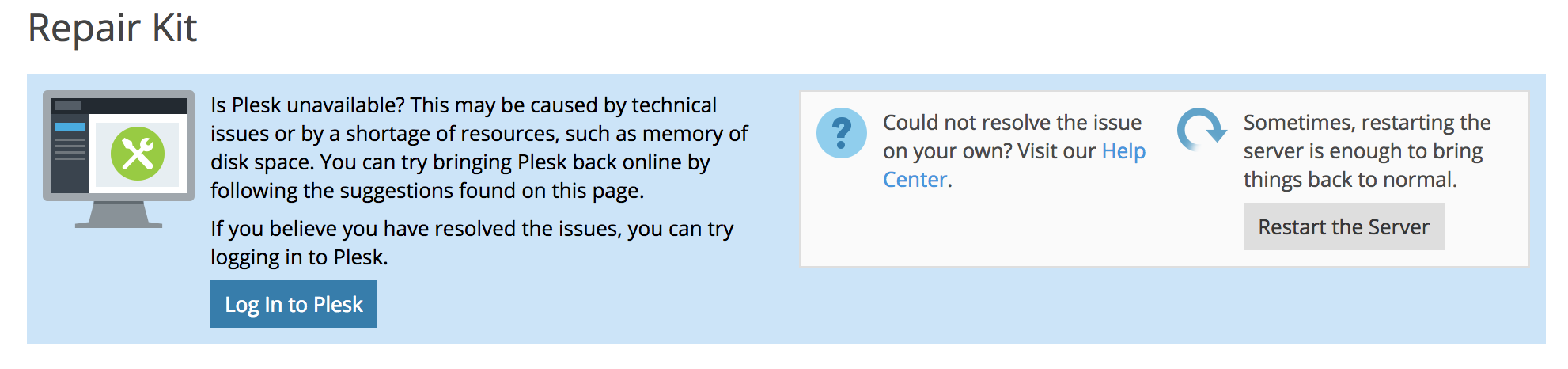
What Exactly is Plesk Onyx Repair?
When you install Plesk Onyx, it offers a tool called “Repair Kit”. This tool automatically identifies the issues associated with Plesk services and fixes them.
Besides that, it can free up memory, restart the services, and if required, restart the server as well.
But there will be times when it doesn’t work as intended.
In such cases, you’d have to use Plesk Onyx Repair tool. It’s also known as Plesk self-repair and is designed to diagnose and fix Plesk services errors.
It checks and repairs all the individual aspects like DNS, mysql, and Mail.
To run this, login to the server using SSH and use this command -
Replace ASPECT with the service.
You can choose from three different modes for [OPTION], which are:
Interactive Mode
It is the default mode used in the repair utility. Some issues can only be fixed with the Interactive Mode. Website with missing PHP Handler is an example.
Diagnostic Mode
In this mode, the Plesk repair utility will notify you about the problems. You’d have to fix the error manually in diagnostic mode by running command with -n option.
Repair Mode
When it’s in Repair Mode, Plesk repair utility will try to resolve the error and then reconfigure the service. You’d have to run the command with -y option.
How to Use the Repair Utility?
You can use the Plesk Onyx repair utility to fix the Plesk services, here’s how to do it for each service:
For all Services
If you want to check for all aspects of your server, use this command:
This command will automatically check for the installation of Plesk along with the services.
Since you’re in Interactive mode for this command, you’d be prompted for permission to fix an issue when detected. The process can take long, extending up to several minutes.
For Mail
You can check and repair only the Mail aspect of Plesk and re-configure the mail settings.
Depending on the scenario, you can customize other options too.
Here are a few commands you can try:
To repair the mail settings of a particular domain “domain.com”, you use this command -
Web
You can repair the web aspect to reconfigure web server along with the domain configuration files.
Use this command for a particular domain -
You can also customize additional options with these command:
DNS
If you’re repairing the DNS aspect, you’d have to use this command -
Please note that DNS aspect syncs the DNS zone as well between the DNS server and Plesk database.
You can use following additional flag with the DNS aspect - -sync-zones - To perform the synchronization without confirmation.
Plesk Database
If you want to repair the Plesk Database aspect, then use this command -
You don’t have to use any additional options since there are none. When errors are detected, the repair utility will create a database dump and then fix the problems associated with the database.
In conclusion, Plesk Onyx repair is a great tool to diagnose and then fix problems in Plesk services. Repair the different aspects by referring to guides above.
What Exactly is Plesk Onyx Repair?
When you install Plesk Onyx, it offers a tool called “Repair Kit”. This tool automatically identifies the issues associated with Plesk services and fixes them.
Besides that, it can free up memory, restart the services, and if required, restart the server as well.
But there will be times when it doesn’t work as intended.
In such cases, you’d have to use Plesk Onyx Repair tool. It’s also known as Plesk self-repair and is designed to diagnose and fix Plesk services errors.
It checks and repairs all the individual aspects like DNS, mysql, and Mail.
To run this, login to the server using SSH and use this command -
Code:
plesk repair ASPECT [OPTION]You can choose from three different modes for [OPTION], which are:
Interactive Mode
It is the default mode used in the repair utility. Some issues can only be fixed with the Interactive Mode. Website with missing PHP Handler is an example.
Diagnostic Mode
In this mode, the Plesk repair utility will notify you about the problems. You’d have to fix the error manually in diagnostic mode by running command with -n option.
Repair Mode
When it’s in Repair Mode, Plesk repair utility will try to resolve the error and then reconfigure the service. You’d have to run the command with -y option.
How to Use the Repair Utility?
You can use the Plesk Onyx repair utility to fix the Plesk services, here’s how to do it for each service:
For all Services
If you want to check for all aspects of your server, use this command:
Code:
plesk repair allSince you’re in Interactive mode for this command, you’d be prompted for permission to fix an issue when detected. The process can take long, extending up to several minutes.
For Mail
You can check and repair only the Mail aspect of Plesk and re-configure the mail settings.
Depending on the scenario, you can customize other options too.
Here are a few commands you can try:
Code:
-restore-configuration - To restore the mail server configuration.
-only-domain-settings - To reconfigure the mail settings for domains only.
-dont-restore-password - To reconfigure the mail settings without synchronizing the mailbox passwords between the Plesk database and the mail server.
Code:
plesk repair mail domain.comYou can repair the web aspect to reconfigure web server along with the domain configuration files.
Use this command for a particular domain -
Code:
plesk repair web domain.com
Code:
-domains-only - To regenerate the configuration files for domains only.
-sslcerts - To reinstall all SSL/TLS certificates and configures all IP addresses to use the default SSL/TLS certificate.
-validate-configuration - To validate the Apache configuration (Linux only).
-php-handlers - To check service plans and domains for unregistered PHP handlers.If you’re repairing the DNS aspect, you’d have to use this command -
Code:
plesk repair dnsYou can use following additional flag with the DNS aspect - -sync-zones - To perform the synchronization without confirmation.
Plesk Database
If you want to repair the Plesk Database aspect, then use this command -
Code:
plesk repair dbIn conclusion, Plesk Onyx repair is a great tool to diagnose and then fix problems in Plesk services. Repair the different aspects by referring to guides above.
