LVE Manager
Why LVE Manager is used?
Few users believe to use CloudLinux along with dedicated server. Simultaneously, along with these installations to set limitation, monitor and to control the cPanel accounts with WHM plugin LVE Manager.
Where can you get LVE Manager plugin?
In WHM, you can find the LVE Manager easily. The designed interface is set for monitoring accounts which is resold, and you can even track the usage of resource too.
Here, the list of features mentioned below:
Current usage:
Current usage helps to refresh data for 10 seconds interval in resource usage. It has dropdown list such as refresh now, auto-refresh, starred line, pause and unpause. In the page, current usage shows below information such as entry process, number of process, read/write operations per second, data throughput, memory and Speed.
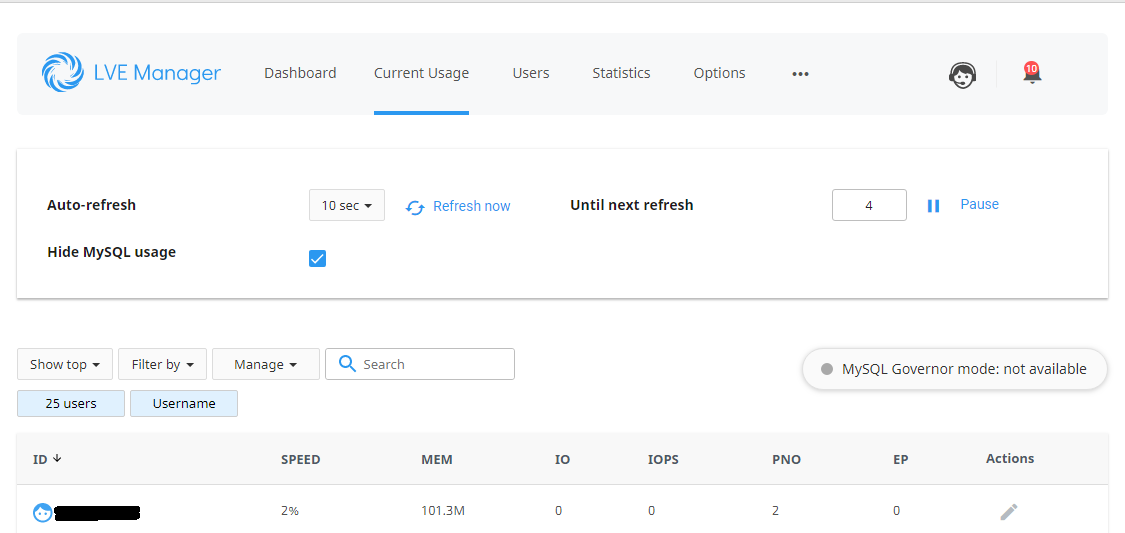
Historical usage:
To know the information about resold and reseller accounts historical usage section helps to mean users details. You can use the timeframe where you can find differences such as resold account for reseller and by the reseller.
Users:
To get the list of resold accounts, you can view through the help of users. The limit is set by NPROC, EP, IPOS, IO, PMEM, SPEED. With Live ID, domain and username you can filter the list of users. This is another process which is very manual from starting.
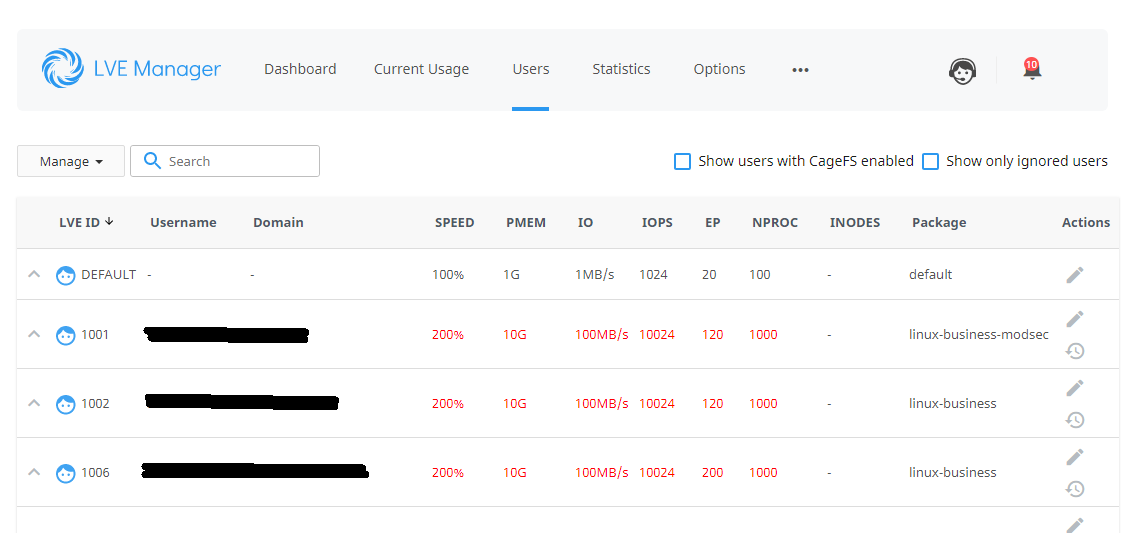
Statistics:
To know statistics resource usage limit use statistics tab section. It has features such as fault LVE, LVE approaching limit, Top LVE, Limit and timeframe. After a segmenting, user’s usage is calculated by IOPS, NPROC, EP, IO, PMEM and SPEED.
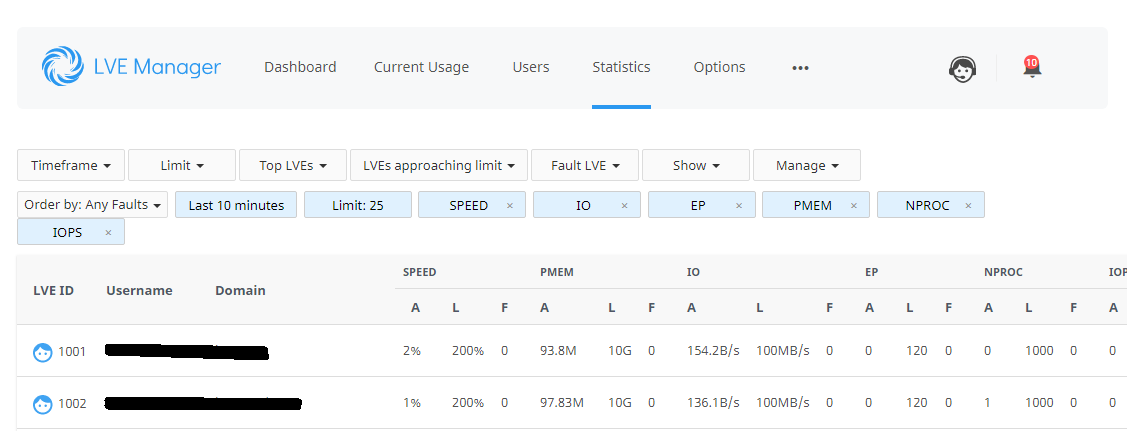
Options:
Option tab helps to reconfigure the notifications received in email. You have few options such as notify me when I hit my limits, notify customers and notify me on user’s faults.
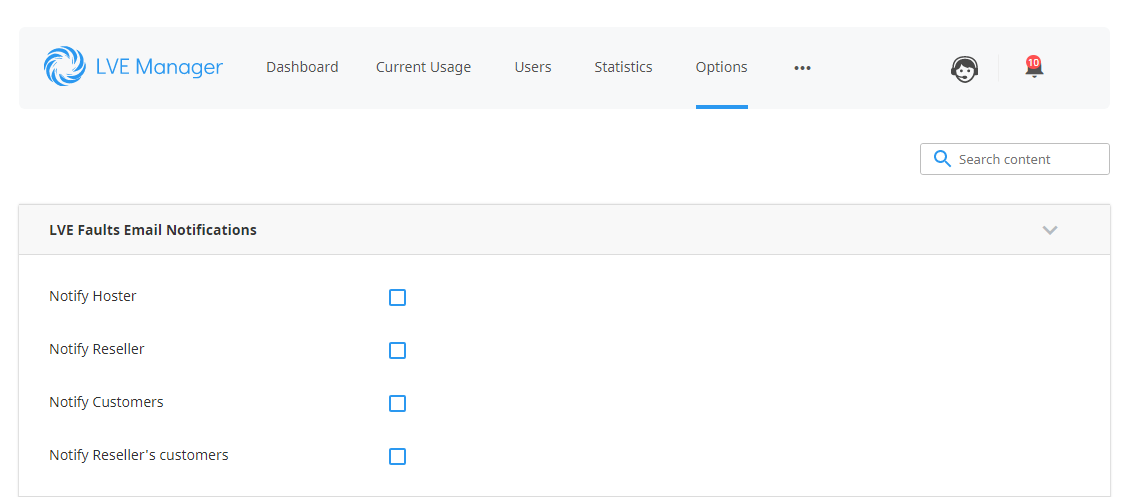
Notify me when I hit my limits: Whenever, user exceeds the resource usage it gets notification.
Notify customers: When resource exceeds resold accounts get notification.
Notify me on user’s fault: When full limit exceeds reseller gets notification.
Packages:
Package option is set for modifying and viewing the packages rules and regulations. Package shows EP limits, IOPS, I/O, PMEM and SPEED limitation.
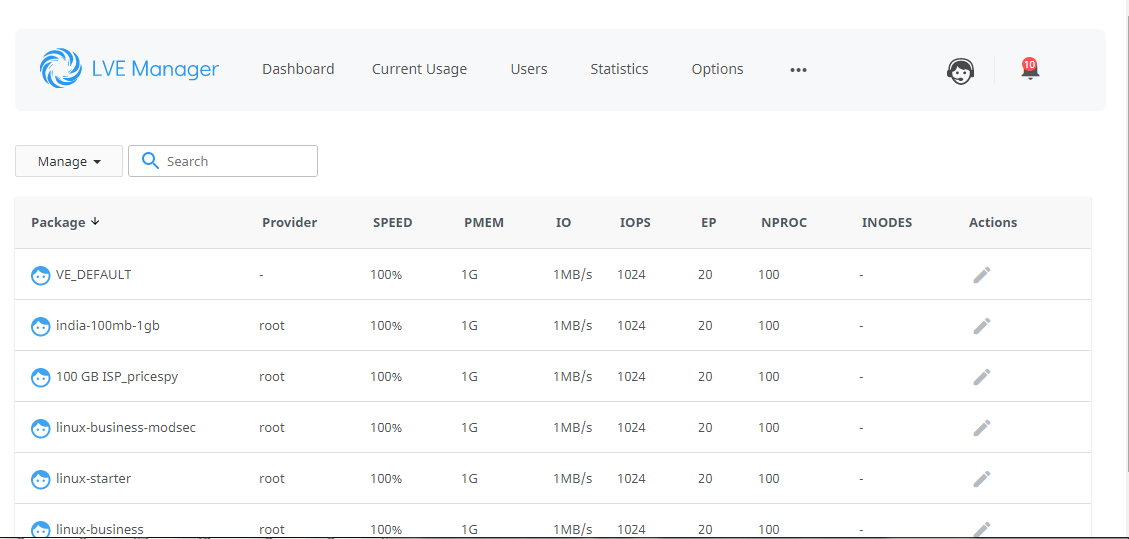
Finally, save all changes.
Why LVE Manager is used?
Few users believe to use CloudLinux along with dedicated server. Simultaneously, along with these installations to set limitation, monitor and to control the cPanel accounts with WHM plugin LVE Manager.
Where can you get LVE Manager plugin?
In WHM, you can find the LVE Manager easily. The designed interface is set for monitoring accounts which is resold, and you can even track the usage of resource too.
Here, the list of features mentioned below:
Current usage:
Current usage helps to refresh data for 10 seconds interval in resource usage. It has dropdown list such as refresh now, auto-refresh, starred line, pause and unpause. In the page, current usage shows below information such as entry process, number of process, read/write operations per second, data throughput, memory and Speed.
Historical usage:
To know the information about resold and reseller accounts historical usage section helps to mean users details. You can use the timeframe where you can find differences such as resold account for reseller and by the reseller.
Users:
To get the list of resold accounts, you can view through the help of users. The limit is set by NPROC, EP, IPOS, IO, PMEM, SPEED. With Live ID, domain and username you can filter the list of users. This is another process which is very manual from starting.
- To reset values select reset option
- Sometimes, user would get unlimited resource and so, they would not limit it. Click apply to monitor it.
- The values are set for NPROC, EP, IOPS, IO, PMEM and SPEED.
Statistics:
To know statistics resource usage limit use statistics tab section. It has features such as fault LVE, LVE approaching limit, Top LVE, Limit and timeframe. After a segmenting, user’s usage is calculated by IOPS, NPROC, EP, IO, PMEM and SPEED.
Options:
Option tab helps to reconfigure the notifications received in email. You have few options such as notify me when I hit my limits, notify customers and notify me on user’s faults.
Notify me when I hit my limits: Whenever, user exceeds the resource usage it gets notification.
Notify customers: When resource exceeds resold accounts get notification.
Notify me on user’s fault: When full limit exceeds reseller gets notification.
Packages:
Package option is set for modifying and viewing the packages rules and regulations. Package shows EP limits, IOPS, I/O, PMEM and SPEED limitation.
Finally, save all changes.
