Let me raise you the question: You will be having hosting account right. Will you do all Git version sequence in your hosting account? There is a space for you to run the hosting process in Git by not paying BitBucket or GitHub. So, you can run the Git version with the help of hosting account.
Many users know to handle Git compatibility but they would prefer dedicated or VPS hosting services to get more account space for controlling the options. In additional way, the repositories have already been created by you. Take care while doing the Git repository work because if you mistakenly do wrong methodologies it may affect whole repositories contains files in directory.
Git Repository creation in cPanel:
With the help of Git, you can create repository whenever you want. If you use cPanel, it reduces your work double in one feature and so, the files will be executed on time without delay.
Git repository helps to run the command more easily and moreover, the projects will be ease to manage and strengthen.
Let us see the creation of Git repository in two ways such as:
Step 1: Open the cPanel and login with the username and password. Search for the file option and then select Git version control.
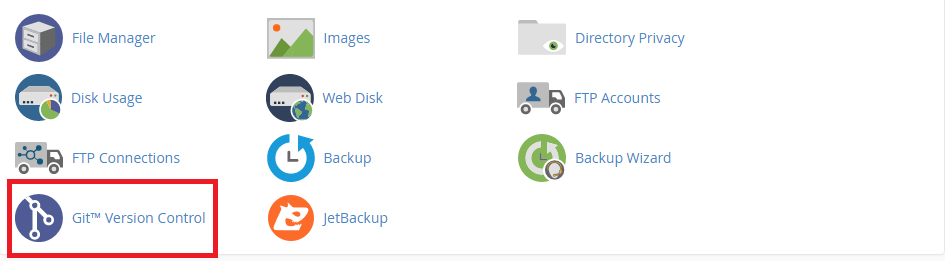
Step 2: If you didn’t create any repositories then click on create option. Just toggle the button “Clone a repository”.
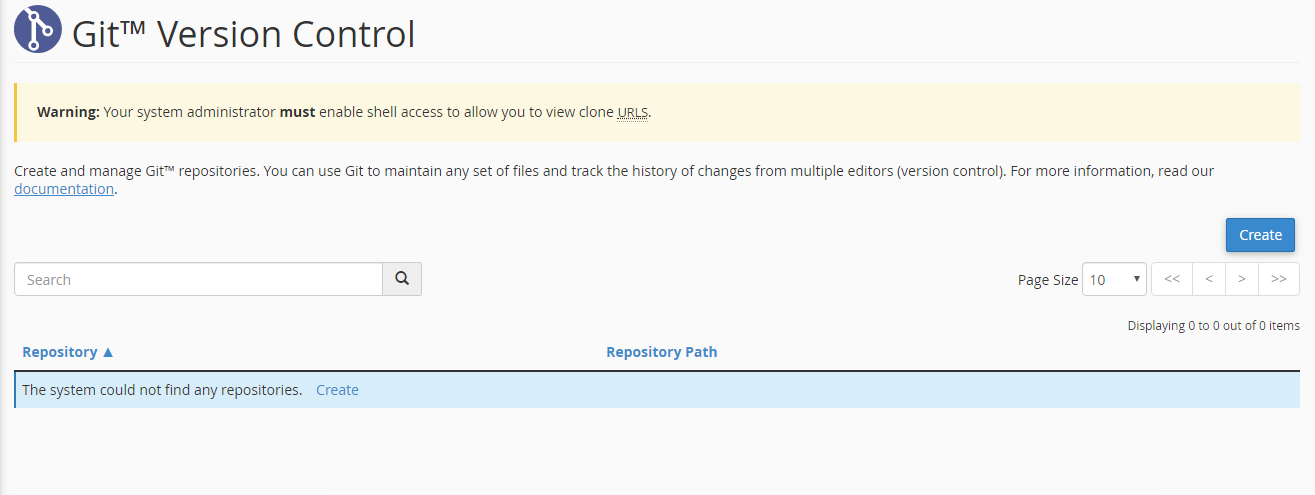
Step 3: To get repository new, just type the path of the file and give a name to that repository.
You can now see the repository name in cPanel again click the button “create”.
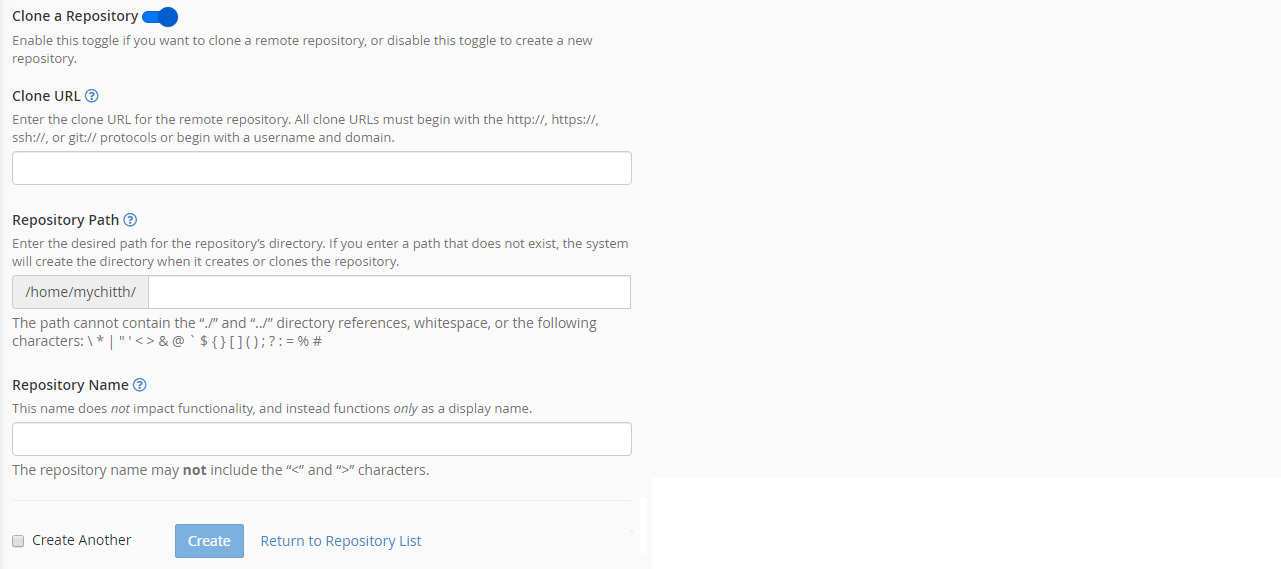
Note: Repository will be created by now. You can start executing the files inside the repository.
Cloning Method:
Step 1: Open the cPanel and login with the credentials. Click on the file option and then select Git version control option.
Step 2: In the clone URL space just copy the path and paste it. Fill up the path and repository name will be displayed in cPanel.
Step 3: Tap on the create button.
Cloning too completed! Start accessing the files inside the repository folder. No confusion makes it easy to execute the file.
Many users know to handle Git compatibility but they would prefer dedicated or VPS hosting services to get more account space for controlling the options. In additional way, the repositories have already been created by you. Take care while doing the Git repository work because if you mistakenly do wrong methodologies it may affect whole repositories contains files in directory.
Git Repository creation in cPanel:
With the help of Git, you can create repository whenever you want. If you use cPanel, it reduces your work double in one feature and so, the files will be executed on time without delay.
Git repository helps to run the command more easily and moreover, the projects will be ease to manage and strengthen.
Let us see the creation of Git repository in two ways such as:
- Git repository basic creation
- Cloning method
Step 1: Open the cPanel and login with the username and password. Search for the file option and then select Git version control.
Step 2: If you didn’t create any repositories then click on create option. Just toggle the button “Clone a repository”.
Step 3: To get repository new, just type the path of the file and give a name to that repository.
You can now see the repository name in cPanel again click the button “create”.
Note: Repository will be created by now. You can start executing the files inside the repository.
Cloning Method:
Step 1: Open the cPanel and login with the credentials. Click on the file option and then select Git version control option.
Step 2: In the clone URL space just copy the path and paste it. Fill up the path and repository name will be displayed in cPanel.
Step 3: Tap on the create button.
Cloning too completed! Start accessing the files inside the repository folder. No confusion makes it easy to execute the file.
