How will you isolate a process? Why do we want to isolate the process? We would run a service or an app in our system. Sometimes, we need a specific period for running those services separately. In that case, it is called an isolated process where you can do this by using containerization. The process is isolated but where is the support you gain from? Using a distinct image can help you in most care situations while the process runs in isolated form.
Linux kernel which is single runs Linux system that must be isolated too! To run more than one Linux system you can use the virtualization technique of OS which are also known as Linux containers. Here, the containers are isolated with the help of the Linux kernel.
But the whole credit doesn’t go to the Linux kernel for isolating the containers. To isolate the containers, the main functionality behind the Linux kernel is namespace isolation and CGroups. CGroup is nothing but control groups which has resources that are defined like network, disk I/O, memory, and CPU. Objects are organized in a detailed form so; namespace takes a role in organizing them. The main feature of the namespace is to mount the file system, user ID, network, tree process, and environmental occurrence of the operating system.
What does container mean?
Containers are widely used for the deployment of applications which can run independently. If you are using the live productions for application run then you must look after the applications at regular intervals. Here comes the role for deploying the application. As you know deployment may take more time for fixing the bug and rewrite. To reduce the time it takes totally, it is easy to score with the factorized technique of containerization. Also, it is possible to use the same application on a laptop by using the image of the container. Not only on a laptop, use it in your server test, production environment. Whatever may be the infrastructure! Nothing goes wrong here!
On the wrong side, if the necessity of isolation, configuration, and portable is not satisfied by your end then the Linux container doesn’t give the proper formation to isolate the process.
How do you configure virtualization?
Most of them would ask this question often! You might be well known for the technique of virtualization in Linux. But look carefully in interior steps as the way of formation is different entirely. In a system, there is a high-level of possibility to run OS in virtualization of Linux. When it comes to containerization, you would be separating the application using the Kernel OS. We will say containers are same as like virtual machine which is light in weight.
Who originated the containers of Linux?
FreeBSD Jail is the one that is technology originated the containers of Linux. Using this system, you can easily make partitions of the FreeBSD system into more number sub-systems. The virtualization of the user, network, and file system is opted by the environment of chrooted namely called Jail. Apart from the administrator of the system, no one have an access to share the Jail with any other groups or users. Before days, it was just an invention later they configured the technology of containerization with systemmd, namespace, cgroups to make everything into reality.
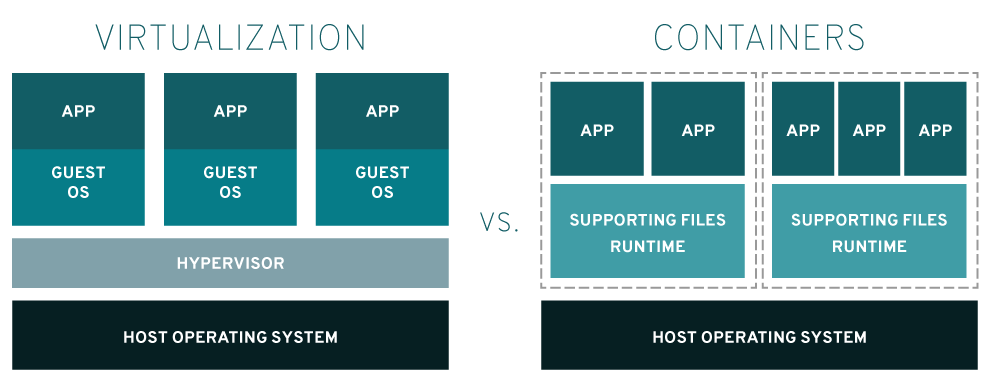
We are often saying about containerization technology. Here’s a list of technology used in containers:
Overall, to manage or deploy or develop an application, Linux containerization plays a major role here. It takes a wide pride in displaying the images of the containers which gives more and more plus in version control, portability, and laptop usage, and production environment. So, we would again say it is independent, light in weight and portable to use.
Linux kernel which is single runs Linux system that must be isolated too! To run more than one Linux system you can use the virtualization technique of OS which are also known as Linux containers. Here, the containers are isolated with the help of the Linux kernel.
But the whole credit doesn’t go to the Linux kernel for isolating the containers. To isolate the containers, the main functionality behind the Linux kernel is namespace isolation and CGroups. CGroup is nothing but control groups which has resources that are defined like network, disk I/O, memory, and CPU. Objects are organized in a detailed form so; namespace takes a role in organizing them. The main feature of the namespace is to mount the file system, user ID, network, tree process, and environmental occurrence of the operating system.
What does container mean?
Containers are widely used for the deployment of applications which can run independently. If you are using the live productions for application run then you must look after the applications at regular intervals. Here comes the role for deploying the application. As you know deployment may take more time for fixing the bug and rewrite. To reduce the time it takes totally, it is easy to score with the factorized technique of containerization. Also, it is possible to use the same application on a laptop by using the image of the container. Not only on a laptop, use it in your server test, production environment. Whatever may be the infrastructure! Nothing goes wrong here!
On the wrong side, if the necessity of isolation, configuration, and portable is not satisfied by your end then the Linux container doesn’t give the proper formation to isolate the process.
How do you configure virtualization?
Most of them would ask this question often! You might be well known for the technique of virtualization in Linux. But look carefully in interior steps as the way of formation is different entirely. In a system, there is a high-level of possibility to run OS in virtualization of Linux. When it comes to containerization, you would be separating the application using the Kernel OS. We will say containers are same as like virtual machine which is light in weight.
Who originated the containers of Linux?
FreeBSD Jail is the one that is technology originated the containers of Linux. Using this system, you can easily make partitions of the FreeBSD system into more number sub-systems. The virtualization of the user, network, and file system is opted by the environment of chrooted namely called Jail. Apart from the administrator of the system, no one have an access to share the Jail with any other groups or users. Before days, it was just an invention later they configured the technology of containerization with systemmd, namespace, cgroups to make everything into reality.
We are often saying about containerization technology. Here’s a list of technology used in containers:
- Docker
- Systemmd-nspawn
- LXC
Overall, to manage or deploy or develop an application, Linux containerization plays a major role here. It takes a wide pride in displaying the images of the containers which gives more and more plus in version control, portability, and laptop usage, and production environment. So, we would again say it is independent, light in weight and portable to use.
