DKIM stands for "Domain Keys Identified Mail". DKIM helps the user to protect a company from any kind of Email Spamming as well as Phishing Attempts. DKIM offers a way for Validating a Domain Name Identity which is attached along with a message via Cryptographic Authentication. The Identifier is Independent of any other Identifier which is present in the message, like in the author's From : field.
How to Setup DKIM for Your Domain in plesk ?
If you need to create DKIM records in plesk then follow the steps :
1. Login to plesk.
2. Click on “DNS settings”.
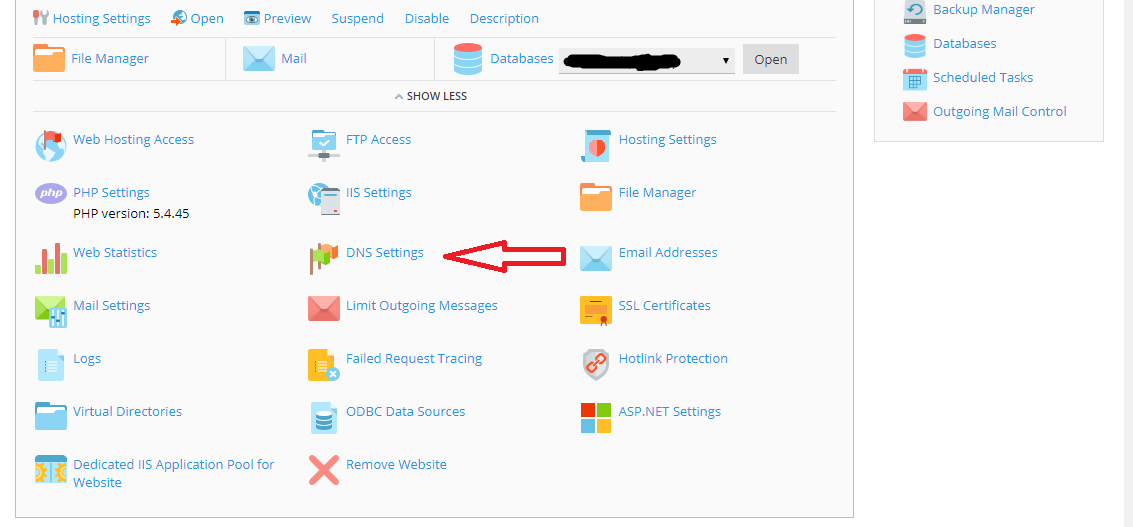
3. Click on “Add record” to create new record from domain from top bar.
4. Now select the “TXT” Record type from the drop down and leave the domain name field as it is already mentioned.
5. Enter the value you want to assign to the record (e.g. k=rsa; p=MIGfMA0GCSqGSIb3DQE). and click OK.
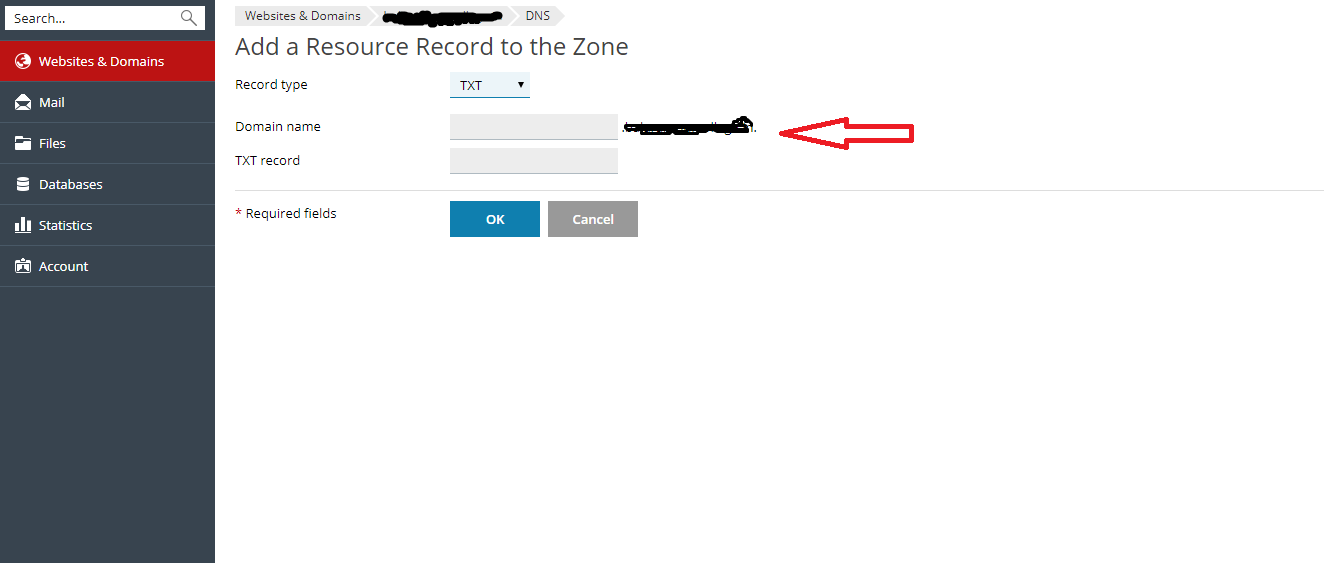
6. At last click on UPDATE button to apply the DKIM records.
How to setup DKIM record in cpanel ?
Here are the steps to setting up DKIM record in cpanel. Let’s see the steps :
1. Login to cpanel.
2. Click on “Advanced Zone editor” under Domains tab.
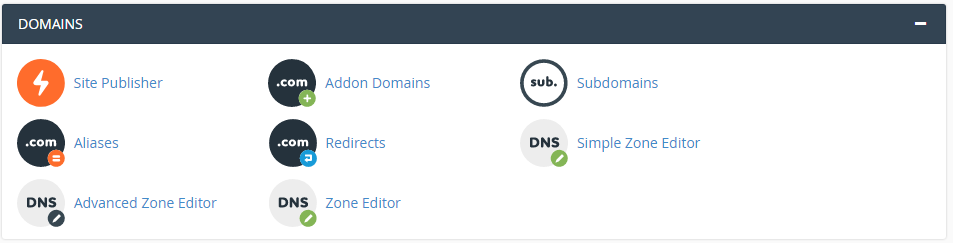
3. Now Add a record with following details :
· TXT Name - In this field enter the host name as ftp or www (e.g. “3434._domainkey.zillum.com”).
· TXT Value - In this field enter the value which you want to assign, eg. k=rsa; p=MIGfMA0GCSqGSIb3DQE.
· TTL - It’s the time which server takes to cache the information.
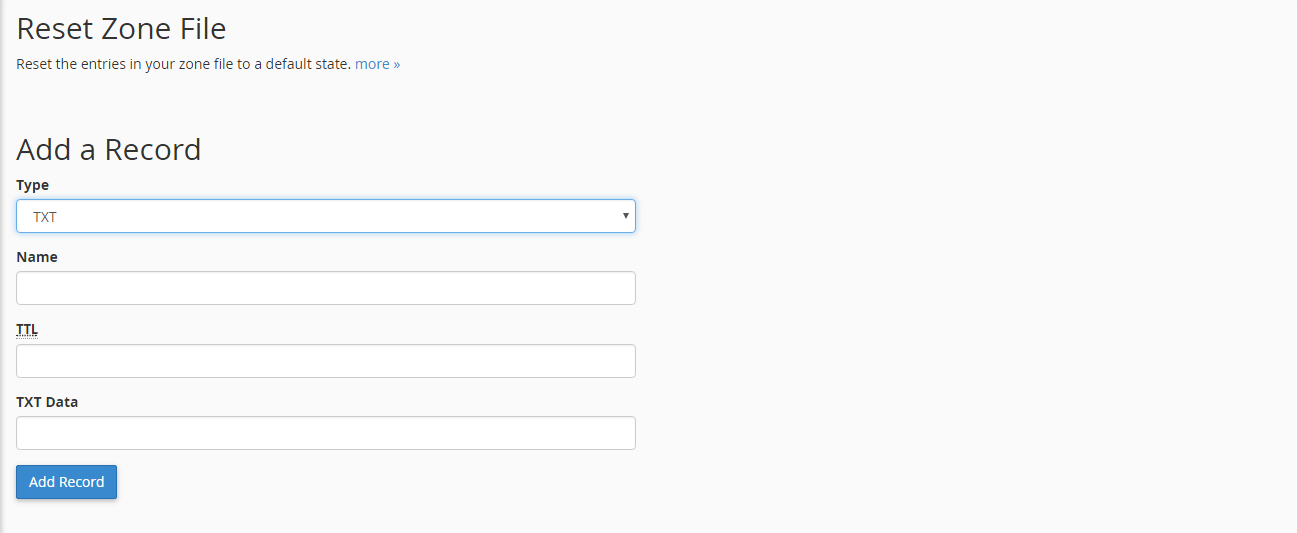
4. Click on OK.
How to Setup DKIM for Your Domain in plesk ?
If you need to create DKIM records in plesk then follow the steps :
1. Login to plesk.
2. Click on “DNS settings”.
3. Click on “Add record” to create new record from domain from top bar.
4. Now select the “TXT” Record type from the drop down and leave the domain name field as it is already mentioned.
5. Enter the value you want to assign to the record (e.g. k=rsa; p=MIGfMA0GCSqGSIb3DQE). and click OK.
6. At last click on UPDATE button to apply the DKIM records.
How to setup DKIM record in cpanel ?
Here are the steps to setting up DKIM record in cpanel. Let’s see the steps :
1. Login to cpanel.
2. Click on “Advanced Zone editor” under Domains tab.
3. Now Add a record with following details :
· TXT Name - In this field enter the host name as ftp or www (e.g. “3434._domainkey.zillum.com”).
· TXT Value - In this field enter the value which you want to assign, eg. k=rsa; p=MIGfMA0GCSqGSIb3DQE.
· TTL - It’s the time which server takes to cache the information.
4. Click on OK.
