As we already know softaculous is one click application installer which installs the website application automatically. By using softaculous you can install all the applications like wordpress, open cart and many other applications to website with predefined scripts. There are 430 softaculous applications or scripts available. It’s very easy t installs an application through softaculous app installer.
To know more about it you can follow this link: https://hoststud.com/resources/what-is-softaculous-and-how-to-use-it.301.
How to install application through softaculous ?
You can easily install any application or predefined scripts through softaculous app installer. For that you just have to follow few steps which are described below:
1. Login to cpanel.
2. Here click on "Softaculous app installer" under software tab.
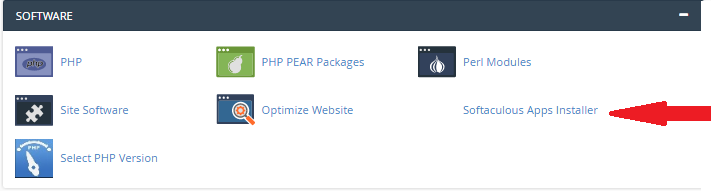
3. After clicking a new window will open where you can find various predefined applications for your website. You can easily install it by clicking on the application.
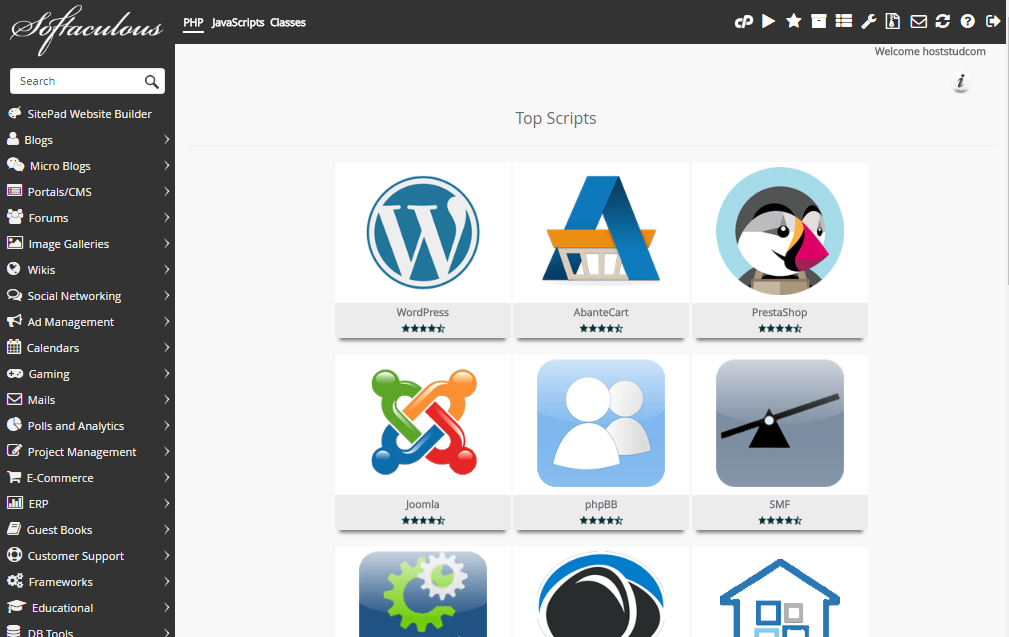
How to uninstall application through softaculous?
Just like installation process un-installation is also a simple process. Let’s see how to uninstall the application:
1. Login to capnel.
2. Click on "Softaculous app installer" under software tab.
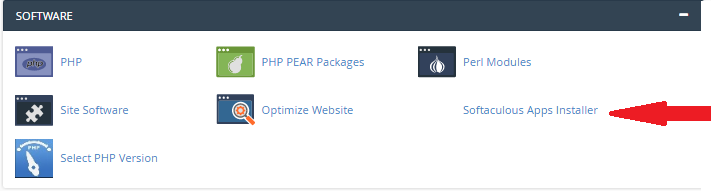
3. Here you can find “Application installs” button click on it.
4. After clicking a new window will be open where all the installed application is available. Choose the one which you want to uninstall a click on “Remove” button.
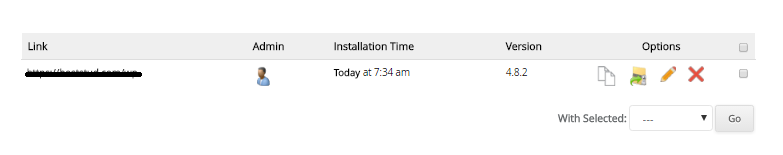
To know more about it you can follow this link: https://hoststud.com/resources/what-is-softaculous-and-how-to-use-it.301.
How to install application through softaculous ?
You can easily install any application or predefined scripts through softaculous app installer. For that you just have to follow few steps which are described below:
1. Login to cpanel.
2. Here click on "Softaculous app installer" under software tab.
3. After clicking a new window will open where you can find various predefined applications for your website. You can easily install it by clicking on the application.
How to uninstall application through softaculous?
Just like installation process un-installation is also a simple process. Let’s see how to uninstall the application:
1. Login to capnel.
2. Click on "Softaculous app installer" under software tab.
3. Here you can find “Application installs” button click on it.
4. After clicking a new window will be open where all the installed application is available. Choose the one which you want to uninstall a click on “Remove” button.
