Tips to configure custom MIME types in cPanel
MIME stands for Multi-Purpose Internet Mail Extensions this is the type that advises the programs or browser how to deal with specific sorts of documents or files. At the point when a document is sent to a program of your site's guest, it additionally sends the MIME kind of that record with that as well. The MIME type instructs the program concerning the kind of record and how the document will be served to the client. For instance, on the off chance that a .js document is going to send to the program/browser then the JavaScript/ application MIME type will additionally send to tell the program that the .js record is a JavaScript record, and the program handles the document in like manner.
You are going to get guidance about how to configure custom MIME types in cPanel for your web site. This is the way by which you are able to specify how the browser will handle certain file types. Follow all the below points carefully and in the end you will able to perform this action for your website.
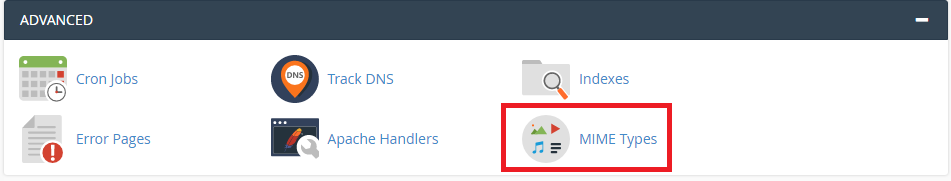
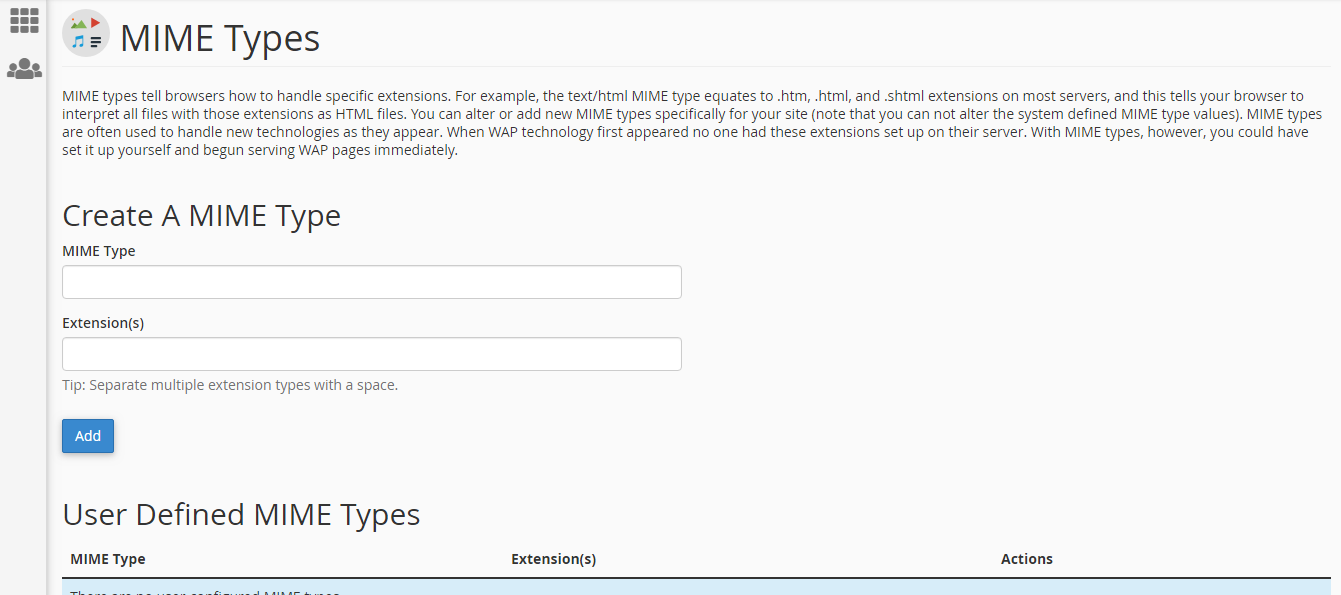
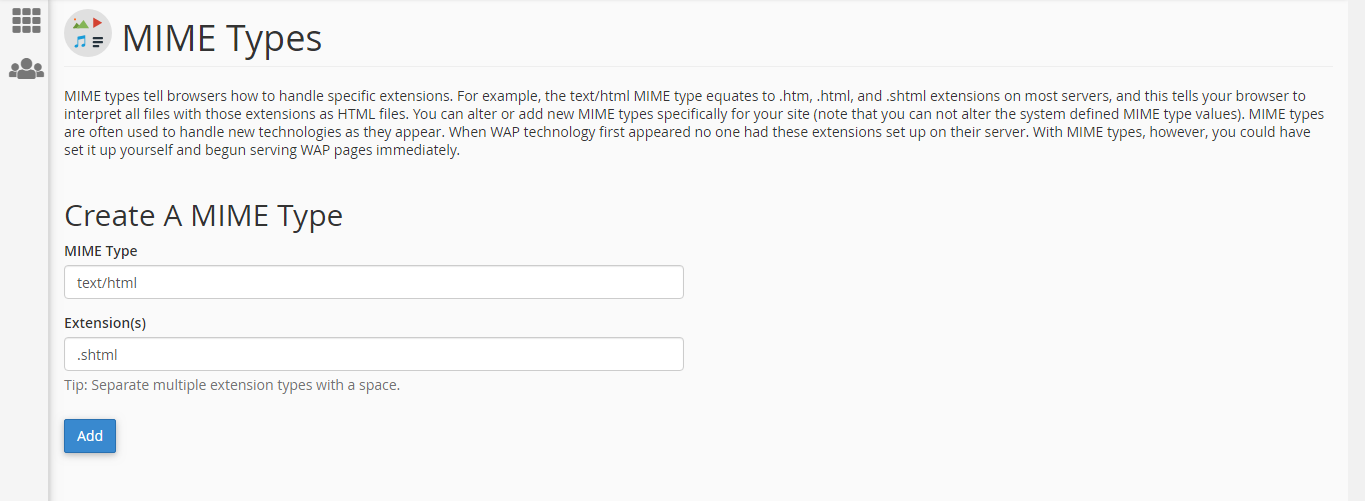
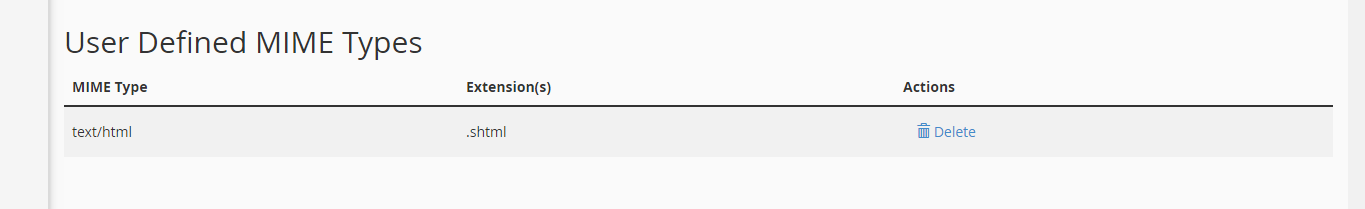
MIME stands for Multi-Purpose Internet Mail Extensions this is the type that advises the programs or browser how to deal with specific sorts of documents or files. At the point when a document is sent to a program of your site's guest, it additionally sends the MIME kind of that record with that as well. The MIME type instructs the program concerning the kind of record and how the document will be served to the client. For instance, on the off chance that a .js document is going to send to the program/browser then the JavaScript/ application MIME type will additionally send to tell the program that the .js record is a JavaScript record, and the program handles the document in like manner.
You are going to get guidance about how to configure custom MIME types in cPanel for your web site. This is the way by which you are able to specify how the browser will handle certain file types. Follow all the below points carefully and in the end you will able to perform this action for your website.
- First, you need to login by using the correct username and password. Click on the MIME Types to open cPanel MIME Types which is in Advanced Section.
- You need to enter the type of the MIME In a section Create A MIME Type.
- Here you need to give the file extension. Don't worry if you have a number of extensions because you are able to include all the extensions by separating using the space.
- In the end, you need to click on Add for saving updated custom MIME type.
- This is all about How to configure custom MIME types in cPanel and this help will assist you to do such an action. but it is also a possibility to make an action to delete a MIME Type so you are also able to delete MIME type.
- You are able to delete the MIME type but, on the condition, it was defined by you. You can never be allowed to delete any of the MIME types which was not defined by you.
- You need to go by scrolling down and you will able to see the user-defined MIME type. You need to click on delete for which MIME type you want to delete.
- While deleting the MIME type will ask for confirmation; click on Delete MIME type if you really want to delete it.
