Why to install modules and extensions?
Extensions make your work easy just by making it default functionality such as components, plugins and templates. Modules are explained as set of code that retrieves data from the database in website. So, this must be essential for your website enhancement.
Why you get error while installation?
Installing modules and extension is very common thing to update in Joomla. You may get stuck in middle sometimes while installing extension and modules. You will get an error statement saying “Unable to create destination Joomla”.
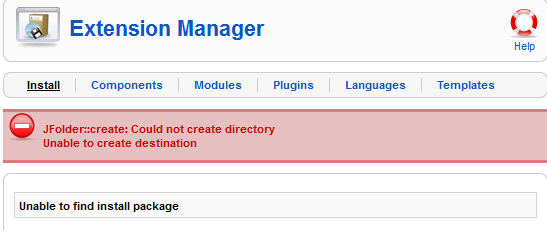
In clear picture, the statement defines as could not create directory; unable to create destination. Let us see how to solve this situation:
Once if you change the path from /public_html/tmp to tmp, the problem will be solved easily. In detail, let us see the steps how to change the path to overcome unable to create destination error.
Step 1: Log-in to Joomla as administrator so that you will have all access privileges.
Step 2: In Joomla dashboard, choose global configuration and so, you can see more tabs in that field.
Step 3: In global configuration tab, select the server tab. Here is the main step, to change the path /public_html/tmp to tmp.
Step 4: Again, give a chance to open control panel and tap on the file manager.
Here, you need to click on folder.php. Let us go through the steps:
Step 5: Open the file manager, click on the libraries and then go to Joomla.
Step 6: In Joomla folder, select file system and then folder.php
Step 7: In folder.php, search the code (search = obd): $obd = ini_get(‘open_basedir’);
Step 8: Just give the comment line before obd such as ://$obd = ini_get(‘open_basedir’);
Over! Finally save all the works done by till now and close the folder.
We have done this by accessing the direct changes in Joomla back-end. Sometimes, you won’t get a chance to change the directly in Joomla back-end. In that case, you have only option to change the parameter in configuration.php
Extensions make your work easy just by making it default functionality such as components, plugins and templates. Modules are explained as set of code that retrieves data from the database in website. So, this must be essential for your website enhancement.
Why you get error while installation?
Installing modules and extension is very common thing to update in Joomla. You may get stuck in middle sometimes while installing extension and modules. You will get an error statement saying “Unable to create destination Joomla”.
In clear picture, the statement defines as could not create directory; unable to create destination. Let us see how to solve this situation:
Once if you change the path from /public_html/tmp to tmp, the problem will be solved easily. In detail, let us see the steps how to change the path to overcome unable to create destination error.
Step 1: Log-in to Joomla as administrator so that you will have all access privileges.
Step 2: In Joomla dashboard, choose global configuration and so, you can see more tabs in that field.
Step 3: In global configuration tab, select the server tab. Here is the main step, to change the path /public_html/tmp to tmp.
Step 4: Again, give a chance to open control panel and tap on the file manager.
Here, you need to click on folder.php. Let us go through the steps:
Step 5: Open the file manager, click on the libraries and then go to Joomla.
Step 6: In Joomla folder, select file system and then folder.php
Step 7: In folder.php, search the code (search = obd): $obd = ini_get(‘open_basedir’);
Step 8: Just give the comment line before obd such as ://$obd = ini_get(‘open_basedir’);
Over! Finally save all the works done by till now and close the folder.
We have done this by accessing the direct changes in Joomla back-end. Sometimes, you won’t get a chance to change the directly in Joomla back-end. In that case, you have only option to change the parameter in configuration.php
