Sometimes there is a need of Suspending an Account or Domain in WHM/cPanel Server, WHM/cPanel has an option to perform this task. Suspending or Deactivating an Account is needed to when that particular Account has Phishing, Spamming or any other Malicious Activity like these. The process to Suspend, Un-suspend and List Suspended Accounts in a cPanel Server is described in the following text.
How to Suspend, Un-suspend and List Suspended Accounts via Command Line :
1. To Suspend an Account -:
2. To Suspend an Account and Prevent Reseller’s Un-suspension-:
(Here 1 Locks the Account and it Can’t be Un-suspended by the Reseller)
3. To Un-suspend an Account -:
4. To List Suspended Accounts -:
Note : Here user-name means the account name which is to be suspended or un-suspended.
How to Suspend, Un-suspend and List Suspended Accounts from the WHM Control Panel :
1. To Suspend or Un-suspend an Account -:
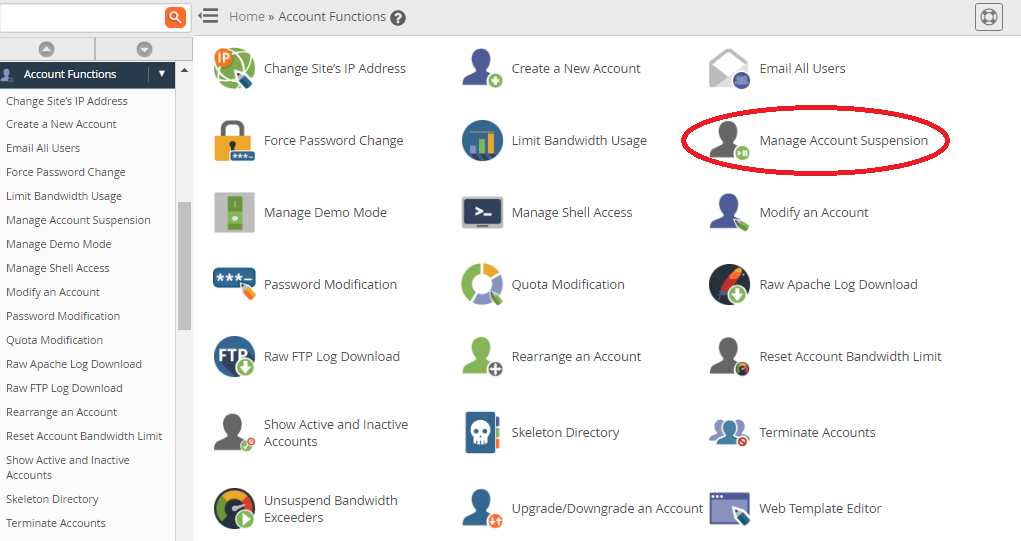
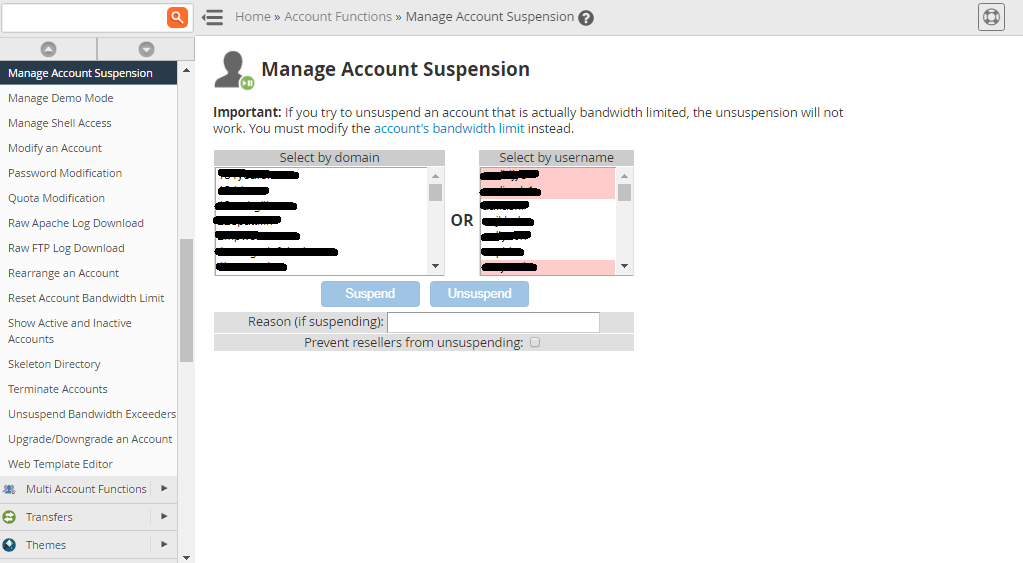
Here you can also add your reason for suspension as well as you can also prevent Re-sellers from Un-suspending the account via their WHM Panel.When yoususpend an Account, it will be shaded with Red Color.
2. To List Suspended Accounts -:
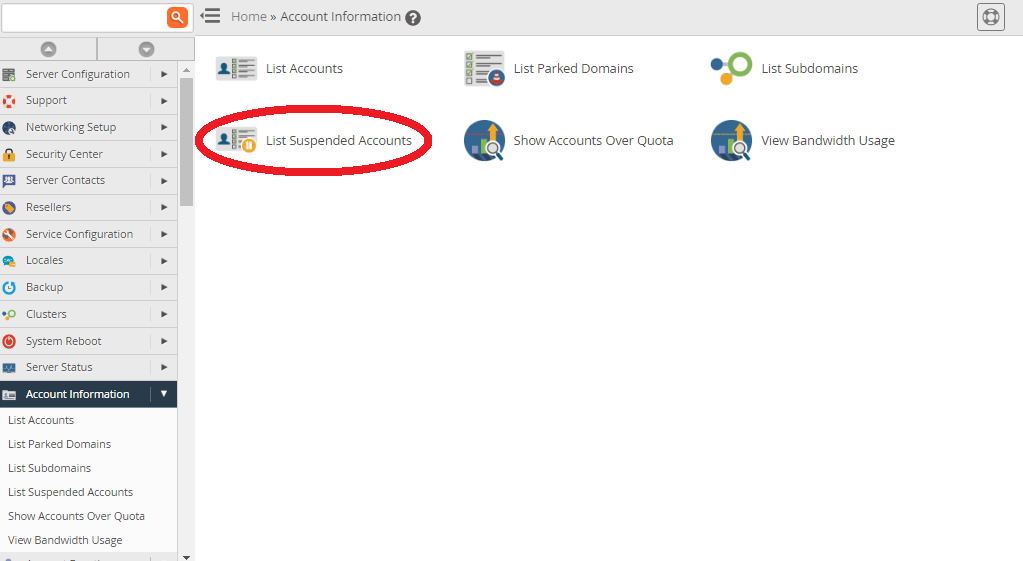
How to Suspend, Un-suspend and List Suspended Accounts via Command Line :
1. To Suspend an Account -:
Code:
/scripts/suspendacct user-name
Code:
/scripts/suspendacct user-name "Reason" 13. To Un-suspend an Account -:
Code:
/scripts/unsuspendacct user-name
Code:
/var/cpanel/suspended/How to Suspend, Un-suspend and List Suspended Accounts from the WHM Control Panel :
1. To Suspend or Un-suspend an Account -:
- Login to WHM Panel.
- Click on “Manage Account Suspension” under “Account Functions”.
- Here you can easily Suspend or Un-suspend an Account by selecting the domain name or username.
Here you can also add your reason for suspension as well as you can also prevent Re-sellers from Un-suspending the account via their WHM Panel.When yoususpend an Account, it will be shaded with Red Color.
2. To List Suspended Accounts -:
- Login to WHM Panel.
- Click on “List Suspended Accounts” under “Account Information“.
- Here you will get the complete list of all the suspended accounts.
