Steps to suspend/unsuspend email accounts in cPanel
At the point when there is a suspension of your cPanel record so it will stop every one of the procedures. This suspension status of record doesn't enable the client to send any of the emails by using the mail server. Because of account is in suspend status so the user will unable to work because mail server will compel every one of them sends presently to the outbound message line.
In this case, the framework refreshes an apache document with a virtual record for the client. This document diverts the site traffic to a default page for the suspended records.
By using a cPanel account, we are able to deal with the email account's suspension without any hassle. If you want to make your account with the capabilities by suspending so it may be done on login on your dashboard, to get an email and to send any of email. This all about to manage the suspension of the email account from cPanel. So, read carefully and you will get a good guide and you are able to do it.
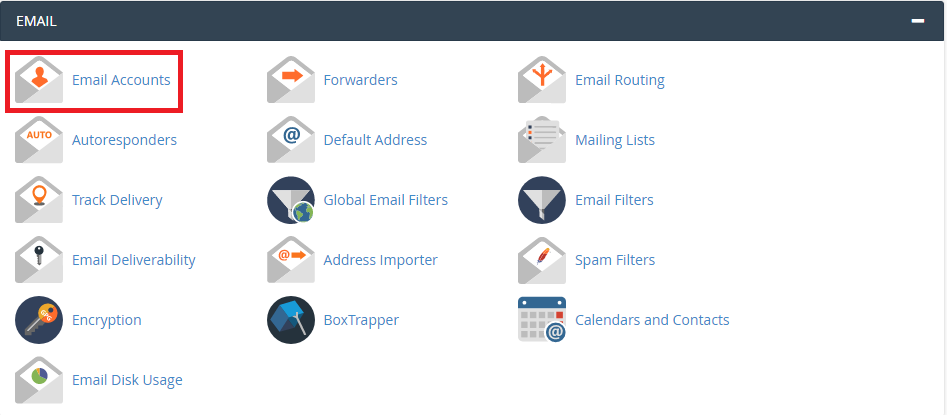
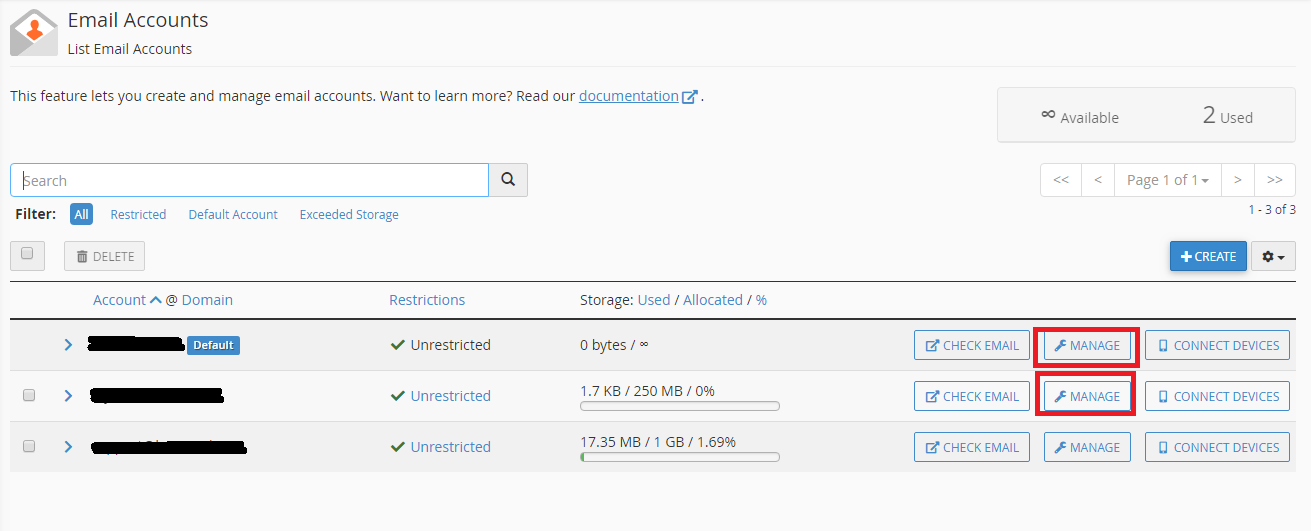
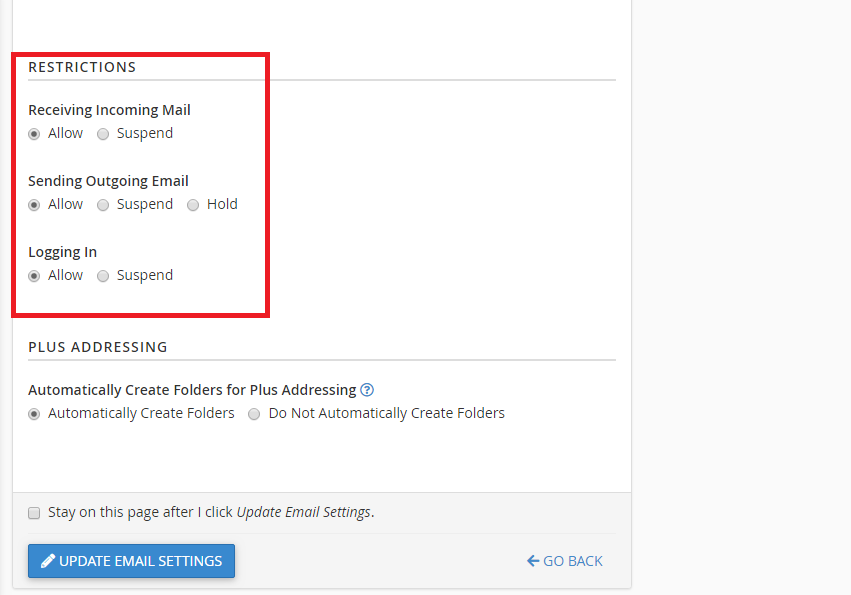
As you can see in the image and you may decide if there is need to make your account suspend by which your email account will be suspended. If you need to stop receiving any of the incoming emails so you need to choose the “Suspend” option inside the “Receiving Incoming Mail” option so you will not receive any of the incoming emails. If you need to make a suspend status and stop the email send ability from your account so simply you need to choose “Suspend” option inside the“Sending Outgoing Email” option so you will be unable to send any of the mail. Here you have one more option by which your account will be in hold status. If you need to deny any of the users from the email account so you need to make your login status as a “Suspend” inside the “Logging In” option.
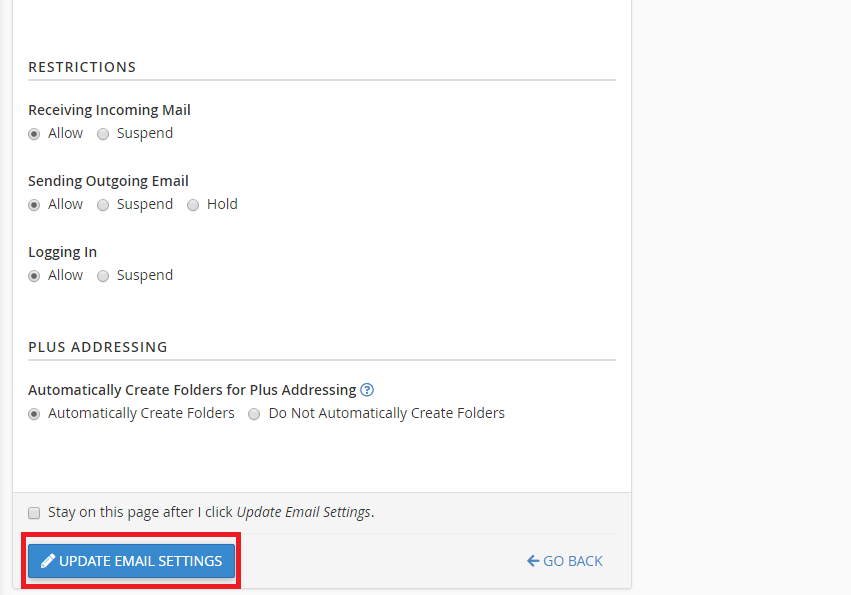
This article and all the above guide will assist you to make your email account as an inaccessible account without any hassle and deleting your account. Hope there is no any issue by working with you and you are able to manage your account properly.
At the point when there is a suspension of your cPanel record so it will stop every one of the procedures. This suspension status of record doesn't enable the client to send any of the emails by using the mail server. Because of account is in suspend status so the user will unable to work because mail server will compel every one of them sends presently to the outbound message line.
In this case, the framework refreshes an apache document with a virtual record for the client. This document diverts the site traffic to a default page for the suspended records.
By using a cPanel account, we are able to deal with the email account's suspension without any hassle. If you want to make your account with the capabilities by suspending so it may be done on login on your dashboard, to get an email and to send any of email. This all about to manage the suspension of the email account from cPanel. So, read carefully and you will get a good guide and you are able to do it.
- First, you need to login to your cPanel dashboard by using the correct username and password.
- After that, you need to choose the “Email Accounts” option by the “EMAIL” tab.
- Now you need to choose the “MANAGE” option by the given option for which you need to make it suspend.
- As shown window box, you are able to watch there are 3 different options inside the "RESTRICTIONS" like Logging, Receiving Incoming Mail and Sending Outgoing Email.
As you can see in the image and you may decide if there is need to make your account suspend by which your email account will be suspended. If you need to stop receiving any of the incoming emails so you need to choose the “Suspend” option inside the “Receiving Incoming Mail” option so you will not receive any of the incoming emails. If you need to make a suspend status and stop the email send ability from your account so simply you need to choose “Suspend” option inside the“Sending Outgoing Email” option so you will be unable to send any of the mail. Here you have one more option by which your account will be in hold status. If you need to deny any of the users from the email account so you need to make your login status as a “Suspend” inside the “Logging In” option.
- If you have done all of the above processes so now you need to click on “Update Email Settings” button so it will be updated by new settings.
This article and all the above guide will assist you to make your email account as an inaccessible account without any hassle and deleting your account. Hope there is no any issue by working with you and you are able to manage your account properly.
