Steps to install ‘PECL uploadprogress library’ on server
Have you heard about ‘PECL uploadprogress library’? The module called ‘PECL uploadprogress’ helps to upload more number of files with larger capacity into the server. To get a detailed track of the upload files, PHP extensions play a major role to get the progress in up-to-date. Sometimes, you may get an error in ‘PECL uploadprogress’ – It’s a hectic deal if you miss any package while uploading or set up the problem in configuring nameserver. This is the main two reasons behind the error appearance of ‘PECL uploadprogress’.
Let’s see the installation of ‘PECL uploadprogress’:
Step 1: Log in to the WHM. Search for the option “Software” and then choose “Module installers”.
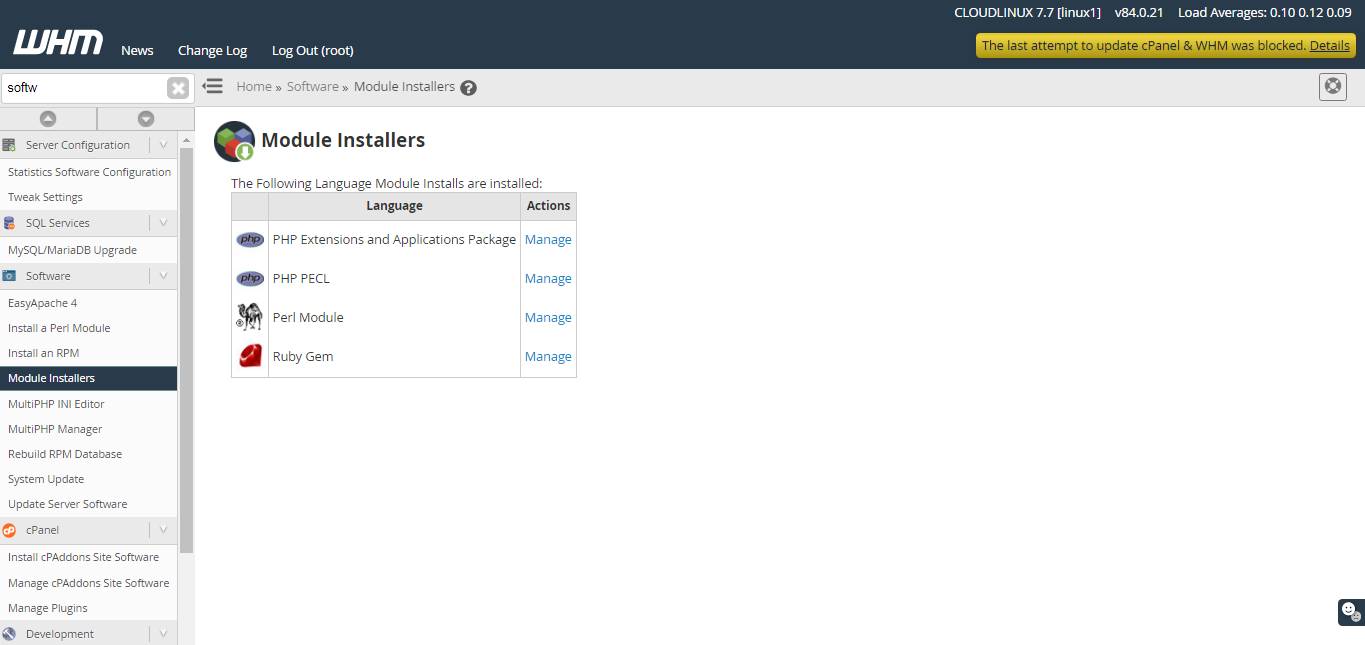
Step 2: In the “Module installers”, you can see four options such as PHP extensions and application package, PHP Pecl, Perl Module and Ruby Gem. Choose the one “PHP Pecl” which shows the option Manage next to it.
Step 3: In this step, you need to choose the version of PHP for module installation. Tap on the button “Apply”.
Step 4: In the search bar, type as “uploadprogress” and then tap button “Go”. By now, it will show you install option.
The installation of the PECL uploadprogress is over!
Now let us see the steps to sort out the error occurred in PECL uploadprogress:
In the middle of the installation, you may get an error by saying:
No release available for package “pecl.php.net/uploadprogress” install failed.
It goes in detail that it failed to move with the correct set up of nameserver. Go to "Service configuration" and then select "Nameserver selection". Check whether it shows disabled or not. If you can disable then kindly change it to Bind.
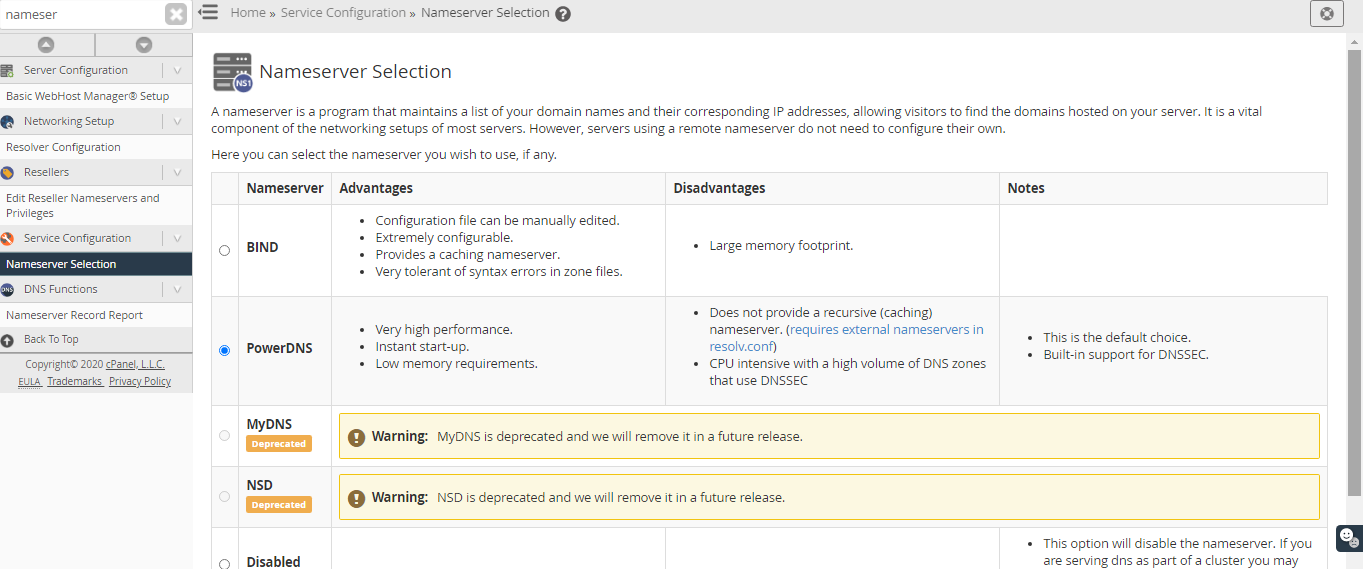
Note: Once if you change disabled to bind, you cannot see the error from now onwards.
Package missed in upload:
This is another statement received again while installing the PECL uploadprogress.
To work on CentOS7, you must upload re2c into the server. If the re2c is missed then it shows the error like above-mentioned. Kindly make the changes by adding the below-mentioned command in re2c and then upload it in server.
This is not a big deal to sort out this problem. Just change the option or add the command so that your PECL uploadprogress will run without error.
Have you heard about ‘PECL uploadprogress library’? The module called ‘PECL uploadprogress’ helps to upload more number of files with larger capacity into the server. To get a detailed track of the upload files, PHP extensions play a major role to get the progress in up-to-date. Sometimes, you may get an error in ‘PECL uploadprogress’ – It’s a hectic deal if you miss any package while uploading or set up the problem in configuring nameserver. This is the main two reasons behind the error appearance of ‘PECL uploadprogress’.
Let’s see the installation of ‘PECL uploadprogress’:
Step 1: Log in to the WHM. Search for the option “Software” and then choose “Module installers”.
Step 2: In the “Module installers”, you can see four options such as PHP extensions and application package, PHP Pecl, Perl Module and Ruby Gem. Choose the one “PHP Pecl” which shows the option Manage next to it.
Step 3: In this step, you need to choose the version of PHP for module installation. Tap on the button “Apply”.
Step 4: In the search bar, type as “uploadprogress” and then tap button “Go”. By now, it will show you install option.
The installation of the PECL uploadprogress is over!
Now let us see the steps to sort out the error occurred in PECL uploadprogress:
- Set up of nameserver mismatch
- Package missed in upload
In the middle of the installation, you may get an error by saying:
No release available for package “pecl.php.net/uploadprogress” install failed.
It goes in detail that it failed to move with the correct set up of nameserver. Go to "Service configuration" and then select "Nameserver selection". Check whether it shows disabled or not. If you can disable then kindly change it to Bind.
Note: Once if you change disabled to bind, you cannot see the error from now onwards.
Package missed in upload:
This is another statement received again while installing the PECL uploadprogress.
Code:
make: *** [uploadprogress.lo] Error 1
ERROR: `make' failedThis is not a big deal to sort out this problem. Just change the option or add the command so that your PECL uploadprogress will run without error.
