Steps to import contact list in Roundcube mail client
What is Roundcube mail client?
The Roundcube mail client is a user interface application which is like the multilingual browser-based IMAP client. It provides the best webmail solution which is free and open source in nature. It usually runs in LAMPP server application and so it is very easy to standardize the installation. It has customized user interface and the functional category renders its own application. It gives the support to HTML and MIME messages easily with IDNA. It manages the IMAP folders and checks the spells automatically. It creates new identities for multiple senders and supports API plugin.
What is the future management for Roundcube mail client?
Developers have an idea to create shortcuts for keyboards and new features for folders by creating advanced settings. To create new browser history and modalized online calendars. All the conversations will be viewed with XCONVERSSTIONS.
Till now, we have seen what is RoundCube mail client is. And now, we will see how to import contact list in Roundcube mail client.
Exporting contact list in RoundCube happens when email accounts are changed, server migration etc.
Step 1:Firstly, login to RoundCube email client. You will get main screen with many options such as mail, address book and settings etc.
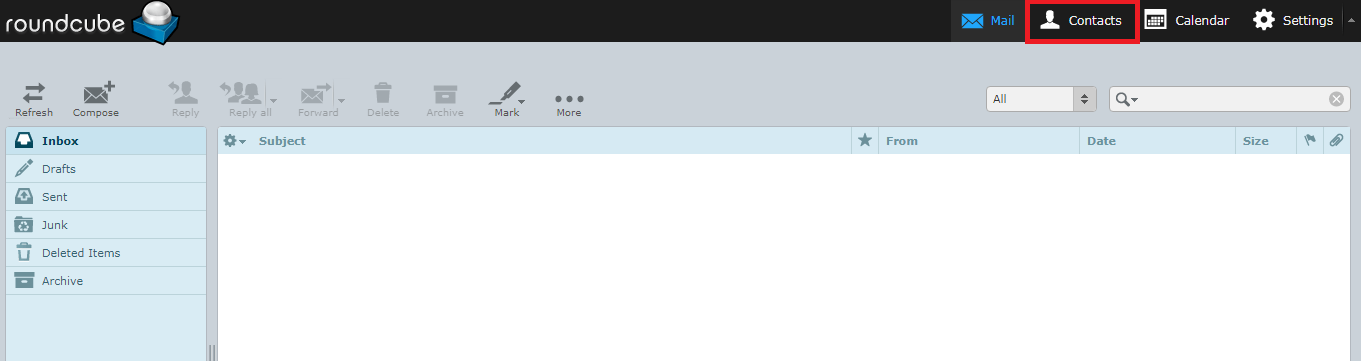
Step 2: In the main screen, at the upper right screen, you have the choice called address book. You have two choice such as import and export options.
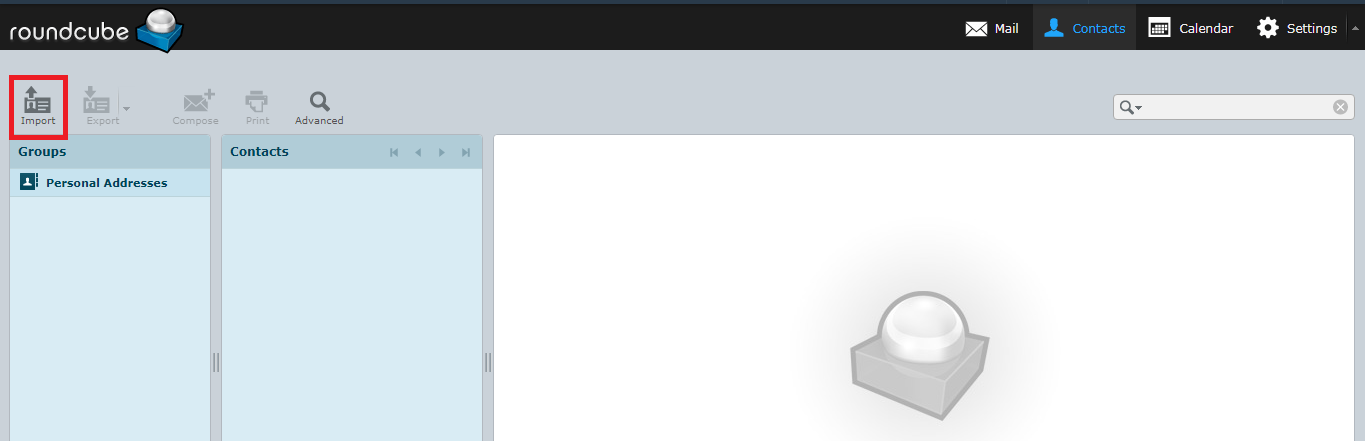
Step 3: In the upper left corner, you have option called import. Click on it and it will be redirected to import screen.
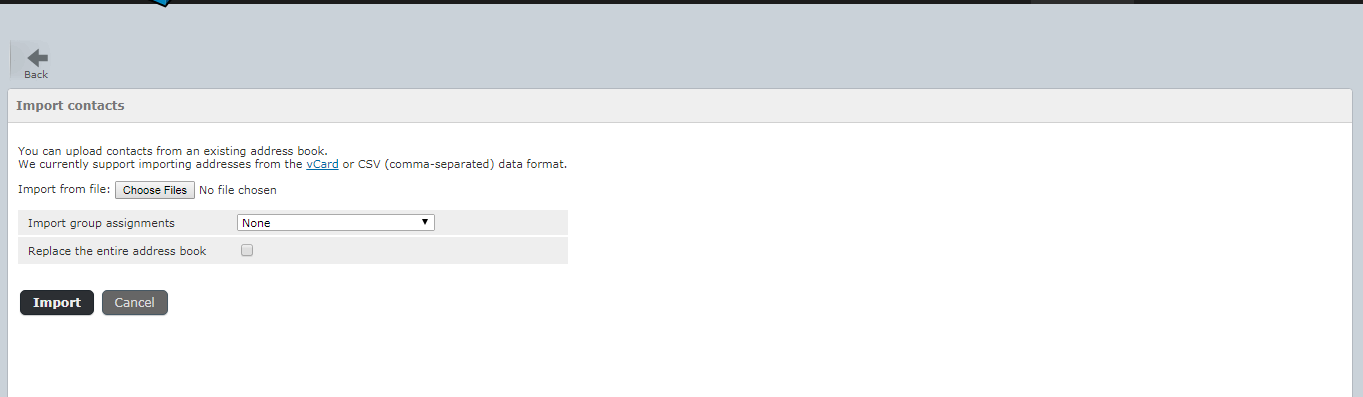
Step 4: There is an option called browse just click on it and so, you can upload the contact list from the computer itself.
Step 5: Once if you select the contact list and then check the path without fail. Most of the users will try to delete few contacts which are unwanted at times. Simply, click on the checkbox such as “replace the entire address book”. Finally, click on the import button.
Step 6: The server will start to import the contact list one by one. Once the contact list is imported check the contacts and then click on the button done.
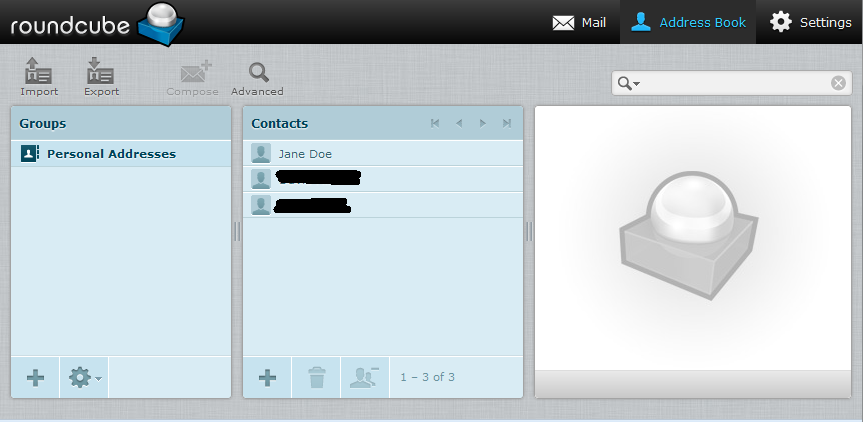
That’s its folks! It is very easy to import the contact list in RoundCube email client application.
What is Roundcube mail client?
The Roundcube mail client is a user interface application which is like the multilingual browser-based IMAP client. It provides the best webmail solution which is free and open source in nature. It usually runs in LAMPP server application and so it is very easy to standardize the installation. It has customized user interface and the functional category renders its own application. It gives the support to HTML and MIME messages easily with IDNA. It manages the IMAP folders and checks the spells automatically. It creates new identities for multiple senders and supports API plugin.
What is the future management for Roundcube mail client?
Developers have an idea to create shortcuts for keyboards and new features for folders by creating advanced settings. To create new browser history and modalized online calendars. All the conversations will be viewed with XCONVERSSTIONS.
Till now, we have seen what is RoundCube mail client is. And now, we will see how to import contact list in Roundcube mail client.
Exporting contact list in RoundCube happens when email accounts are changed, server migration etc.
Step 1:Firstly, login to RoundCube email client. You will get main screen with many options such as mail, address book and settings etc.
Step 2: In the main screen, at the upper right screen, you have the choice called address book. You have two choice such as import and export options.
Step 3: In the upper left corner, you have option called import. Click on it and it will be redirected to import screen.
Step 4: There is an option called browse just click on it and so, you can upload the contact list from the computer itself.
Step 5: Once if you select the contact list and then check the path without fail. Most of the users will try to delete few contacts which are unwanted at times. Simply, click on the checkbox such as “replace the entire address book”. Finally, click on the import button.
Step 6: The server will start to import the contact list one by one. Once the contact list is imported check the contacts and then click on the button done.
That’s its folks! It is very easy to import the contact list in RoundCube email client application.
