You would get a Cloudflare error 526 whenever SSL/TLS certificate fails to validate. The validation process is taken under the control of Cloudflare and so, the strict mode acts in between the validation. As a user or developer, you might be known with the SSL/TLS certificate right? Cloudflare gives one and server origin gives another one.
Don’t get confused about which one is given by Cloudflare and server origin! We’ll explain to you clearly – When you open the website, the browser shows the first certificate which is visible to the user. There was an exchange of data in terms of Cloudflare and server. The origin server takes the responsibility to protect those exchanges of data.
At the start, we were saying about the strict mode, isn’t it? A strict mode acts in between the validation. In most cases, the strict mode gives a connection securely for the Cloudflare origin and Cloudflare domain. I Hope, now you will understand the deep analysis of strict mode used in validation. If any of the secure connections fails to run in detail then you will get an error called “Cloudflare error 526”.
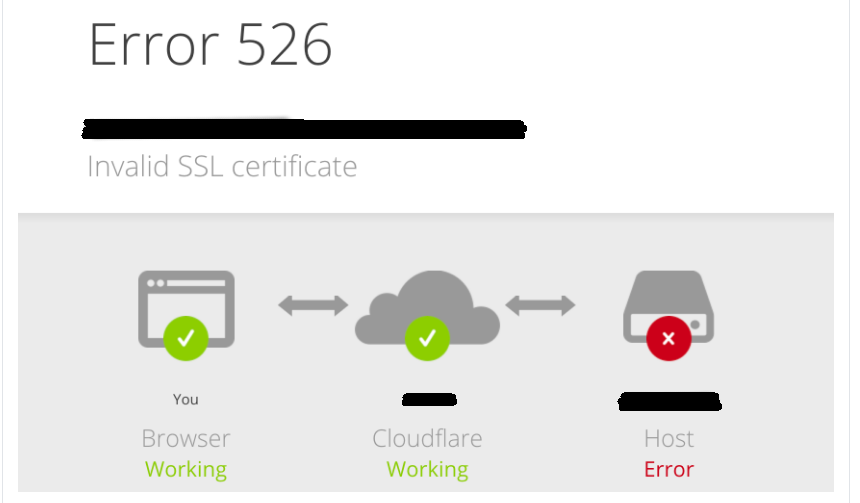
Listing out the exact reason for Cloudflare error 526:
Overall, the reason for 526 is Full (strict) mode. For a domain particularly, you need to change the mode of SSL as Full from Full (strict) mode. Check on the issue of whether it still exists or not!
If the issue persists then it would be because of the SSL certificate web server. We have mentioned below a few things that have to be measured by you immediately:
Don’t get confused about which one is given by Cloudflare and server origin! We’ll explain to you clearly – When you open the website, the browser shows the first certificate which is visible to the user. There was an exchange of data in terms of Cloudflare and server. The origin server takes the responsibility to protect those exchanges of data.
At the start, we were saying about the strict mode, isn’t it? A strict mode acts in between the validation. In most cases, the strict mode gives a connection securely for the Cloudflare origin and Cloudflare domain. I Hope, now you will understand the deep analysis of strict mode used in validation. If any of the secure connections fails to run in detail then you will get an error called “Cloudflare error 526”.
Listing out the exact reason for Cloudflare error 526:
- SSL/TLS certificate fails in Cloudflare validation
- If the secure connection fails while processing the exchange of data then you will get Cloudflare error 526.
Overall, the reason for 526 is Full (strict) mode. For a domain particularly, you need to change the mode of SSL as Full from Full (strict) mode. Check on the issue of whether it still exists or not!
If the issue persists then it would be because of the SSL certificate web server. We have mentioned below a few things that have to be measured by you immediately:
- Check the expiry of the certificate. It should maintain a proper expiry date.
- Check the revoke of the certificate.
- The certificate has to be signed properly from Comodo, GEO Trust, Verisign, GlobalSign. It shouldn’t sign from the SSL certificate self-signed.
- The hostname and domain name should be in the Alternative subject name or Common name in Certificate.
- Through the port connection of SSL 443, it should accept the origin web server connection.
