Steps to enable HTTP2 on WHM with EasyApache 4
HTTP2:
Yes, it’s a version of HTTP protocol! TCP connection has a well-known process between a server and a web browser. HTTP2 helps to decrease the latency and simultaneously, it helps to bring more number of requests by keeping web application work faster as required.
So, in this article, we are going to see HTTP2 in WHM along with the usage of EasyApache 4.
We have only two steps to enable HTTP2 which might be easy for all. Follow below steps one by one:
Step 1: First, login into WHM and then click on the home option. From there, choose software and select EasyApache 4.
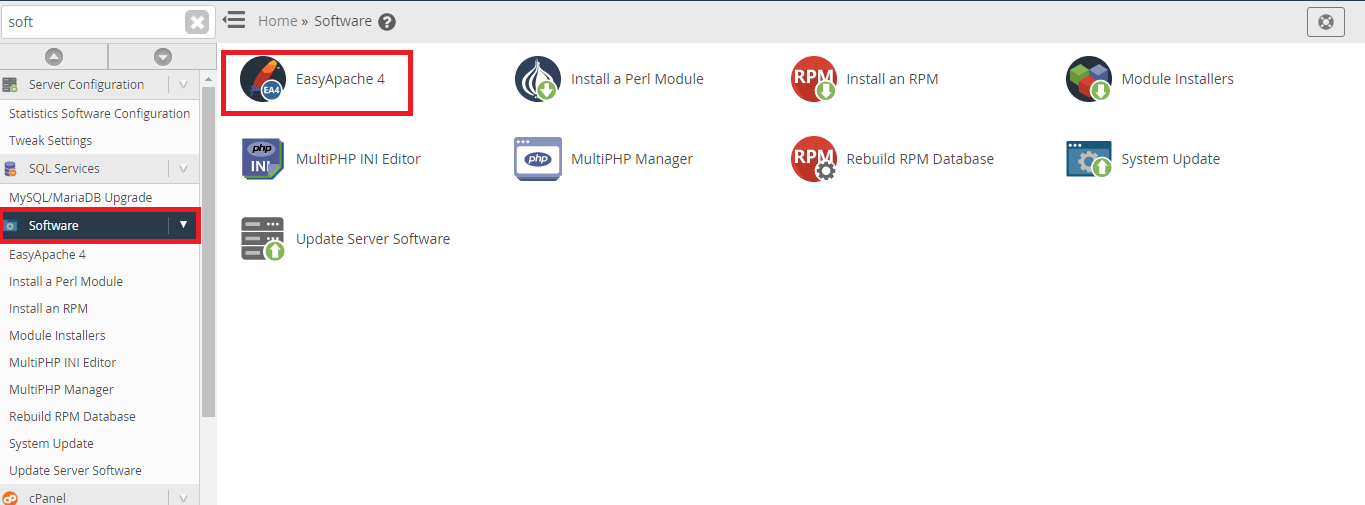
Steps 2: After clicking on the EasyAache 4 option, choose to customize menu and then finally PHP versions. Install the PHP versions based on your requirement and we are here to give some examples.
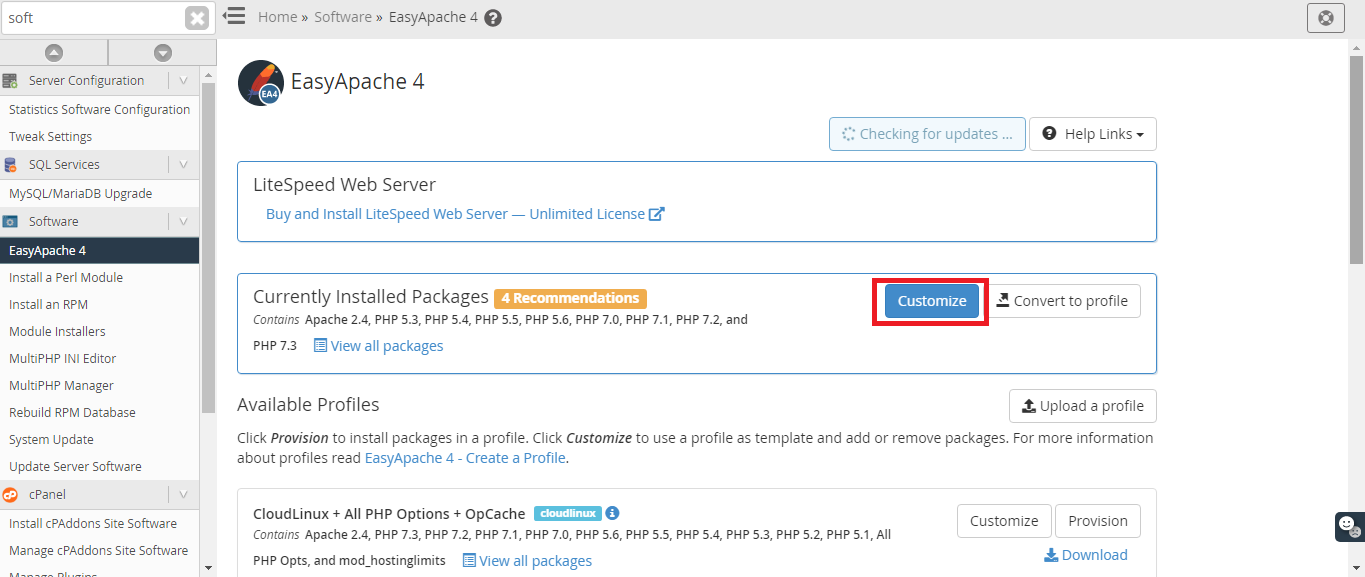
Step 3: Tap on the button next and then go to provision. One thing, you have to do is setting PHP 7 as default one. To set PHP 7 as default, choose MultiPHP Manager in software option.
What will result in using EasyApache 4 for enabling HTTP 2?
Step 1: Follow (step 1) and (step 2). In step 2, go up to customize option just wait there to do some changes. Choose Apache modules in customize option because its time to disable to mod_mpm_prefork.
Step 2: Have a review by clicking the button review. Finally, tap on the provision button. So, by now you have disabled mod_mpm_prefork.
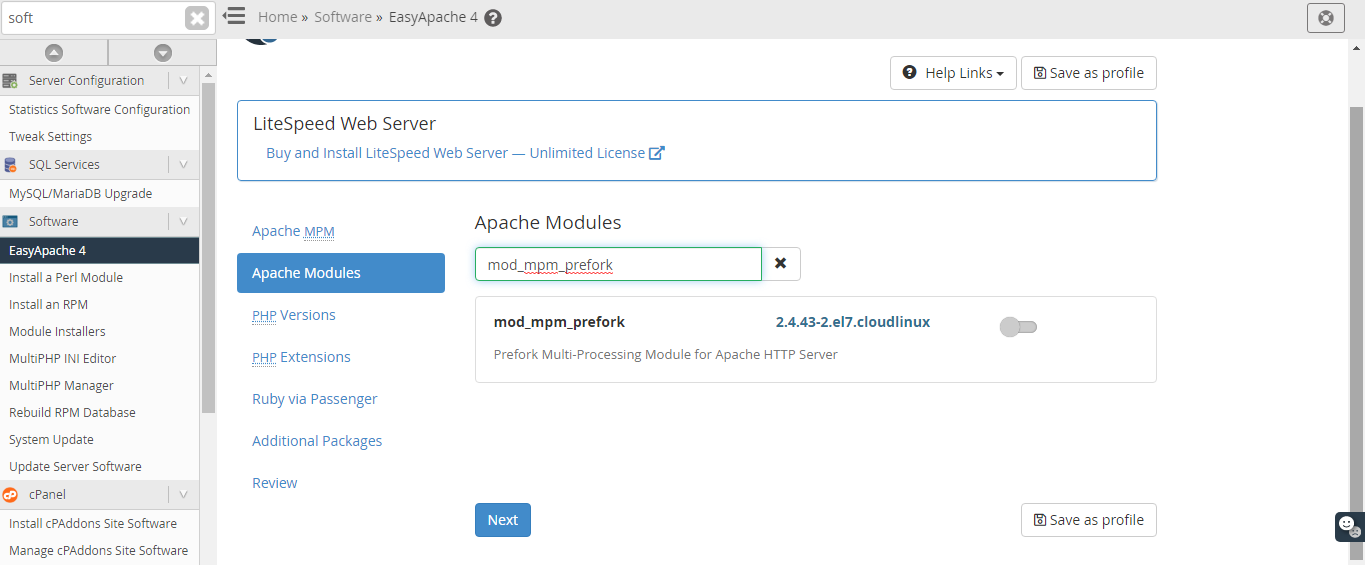
This is not a final choice; you again need to enable mod_http2! Don’t get surprised friends!
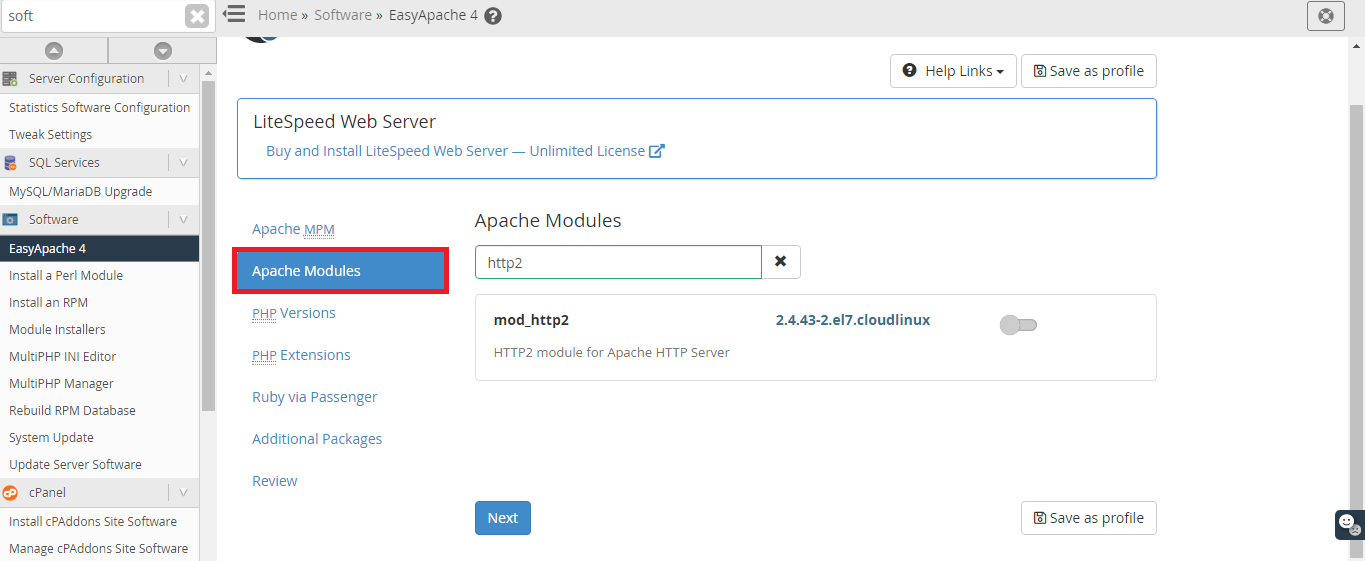
In-home option, click software and then choose EasyApache 4. Definitely, you should choose to customize then Apache modules.
Note: Enable mod_http2
Conclusion:
That’s it! You have done with all process. We just want to remind you one thing that HTTP2 is enabled with EasyApache 4 is only by the browsers which support HTTP2. Apart from that, other browsers don’t respond to your request.
HTTP2:
Yes, it’s a version of HTTP protocol! TCP connection has a well-known process between a server and a web browser. HTTP2 helps to decrease the latency and simultaneously, it helps to bring more number of requests by keeping web application work faster as required.
So, in this article, we are going to see HTTP2 in WHM along with the usage of EasyApache 4.
We have only two steps to enable HTTP2 which might be easy for all. Follow below steps one by one:
Step 1: First, login into WHM and then click on the home option. From there, choose software and select EasyApache 4.
Steps 2: After clicking on the EasyAache 4 option, choose to customize menu and then finally PHP versions. Install the PHP versions based on your requirement and we are here to give some examples.
- php7x-php-mysqlnd
- php7x-php-curl
- php7x-php-bz2
Step 3: Tap on the button next and then go to provision. One thing, you have to do is setting PHP 7 as default one. To set PHP 7 as default, choose MultiPHP Manager in software option.
What will result in using EasyApache 4 for enabling HTTP 2?
Step 1: Follow (step 1) and (step 2). In step 2, go up to customize option just wait there to do some changes. Choose Apache modules in customize option because its time to disable to mod_mpm_prefork.
Step 2: Have a review by clicking the button review. Finally, tap on the provision button. So, by now you have disabled mod_mpm_prefork.
This is not a final choice; you again need to enable mod_http2! Don’t get surprised friends!
In-home option, click software and then choose EasyApache 4. Definitely, you should choose to customize then Apache modules.
Note: Enable mod_http2
Conclusion:
That’s it! You have done with all process. We just want to remind you one thing that HTTP2 is enabled with EasyApache 4 is only by the browsers which support HTTP2. Apart from that, other browsers don’t respond to your request.
