A package – the general term comes with the relevant explanation of availability in WHM account. In case cPanel, you will have the values and importance of each package. Simply, the “POWER” package consists of 5 addon domains and “PRO” package consists of 16 addon domains. If you are new to cPanel account, you can create the new package in all the cPanel account whatever you use. Don’t think it will help to give the access of speed alone but it also helps to update the cPanel if you have more accounts instantly. If you have 30 accounts in one set of package then it will apply to all the packages and it won’t wait for the verification.
A package in creation of hosting consists of limitations, functions in set and resource. This may probably allocated with each account of hosting reseller.
You can enter the package with resource type of package name, bandwidth in monthly basis, maximum FTP accounts, maximum email accounts, maximum database, maximum email lists, maximum parked domains, maximum sub domains and maximum addon domains.
Let us see the steps to create the package in WHM:
Step 1: Open the WHM account and login to the account.
Step 2: At the left side, you will see the Package option. Tap the package and you will get the option “ADD PACKAGE”.
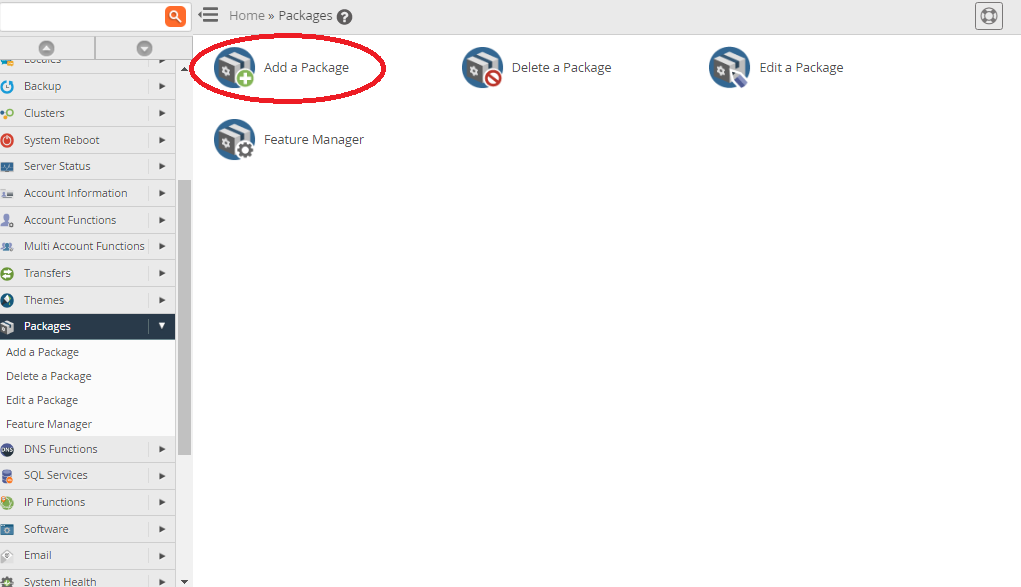
Step 3: In the same page, you can enter the name of the package and resources too.
Note: The package capacity to offer the items. You can choose the “Unlimited package” and don’t use 0. The numbers may chaos the package limit. In case, if you are going to choose the resource, then you should have some limitations on each plan.
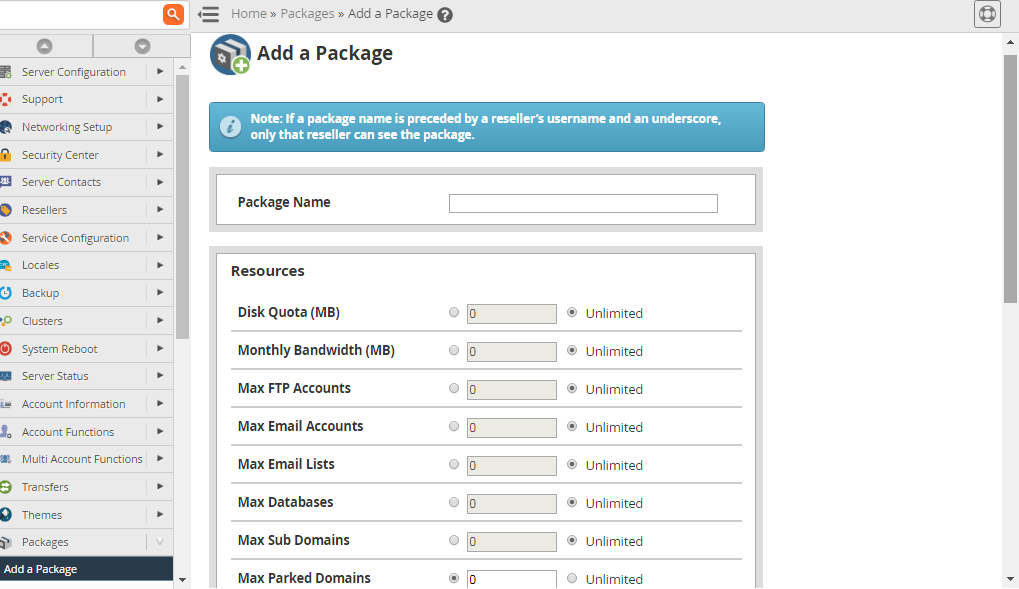
Step 4: Go to the settings option. Under the settings you have many features such as dedicated IP, shell access, CGI access, digest authentication at account creations, feature list, select options, and locale and cPanel theme.
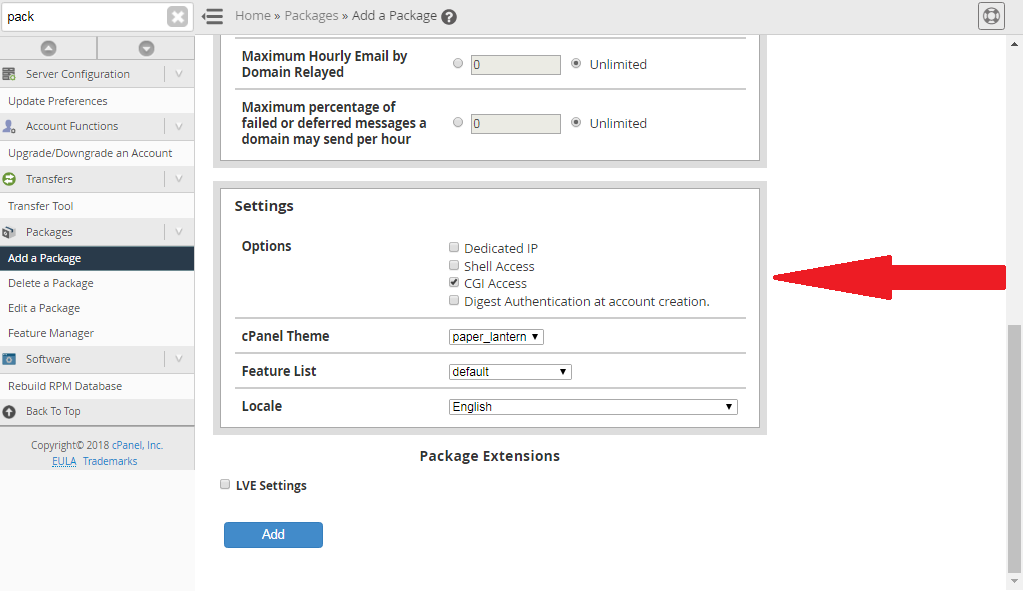
Step 5: After selecting the options from the above choices you should select the “ADD” at the page bottom to create the package.
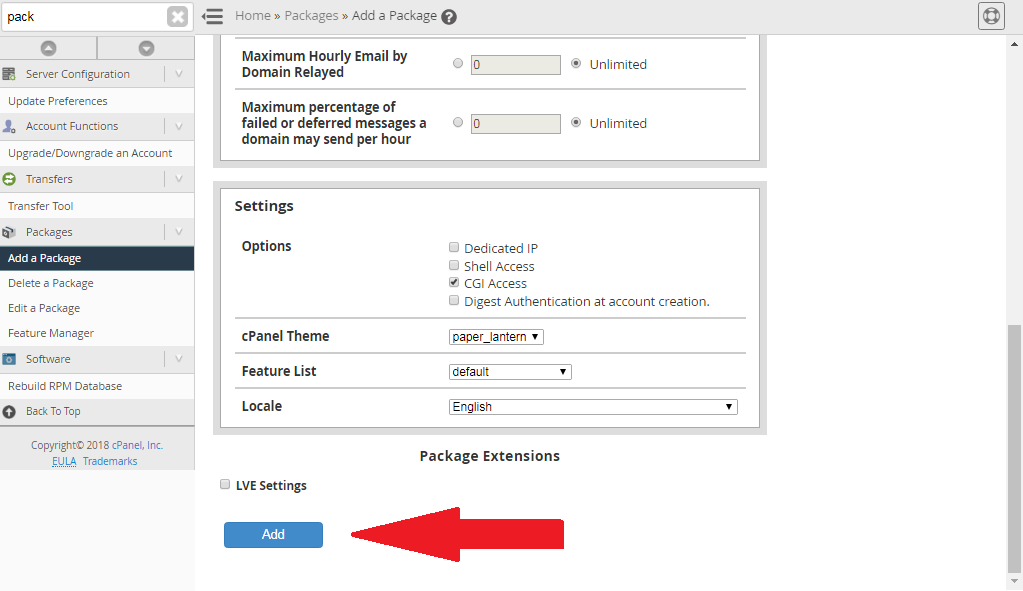
Note: You have created the package within your WHM account.
A package in creation of hosting consists of limitations, functions in set and resource. This may probably allocated with each account of hosting reseller.
You can enter the package with resource type of package name, bandwidth in monthly basis, maximum FTP accounts, maximum email accounts, maximum database, maximum email lists, maximum parked domains, maximum sub domains and maximum addon domains.
Let us see the steps to create the package in WHM:
Step 1: Open the WHM account and login to the account.
Step 2: At the left side, you will see the Package option. Tap the package and you will get the option “ADD PACKAGE”.
Step 3: In the same page, you can enter the name of the package and resources too.
Note: The package capacity to offer the items. You can choose the “Unlimited package” and don’t use 0. The numbers may chaos the package limit. In case, if you are going to choose the resource, then you should have some limitations on each plan.
Step 4: Go to the settings option. Under the settings you have many features such as dedicated IP, shell access, CGI access, digest authentication at account creations, feature list, select options, and locale and cPanel theme.
- Dedicated IP: If you have the dedicated IP address already in your server then choose the package with the dedicated IP address.
- You have an option to select whether your account should have the ssh access, CGI access and extension installed in frontpage.
- You can choose the theme of cPanel.
- You can choose the list of features along with the packages such as user availability and “Feature Manager”.
- You can choose the language as per your requirement in cPanel.
Step 5: After selecting the options from the above choices you should select the “ADD” at the page bottom to create the package.
Note: You have created the package within your WHM account.
