Server may face some problems due to external IP. CSF will block external IP in order to protect server from few problems like,
Get IP Address and Logging In:
Initially find out whether the IP address is blocked. There are two alternative ways to find this. If you are behind router, your internal IP address will be locally invisible to the public internet. Open Google and type as “What is IP Address”. If you have got this information, log in into WHM using other address. You may also try to log in into VPN. Obtaining IP address may be tough, if you don’t have internet connection. In this situation, one should try out logging in from Virtual Private Network. If the VPN services are more familiar, its IP addresses may be blocked.
Firewall Configuration:
There will be an option called Firewall Deny IP. If you click on this option, the file opens up in the next page. Use the browser search functionality to find the IP address to un-block. After finishing this step, restart CSF. This option will be visible in the next screen. Click that button to restart CSF and lfd. If it is done, IP address will be unblocked.
Anyone can hack each and every detail about the IP block from “Ifd” log. Follow the reasons explained below in order to resolve IP block.
CSF Log File Details:
Records regarding CSF and LFD will be usually given in a file under “/var/log”. The log file for CSF and LFD is,
“/var/log/lfd.log”
How Will You Find Out Whether The IP Address Is Blacklisted in CSF or Not?
It is important to find out whether the IP address is blacklisted in CSF or not. There are three ways to find out if the detail of IP address is blacklisted in CSF.
Method1:
WHM:
Through WHM, it is very easy to find out whether the IP address is blacklisted in CSF. It is necessary to follow certain steps in order to find through WHM.
Steps:
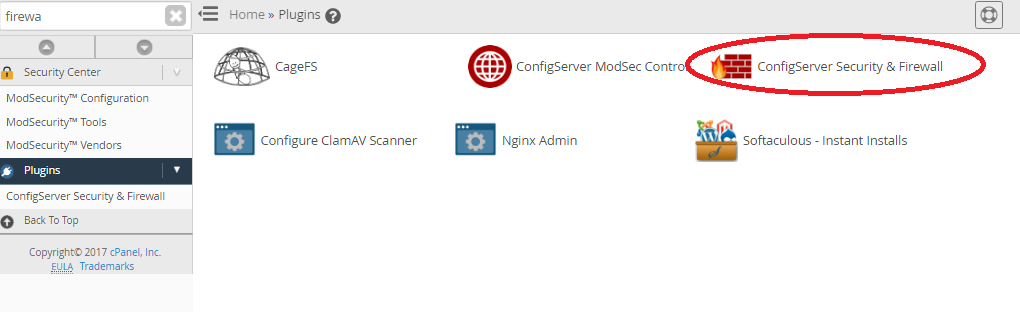
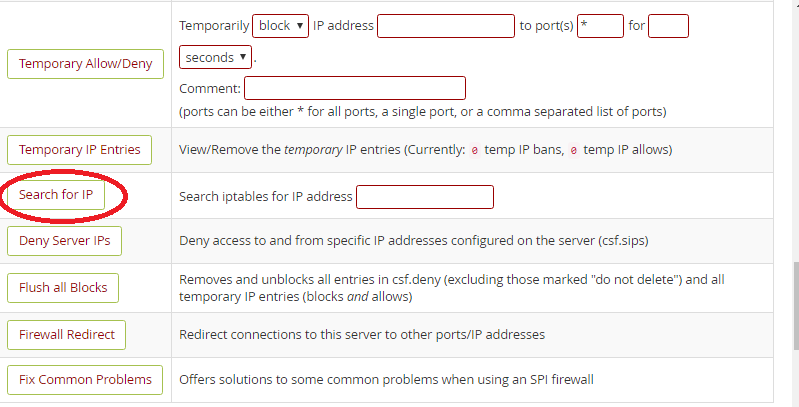
Method 2:
Command Line Options:
Use switch ‘g’ with CSF command.
Steps:
Install SSH to server and mention it as root user and run the command.
Method 3:
Grep IP Address
Grep the IP address details from the log file “/var/log/lfd.log”.
Follow this command,
If you have doubt on whether the IP address is black listed in CSF or not, use the above mentioned methods. With these methods, it is very easy to find out whether the CSF has the IP Address or not.
- Multiple login failure
- Hacking
Get IP Address and Logging In:
Initially find out whether the IP address is blocked. There are two alternative ways to find this. If you are behind router, your internal IP address will be locally invisible to the public internet. Open Google and type as “What is IP Address”. If you have got this information, log in into WHM using other address. You may also try to log in into VPN. Obtaining IP address may be tough, if you don’t have internet connection. In this situation, one should try out logging in from Virtual Private Network. If the VPN services are more familiar, its IP addresses may be blocked.
Firewall Configuration:
There will be an option called Firewall Deny IP. If you click on this option, the file opens up in the next page. Use the browser search functionality to find the IP address to un-block. After finishing this step, restart CSF. This option will be visible in the next screen. Click that button to restart CSF and lfd. If it is done, IP address will be unblocked.
Anyone can hack each and every detail about the IP block from “Ifd” log. Follow the reasons explained below in order to resolve IP block.
CSF Log File Details:
Records regarding CSF and LFD will be usually given in a file under “/var/log”. The log file for CSF and LFD is,
“/var/log/lfd.log”
How Will You Find Out Whether The IP Address Is Blacklisted in CSF or Not?
It is important to find out whether the IP address is blacklisted in CSF or not. There are three ways to find out if the detail of IP address is blacklisted in CSF.
Method1:
WHM:
Through WHM, it is very easy to find out whether the IP address is blacklisted in CSF. It is necessary to follow certain steps in order to find through WHM.
Steps:
- Log in into WHM control panel
- Search “Config Server Security and Firewall” from the search tool bar.
- This option will usually occur in the left side of the WHM menu. Use Search Option from IP tool to get the details of IP block on the server.
Method 2:
Command Line Options:
Use switch ‘g’ with CSF command.
Steps:
Install SSH to server and mention it as root user and run the command.
Code:
# csf –g IP-AddressGrep IP Address
Grep the IP address details from the log file “/var/log/lfd.log”.
Follow this command,
Code:
# grep ‘IP-Address’ /var/log/lfd.log