Steps to change PHP configuration for EasyApache 4
We have discussed EasyApache 4 features and technical leads many times. In this article, we are going to discuss about how PHP configurations react with EasyApache in type of dedicated server or VPS.
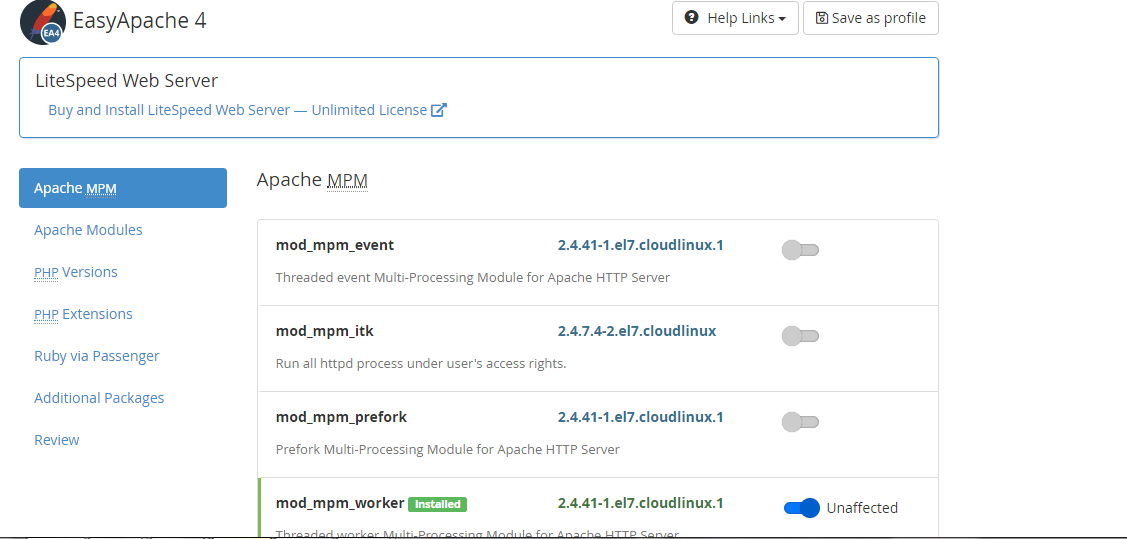
In WHM section, at left side you have an option called customize. Let us see how it customizes PHP easily.
You might get wonder how HTTP request handles when apache dispatches child ethics, network port support and HTTP request acceptance. So, now you have four preferences such as prefork, worker, event and ITK.
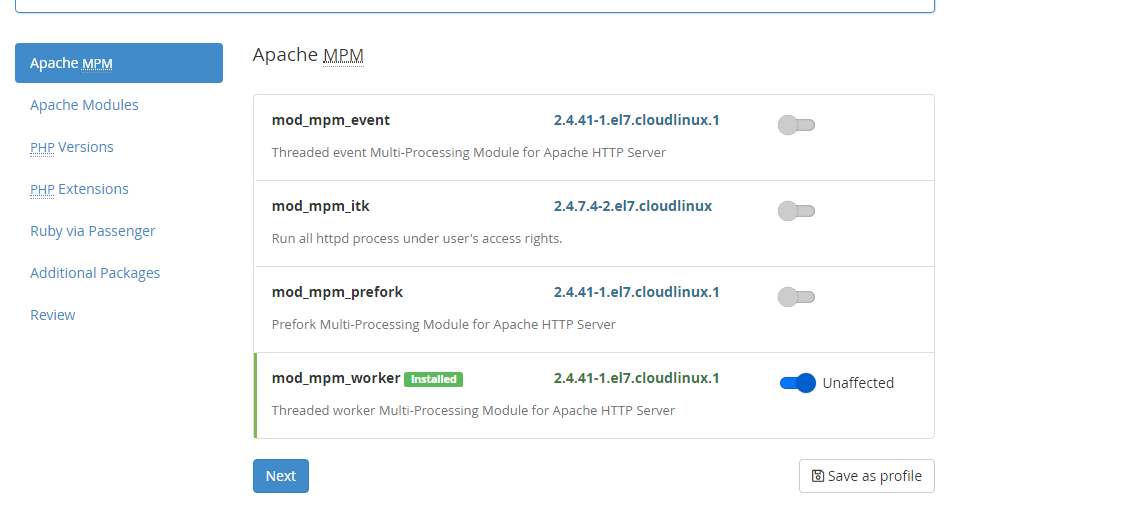
Prefork: With the help of one thread availability cPanel suggest you handle multiple child process. It gives more attention to compatibility, stability and quick.
Worker: It use multiple threads to get sink with multiple child process and also it proves its ability when prefork shows less RAM demand. Its essentiality is observed highly whenever it shows stability.
Event: Up to event, SSL considers same features in worker. Event is supported as same be worker process.
ITK: In case of ITK, you can use it with Cloudlinux OS. As a group or individual user, one can configure with high potentialities for vhost provider. It has more sequence in security and non-threaded feature too.
Modules selection in Apache:
You are given with the option to install new apache modules and simultaneously to remove another. If you use more modules, then it may affect process of Apache which might get risky. So, use one which you need and remove unwanted apache modules.
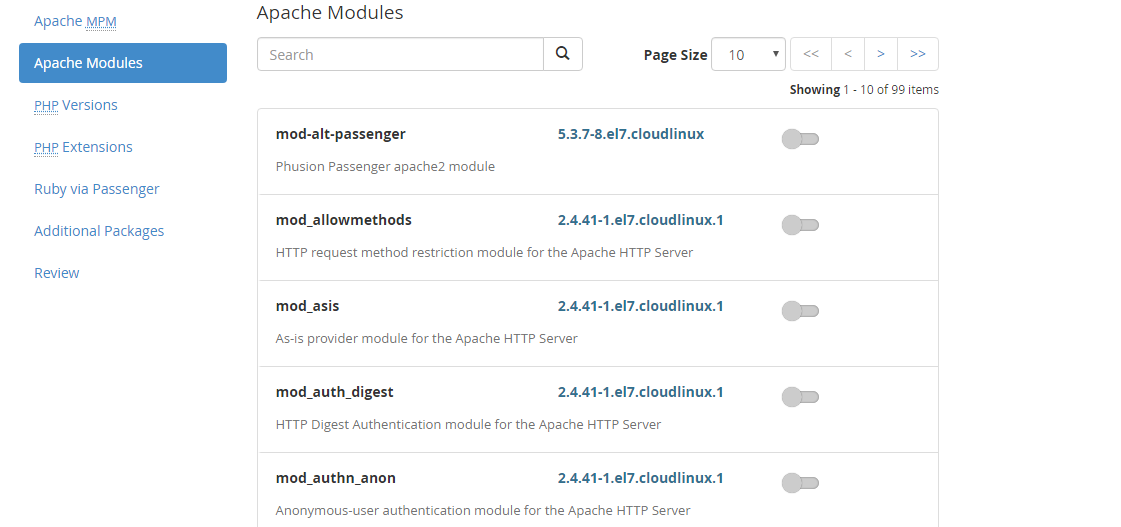
You can keep the most wanted apache modules as default one and proceed further.
Selection of PHP versions:
cPanel gives you all support directly to upgrade PHP versions as per your choice. But it still has a problem with lifelong support features. In this case, you can move to CloudLinux OS based on your preference. Select the PHP version and click on next button.
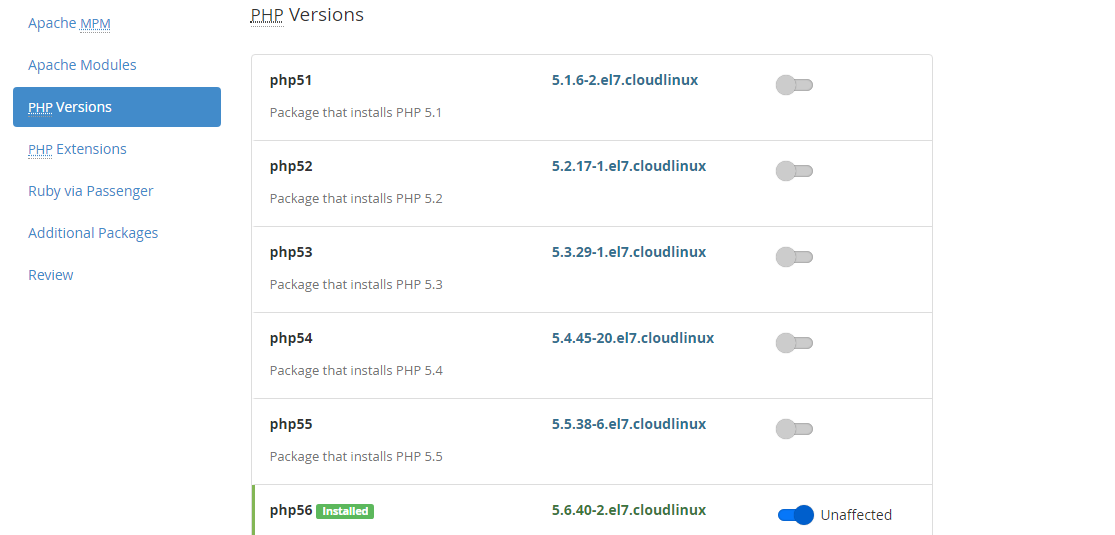
PHP extensions:
PHP is also meant for packages and modules. For, PHP alone you have multiple extensions and functionalities. In PHP there are different versions are available and for each version all extensions are installed separately. This will be available for all modules separately or combination wise. Analyse which one suits you and allow extension abilities to make it easier for all your purpose.
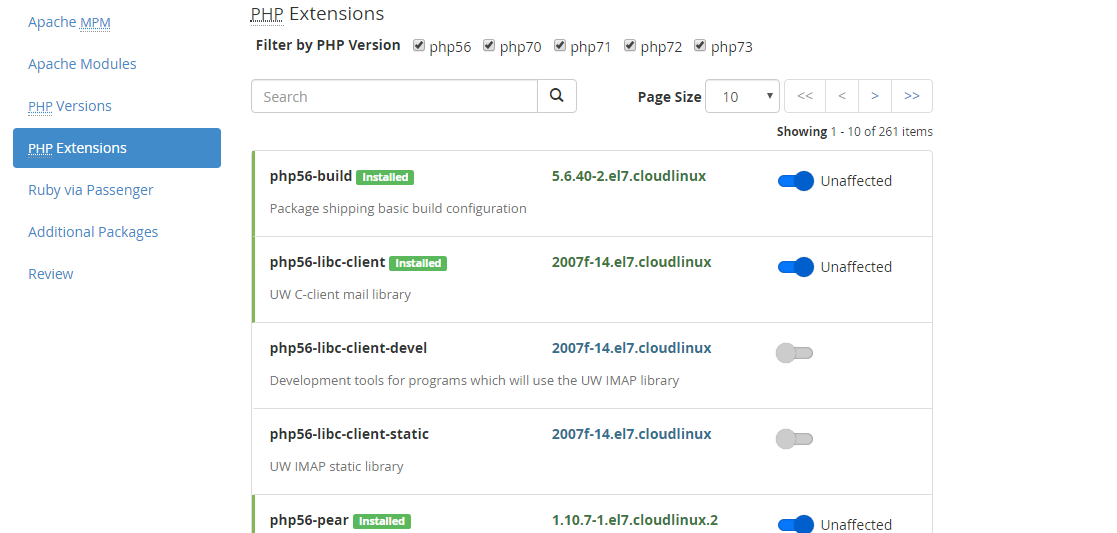
Provision and review:
Absolutely, here you to review each module which is listed to upgrade or install. To get changes in server, tap on provision button.
We have discussed EasyApache 4 features and technical leads many times. In this article, we are going to discuss about how PHP configurations react with EasyApache in type of dedicated server or VPS.
In WHM section, at left side you have an option called customize. Let us see how it customizes PHP easily.
- PHP extensions
- Selection of PHP versions
- Modules selection in Apache
- MPM selection in Apache
- Provision and review.
You might get wonder how HTTP request handles when apache dispatches child ethics, network port support and HTTP request acceptance. So, now you have four preferences such as prefork, worker, event and ITK.
Prefork: With the help of one thread availability cPanel suggest you handle multiple child process. It gives more attention to compatibility, stability and quick.
Worker: It use multiple threads to get sink with multiple child process and also it proves its ability when prefork shows less RAM demand. Its essentiality is observed highly whenever it shows stability.
Event: Up to event, SSL considers same features in worker. Event is supported as same be worker process.
ITK: In case of ITK, you can use it with Cloudlinux OS. As a group or individual user, one can configure with high potentialities for vhost provider. It has more sequence in security and non-threaded feature too.
Modules selection in Apache:
You are given with the option to install new apache modules and simultaneously to remove another. If you use more modules, then it may affect process of Apache which might get risky. So, use one which you need and remove unwanted apache modules.
You can keep the most wanted apache modules as default one and proceed further.
Selection of PHP versions:
cPanel gives you all support directly to upgrade PHP versions as per your choice. But it still has a problem with lifelong support features. In this case, you can move to CloudLinux OS based on your preference. Select the PHP version and click on next button.
PHP extensions:
PHP is also meant for packages and modules. For, PHP alone you have multiple extensions and functionalities. In PHP there are different versions are available and for each version all extensions are installed separately. This will be available for all modules separately or combination wise. Analyse which one suits you and allow extension abilities to make it easier for all your purpose.
Provision and review:
Absolutely, here you to review each module which is listed to upgrade or install. To get changes in server, tap on provision button.
- PHP limitations are adjusted in server
- Custom modules installation takes place
- PHP limitations are adjusted in cPanel account.
