ASP (Active Server Page) is a server-side technology used to build dynamic web pages. It is a technology used to execute scripts on the web server. When a server request for an ASP file, the ASP engine gets the request from the server and the ASP engine reads the ASP file. Then the server scripts are executed.
ASP Sessions stores data about the user sessions. User can open a computer, perform some changes and close it. This makes a session. The computer knows who access it, when an application is opened and when it is closed. In the Internet, the server does not know who access the webpage and what they do because the state is not maintained in HTTP. In ASP this problem doesn’t occur as different cookies are created for each user. User computer gets cookies information to identify the user. This cookie is the session object.
A session is started when the user make request for ASP file and session procedures will be started. The session values are stored in session variable.
IIS:
IIS (Internet Information Service) is a flexible web server given by Microsoft used for hosting websites on the web and it can handle many tasks. IIS supports GUI for website management and for its users. It allows to create, configure and publish site on web. It can used for both HTTP pages and dynamic pages. IIS tool allows the administrator of the web to change many website options. It also supports the modules that provide additional functionalities to the server. Commercial websites uses IIS as it offers many advanced features.
Changing ASP Session Time-out from IIS 7:
Sessions are used to support the HTTP connections. If the sessions are in the enable state for an application, then the user will get a session ID for the first request which is unique. The session expires when the user did not request or refresh the webpage within the given time-out period. Session time-out specifies the event occurred while user didn’t do any actions in the site within a time interval. The server side event changes the user session status as invalid and tell the webserver to destroy the event. Time out can be defined programmatically and also declaratively. Time-out value can be increased or decreased according to the requirement of the website. IIS session timeout values are given on IIS configuration. 20 minutes is the default expiry time of a session. The time-out value is specified in HH:MM:SS format and the Default time-out Value is 00:20:00.
Steps followed for changing the ASP Session Time-out:
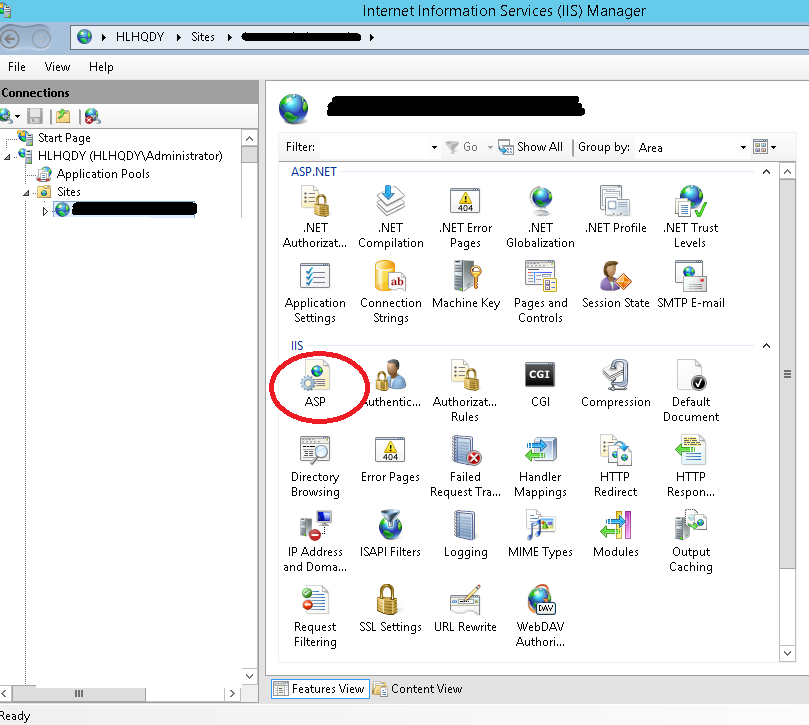
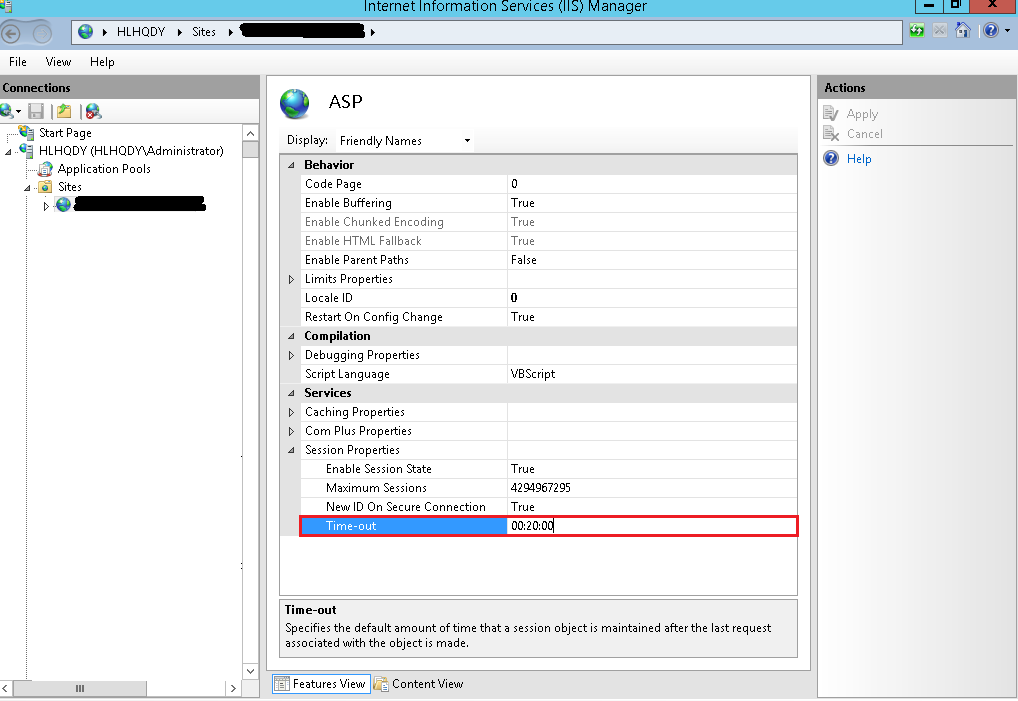
ASP Sessions stores data about the user sessions. User can open a computer, perform some changes and close it. This makes a session. The computer knows who access it, when an application is opened and when it is closed. In the Internet, the server does not know who access the webpage and what they do because the state is not maintained in HTTP. In ASP this problem doesn’t occur as different cookies are created for each user. User computer gets cookies information to identify the user. This cookie is the session object.
A session is started when the user make request for ASP file and session procedures will be started. The session values are stored in session variable.
IIS:
IIS (Internet Information Service) is a flexible web server given by Microsoft used for hosting websites on the web and it can handle many tasks. IIS supports GUI for website management and for its users. It allows to create, configure and publish site on web. It can used for both HTTP pages and dynamic pages. IIS tool allows the administrator of the web to change many website options. It also supports the modules that provide additional functionalities to the server. Commercial websites uses IIS as it offers many advanced features.
Changing ASP Session Time-out from IIS 7:
Sessions are used to support the HTTP connections. If the sessions are in the enable state for an application, then the user will get a session ID for the first request which is unique. The session expires when the user did not request or refresh the webpage within the given time-out period. Session time-out specifies the event occurred while user didn’t do any actions in the site within a time interval. The server side event changes the user session status as invalid and tell the webserver to destroy the event. Time out can be defined programmatically and also declaratively. Time-out value can be increased or decreased according to the requirement of the website. IIS session timeout values are given on IIS configuration. 20 minutes is the default expiry time of a session. The time-out value is specified in HH:MM:SS format and the Default time-out Value is 00:20:00.
Steps followed for changing the ASP Session Time-out:
- VPS has to be logged in through RDP.
- Goto IIS by clicking Administrative Tools from Start.
- Website name is selected and from the IIS group, ASP option needs to be opened.
- From the services option Session Properties has to be expanded and the Time-out value is changed according to the requirements of the website. Time out specifies the default time of the session object enabled after the last request.
- Select Apply in the Action Pane to save the changes made.
