WHAT IS THE MEANING OF DNS?
The Domain Name System which is the central part of the internet. DNS provides the way to match names to numbers. It is used to change the human readable hostnames to machine readable IP address.
For instances: the humane readable host names like www.domain.com is changed to machine readable IP address as 204.13.248.115.
The enlisted DNS process is proved hierarchically and DNS are highly secured for the update currently. There are chances to get this error while adding WHM as domain which is built newly one that is listed below:
STEP 1: DELETE THE WHM ACCOUNT
Inorder to delete the account of WHM
1. Choose “Account Functions” and then to “Terminate accounts”.
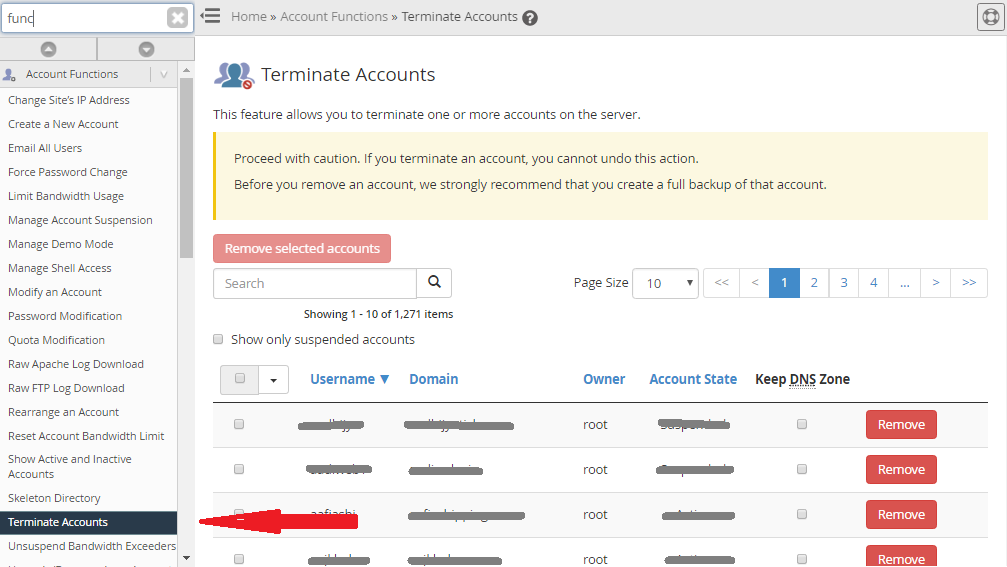
2. Next select the account that has to be terminated and click on “Remove”.
After following the above steps,the completion of WHM removed from the account you will get the message at the end of screen as “completion of accounts terminated.”
There in some situation you will get a message which is listed as error below:
"It says Sorry!! Eg.com has been under the configuration so you cannot delete the accounts. If you remove the subdomain using the deletion method of domain the addon domain will be linked automatically. If it removes or it results fail then you can remove from httpd.conf."
STEP 2: Domain entry for DNS is deleted:
To assure the DNS way has been deleted so that you have to go DNS Functions and then click on “Delete a DNS Zone” region of WHM. If one of your domains is unlisted then you have an option to re-attempt to create that account.
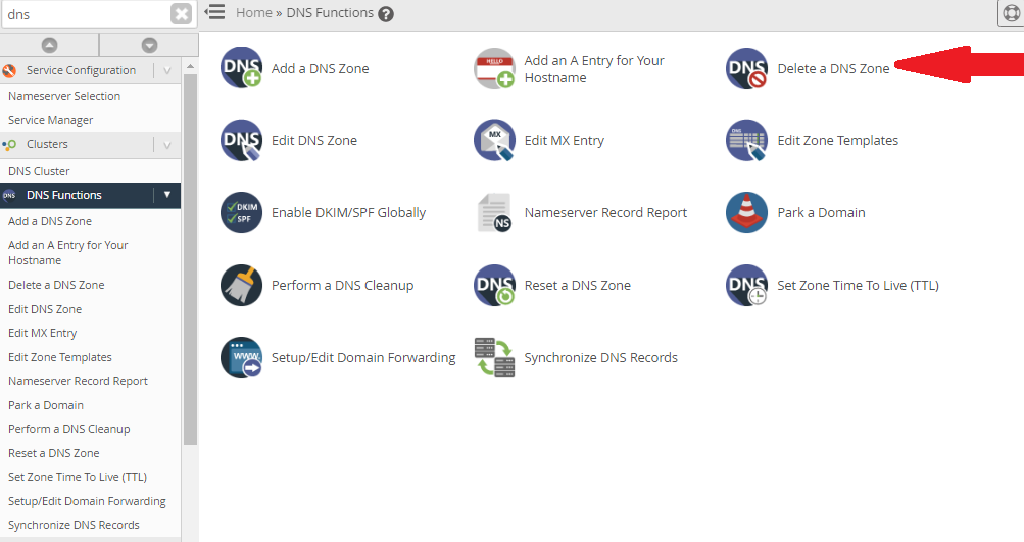
If DNS zone exists after then:
1. Just touch the name of the domain that has to be removed.
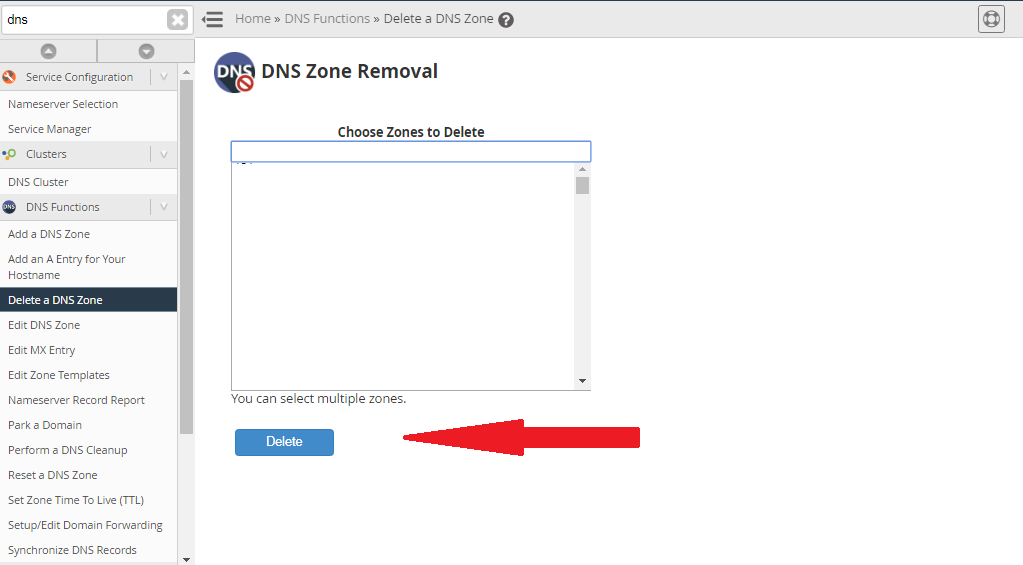
2. Click on Delete.
Once if you complete the above steps, you just try again to create the account. For the domain addition, as cPanel main account of Addon you may get the above error. The domain that has been added as another point to the other servers that are the usage of cluster under DNS and the reason behind was to create the problem.
The issue is solved by following the steps below:
STEP 1: The backup has to be made to the zone configured with DNS domain along with Addon.
STEP 2: SSH to server (Here you have to add the domain as Addon)
STEP 3: The following cPanel script has to be executed
After all the steps you can try to add the domain as Addon.
This can be verified through this command line:
The Domain Name System which is the central part of the internet. DNS provides the way to match names to numbers. It is used to change the human readable hostnames to machine readable IP address.
For instances: the humane readable host names like www.domain.com is changed to machine readable IP address as 204.13.248.115.
The enlisted DNS process is proved hierarchically and DNS are highly secured for the update currently. There are chances to get this error while adding WHM as domain which is built newly one that is listed below:
The above message shows that the DNS file names have already chosen for domain and it is used to overcome these issues are listed with some steps:
STEP 1: DELETE THE WHM ACCOUNT
Inorder to delete the account of WHM
1. Choose “Account Functions” and then to “Terminate accounts”.
2. Next select the account that has to be terminated and click on “Remove”.
After following the above steps,the completion of WHM removed from the account you will get the message at the end of screen as “completion of accounts terminated.”
There in some situation you will get a message which is listed as error below:
"It says Sorry!! Eg.com has been under the configuration so you cannot delete the accounts. If you remove the subdomain using the deletion method of domain the addon domain will be linked automatically. If it removes or it results fail then you can remove from httpd.conf."
STEP 2: Domain entry for DNS is deleted:
To assure the DNS way has been deleted so that you have to go DNS Functions and then click on “Delete a DNS Zone” region of WHM. If one of your domains is unlisted then you have an option to re-attempt to create that account.
If DNS zone exists after then:
1. Just touch the name of the domain that has to be removed.
2. Click on Delete.
Once if you complete the above steps, you just try again to create the account. For the domain addition, as cPanel main account of Addon you may get the above error. The domain that has been added as another point to the other servers that are the usage of cluster under DNS and the reason behind was to create the problem.
The issue is solved by following the steps below:
STEP 1: The backup has to be made to the zone configured with DNS domain along with Addon.
Code:
cp –rp /var/named/domain.com.db /var/named/domain.com.db_backSTEP 3: The following cPanel script has to be executed
Code:
/scripts/killdns domain.comThis can be verified through this command line:
Code:
cat /var/cpanel/userdata/$user_name/main