Error Fix: Joomla ‘SMTP connect () failed’ Error
If we talk about Joomla so it is a commonly utilized platform or simply CMS which is stands for content-management system/software for sites. Emails are utilized for many different purposes In Joomla, for instance, getting in touch if the user submits the contact form or it may be for reset the password.
Sometimes it is possible to get such a Joomla ‘SMTP connect() failed error in This CMS, Sometime users are trying for submitting a contact form for any queries in the website and may email fails to send the data so it is a reason to show up this error.
PHP mail function is very common and mostly uses function and by default Joomla also uses this mail function for sending mails. PHP mail settings may be changed by using the administrator dashboard.
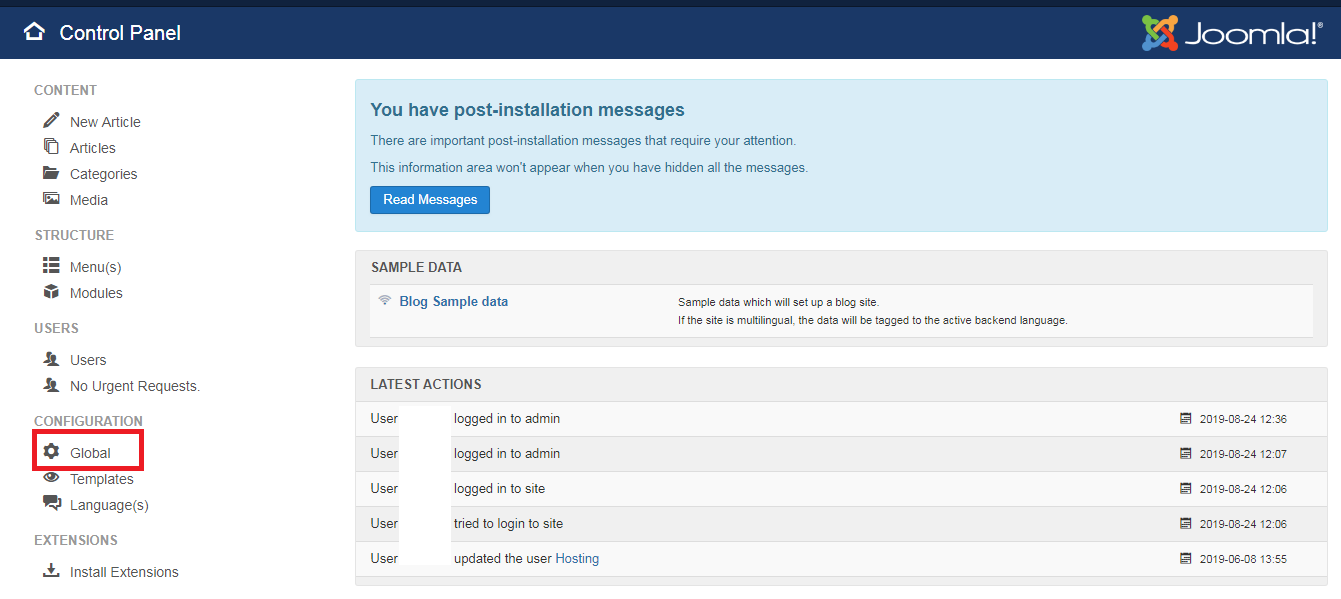
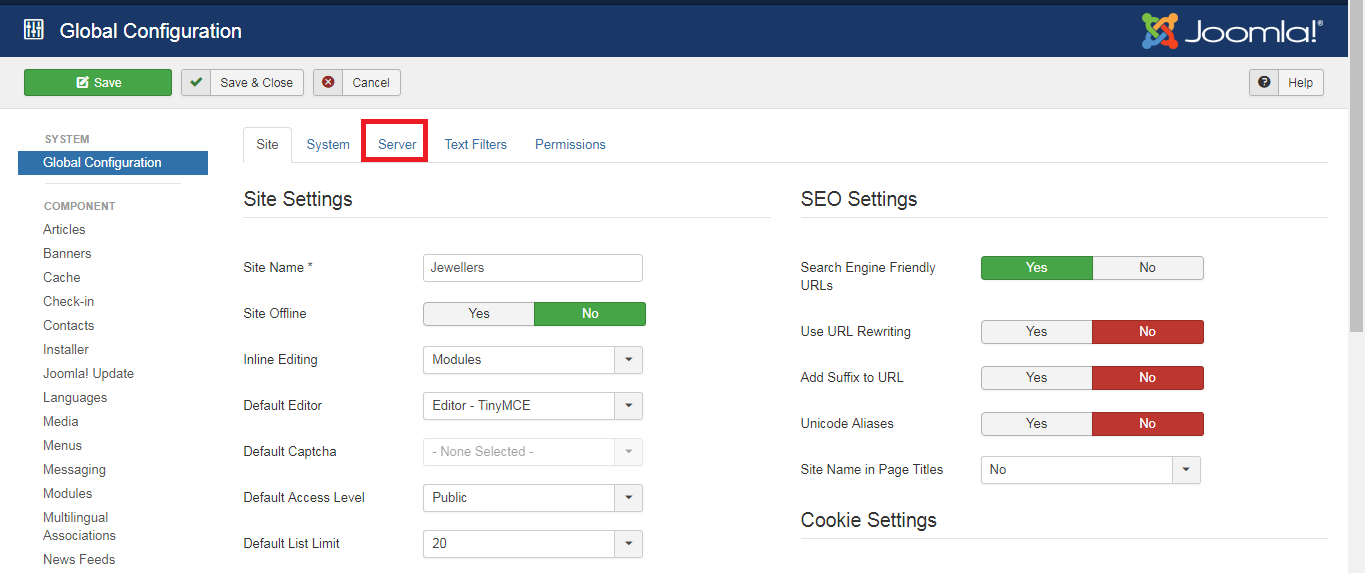
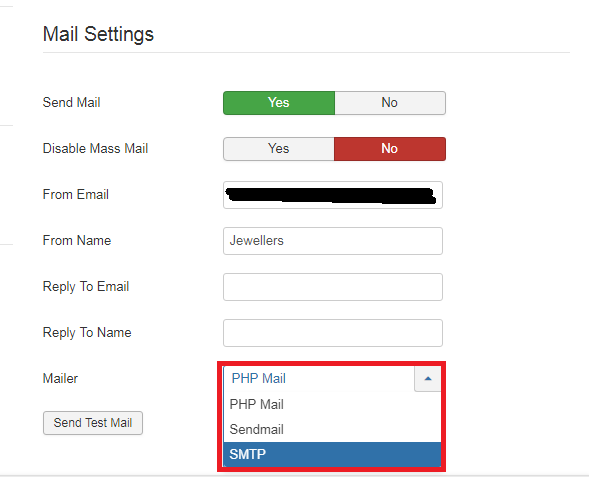
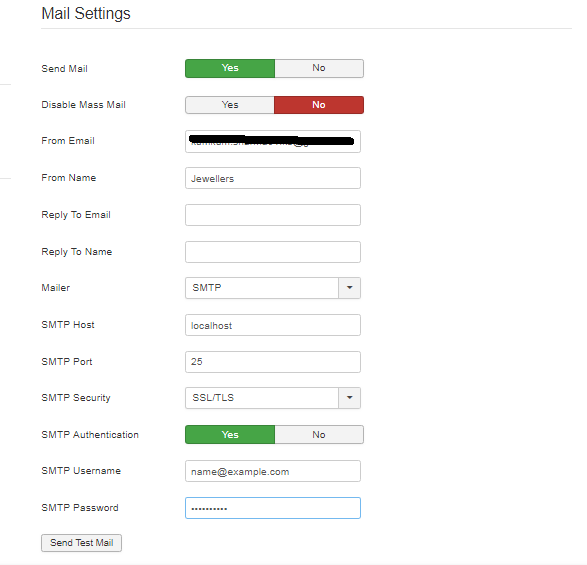
You need to enter the mail server's name in the ‘SMTP Host’. It is the name of your URL/domain or it may be mail.domain.com. then you need to enter the authentications of SMTP such as username and password and port.
Now you need to click on the ‘Send Test mail’ button to make a confirmation for working successfully.
If we talk about Joomla so it is a commonly utilized platform or simply CMS which is stands for content-management system/software for sites. Emails are utilized for many different purposes In Joomla, for instance, getting in touch if the user submits the contact form or it may be for reset the password.
Sometimes it is possible to get such a Joomla ‘SMTP connect() failed error in This CMS, Sometime users are trying for submitting a contact form for any queries in the website and may email fails to send the data so it is a reason to show up this error.
PHP mail function is very common and mostly uses function and by default Joomla also uses this mail function for sending mails. PHP mail settings may be changed by using the administrator dashboard.
- You need to go for login to Joomla dashboard as admin, not as a normal user and you need to go to the section ‘Global’ inside the ‘Configuration’.
- After that, you need to go and select the ‘Server’ tab.
- You need to change the ‘Mailer’ as SMTP inside the ‘Mail Settings’. You need to select from the drop-down as an SMTP rather than PHP Mail:
- Now you need to configure the SMTP settings which is given below.
You need to enter the mail server's name in the ‘SMTP Host’. It is the name of your URL/domain or it may be mail.domain.com. then you need to enter the authentications of SMTP such as username and password and port.
Now you need to click on the ‘Send Test mail’ button to make a confirmation for working successfully.
