Maximum number of connections from user+IP exceeded
POP3:
An email standardized protocol used for mail receiving in between local client email and server in remote. Using POP3, you can open and read your mails even if you are not online.
Mechanism for POP3:
Well known! You can download the email and read it whenever you want. For a device, it simply downloads from the server and get deleted as soon from the server.
Here, it goes with the process connection email client with mail service with the help of the POP3 connection. While trying this, you might get an error in login of POP3 such as Maximum number of connections from user+IP exceeded.
Solution: We are here to give you quick solutions. Just increase the count of POP3 connections for IP address individually.
Follow the below steps to increase the POP 3 connections for IP address:
Method 1:
Step 1: Open the WHM server using your login credentials. Go to Server Configuration and so, you have many choices there such as Apache configuration, cPanel log rotation configuration, cPanel web disk configuration, Exim configuration manager and mailserver configuration, etc .
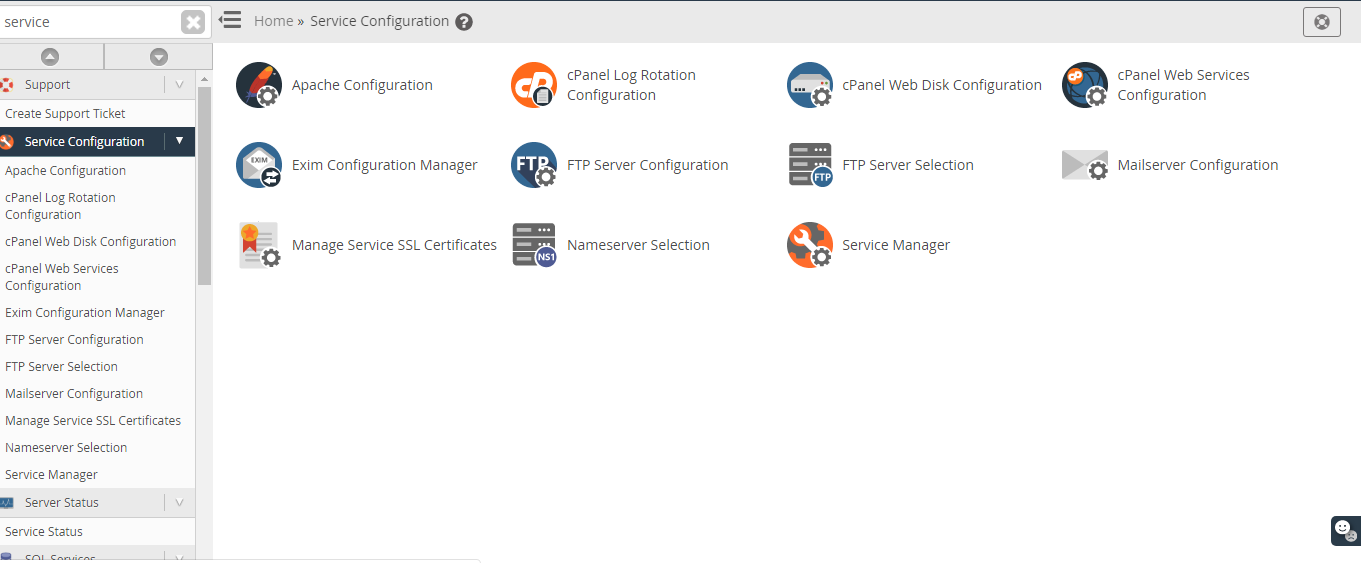
Step 2: Choose a Mailserver configuration to increase the POP3 connection, IP count. By doing this, you can configure both IMAP and POP3 for mail server usage.
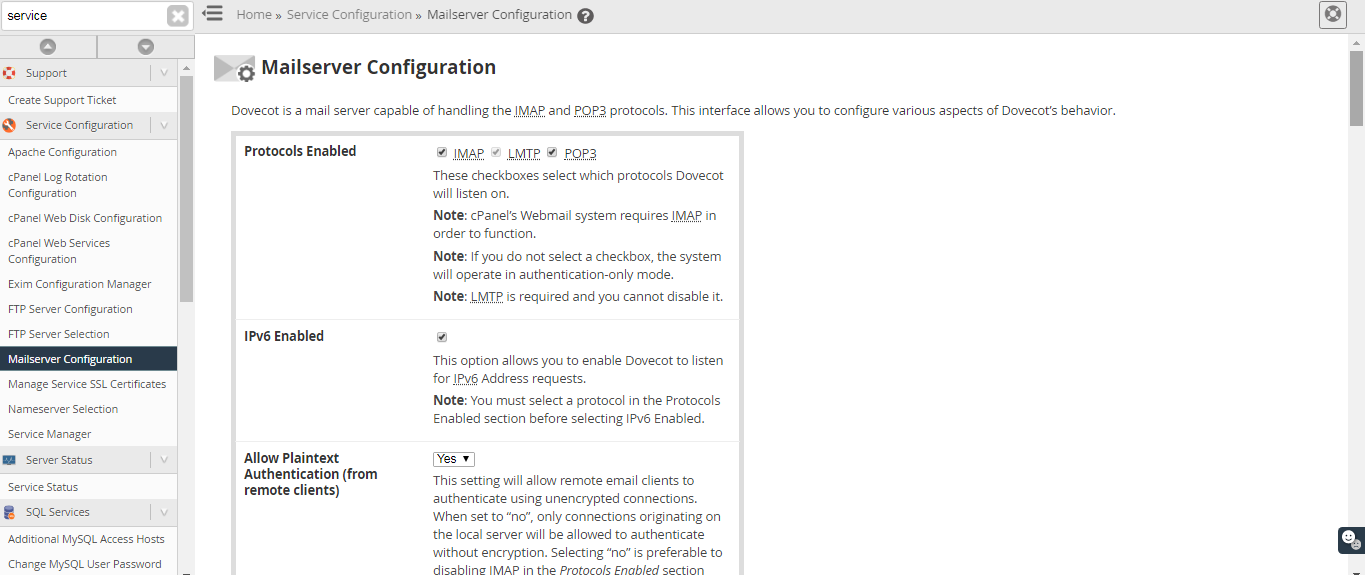
In Mailserver configuration, you have a choice to enter the value for IP address POP3 connection. You can enter the value till 10.
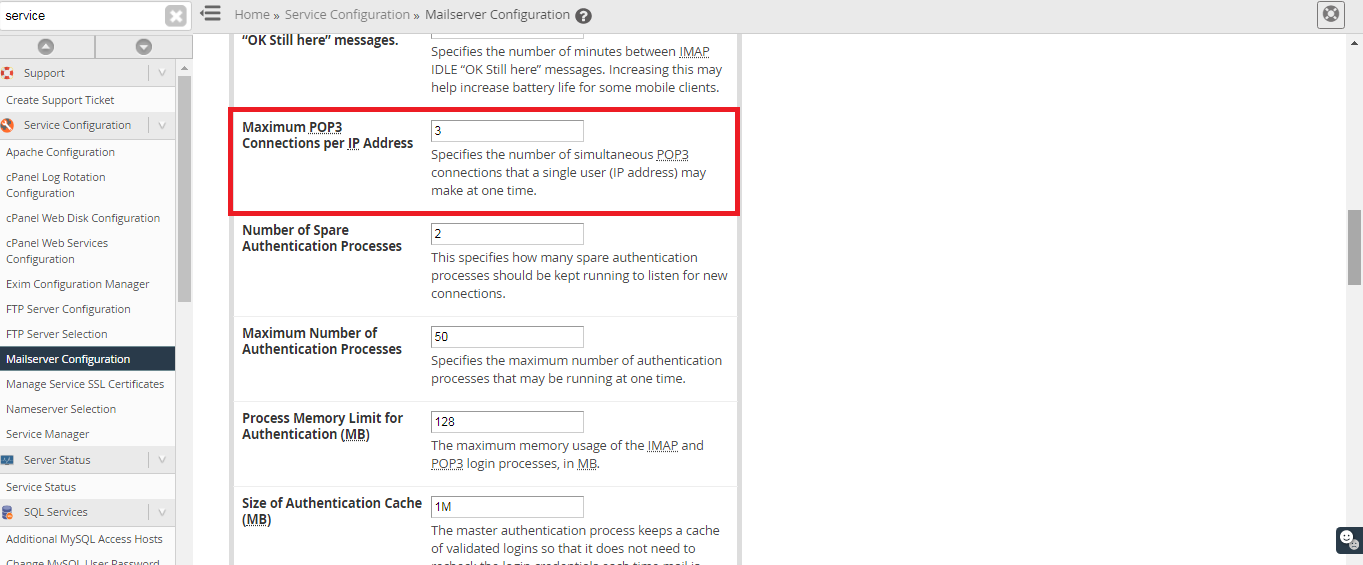
Step 3: Finally save the entire process by clicking on the button to Save Changes.
Method 2:
Using CLI, you can edit the same configurations:
Step 1: Use SSH command to log in to the server. Of course! You must be the root user; from there go to the folder pathway /etc/dovecot.
Step 2: Use the editor to open the file such as dovecot.conf. Add up the below line into the file
Step 3: Finally, save the process by entering the below command:
POP3:
An email standardized protocol used for mail receiving in between local client email and server in remote. Using POP3, you can open and read your mails even if you are not online.
Mechanism for POP3:
Well known! You can download the email and read it whenever you want. For a device, it simply downloads from the server and get deleted as soon from the server.
Here, it goes with the process connection email client with mail service with the help of the POP3 connection. While trying this, you might get an error in login of POP3 such as Maximum number of connections from user+IP exceeded.
Solution: We are here to give you quick solutions. Just increase the count of POP3 connections for IP address individually.
Follow the below steps to increase the POP 3 connections for IP address:
Method 1:
Step 1: Open the WHM server using your login credentials. Go to Server Configuration and so, you have many choices there such as Apache configuration, cPanel log rotation configuration, cPanel web disk configuration, Exim configuration manager and mailserver configuration, etc .
Step 2: Choose a Mailserver configuration to increase the POP3 connection, IP count. By doing this, you can configure both IMAP and POP3 for mail server usage.
In Mailserver configuration, you have a choice to enter the value for IP address POP3 connection. You can enter the value till 10.
Step 3: Finally save the entire process by clicking on the button to Save Changes.
Method 2:
Using CLI, you can edit the same configurations:
Step 1: Use SSH command to log in to the server. Of course! You must be the root user; from there go to the folder pathway /etc/dovecot.
Step 2: Use the editor to open the file such as dovecot.conf. Add up the below line into the file
Code:
Mail_max_userip_connections=10
Code:
#service exim restart