If you are getting this error “/home/user/etc/domainname/passwd failed with error no such file or directory” then it means your cpanel account has no etc directory.
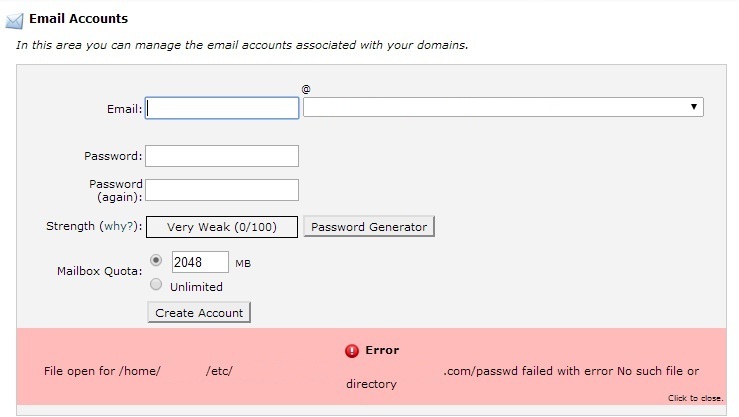
Solution 1 : You are getting this error it means there is no etc directory available in your root folder. This directory contains email account password and other details related to specific user. Now the question is how we can solve this problem. There is a simple solution for this problem. You can create /etc directory in your root folder.
1. Go along to this path /home/username/ by entering this command.
2. Now create a /etc directory in this folder.
This command will resolve you’re this problem and you can easily create new email account from your cpanel account. This option will work if you don’t make any email account till now, but if you want to use your existing account then there is also a second option.
Solution 2 : If you still not able to create your email account then you can contact your service provider and tell them to restore the backup of your /etc folder to your account.
Solution 1 : You are getting this error it means there is no etc directory available in your root folder. This directory contains email account password and other details related to specific user. Now the question is how we can solve this problem. There is a simple solution for this problem. You can create /etc directory in your root folder.
1. Go along to this path /home/username/ by entering this command.
Code:
cd /home/username/
Code:
Mkdir etcSolution 2 : If you still not able to create your email account then you can contact your service provider and tell them to restore the backup of your /etc folder to your account.
