Publish / Update Button is Not Working in Wordpress Elementor
You would have seen publish or update button while posting a blog. Whenever you post an article or a blog, if you click on the publish or update button; only so, it would be published on the internet. There might be a situation if the publish or update button doesn’t respond and it fails to work. In this article, we are going to find what is the cause for the error and how to solve the elementor plugin publish/update button.
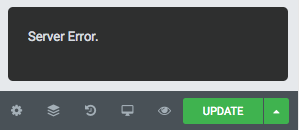
Here’s is the cause:
Most probably, it occurs because of a lack of memory. If you cross-check the PHP error log, definitely you would get an idea.
Troubleshooting Publish/update button:
Solution 1: Fitting memory limit:
Based on the requirement, better fit the limit of the memory. By now, you should check the actual MB needed for your work. It's easy to check your MB by activating the WordPress debug mode.
Solution 2: Template division:
This solution carries only two steps such as dividing the work into templates. No counting’s in template it’s your choice. Make the template as a page.
Solution 3: Erase sections:
You would have to try to save some section, isn’t it? Just erase it and check now the publish/update button working or not? Don’t worry about your saving pages! It will be available in elementor history.
Solution 4: Server parameters:
Sometimes, the parameters setup value in the server would be the main cause. Just try by adding the SSL certificate to your website. Your next step will be replacing the URL from the dashboard.
Go to elementor and click on tools. After clicking on the tools tap on replace URL.
Solution 5: Script timeout problem:
Timeouts – Nothing could happen if we left our time isn’t it! It even applies to the website too. When the script admin-ajax.php goes out of the time and so, it may reflect in the publish/update button. To have a deep analysis of it kindly go to browser console and check the error messages there. If you get an error message by saying: Failed to load resource then you have a problem confirm it, please.
No worries now! Just add below script in your .htaccess file.
Try out the given 5 solutions! Your problem will be solved if any of the solution respond positively.
You would have seen publish or update button while posting a blog. Whenever you post an article or a blog, if you click on the publish or update button; only so, it would be published on the internet. There might be a situation if the publish or update button doesn’t respond and it fails to work. In this article, we are going to find what is the cause for the error and how to solve the elementor plugin publish/update button.
Here’s is the cause:
Most probably, it occurs because of a lack of memory. If you cross-check the PHP error log, definitely you would get an idea.
Troubleshooting Publish/update button:
Solution 1: Fitting memory limit:
Based on the requirement, better fit the limit of the memory. By now, you should check the actual MB needed for your work. It's easy to check your MB by activating the WordPress debug mode.
Solution 2: Template division:
This solution carries only two steps such as dividing the work into templates. No counting’s in template it’s your choice. Make the template as a page.
Solution 3: Erase sections:
You would have to try to save some section, isn’t it? Just erase it and check now the publish/update button working or not? Don’t worry about your saving pages! It will be available in elementor history.
Solution 4: Server parameters:
Sometimes, the parameters setup value in the server would be the main cause. Just try by adding the SSL certificate to your website. Your next step will be replacing the URL from the dashboard.
Go to elementor and click on tools. After clicking on the tools tap on replace URL.
Solution 5: Script timeout problem:
Timeouts – Nothing could happen if we left our time isn’t it! It even applies to the website too. When the script admin-ajax.php goes out of the time and so, it may reflect in the publish/update button. To have a deep analysis of it kindly go to browser console and check the error messages there. If you get an error message by saying: Failed to load resource then you have a problem confirm it, please.
No worries now! Just add below script in your .htaccess file.
Code:
<IfModule mod_dtimeout.c> <Files ~ ".php"> SetEnvIf Request_URI "admin-ajax.php" DynamicTimeout=150 </Files> </IfModule>