Do you want to know the process of securing your mail server? Then and there, we are living through the internet and emails. Just imagine a day without the internets and phones; it must be a black day for us right! Sometimes, if we fail to configure proper settings it might lead to problems maliciously. Let us try by using solutions optimally rather than searching for a permanent solution. We can’t assure security for full need in the current situation.
Each and every technical solution are related one to another. In that case, your formal security is entirely dependent upon the opposite partner like the sender. It creates a deep sense of relationship bond between the recipient and the sender.
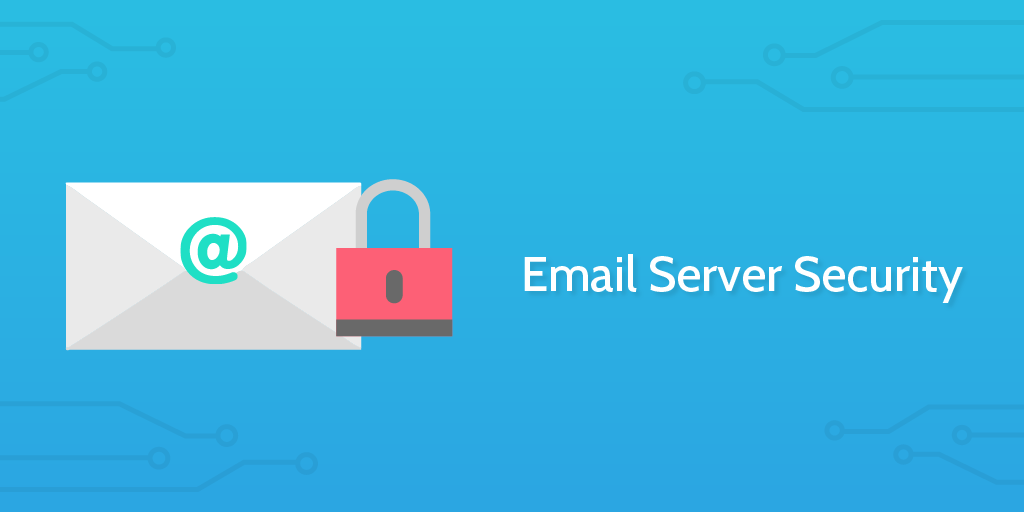
How can you find hackers sit your inbox?
Block spammers by blacklisting IP: Use IP blacklist locally for avoiding spammers into our way.
Bogus senders can be blocked by setting reverse DNS: Where do the spam start? Spams have a big point by using emails that are not authorized. If you use Reverse DNS, you can see better results directly without any interruption. Reverse DNS works by verifying the IP address of the sender by using SMTP. It verifies with the help of a command called “HELO/EHLO” between the domain and hostnames.
IMAP and POP3 authentication encryption: Before days both IMAP and POP3 are not at a safe point. So, it doesn’t need authentication for verification. Here’s is the problem that arises! To get the best authentication, go with the usage of TLS/SLS by encrypting the IMAP and POP3.
SPF activation is a must: SPF (Sender Policy Framework) is the one where users can give their name for email use. It will help you to avoid the address of the spoofed sender. If you activate the SPF, the message is validated by the MX record.
User access is controlled by SMTP authentication setup: You will get problem from the access of unauthorized. It is a must to apply access control and authentication. Using SMTP authentication, a user can set a username and password for applying before an email send.
Look deep into mail relay configuration: It is easy to set up the mail relay for all mail server. Using our mails server, the spammers can spoil our related emails too. At last, it will lead to an IP blacklist right! So, configure it properly!
Keep DoS attack in mind and use connections in limit: Make changes on the configuration file to use proper connections for the server. This type of connects will protect and act as a shield from DoS attack. Have a deep look at the maximum connection rate, count the number of connections in simultaneous mode and connections count etc.
Verify content of messages by enabling SURBL: Spam URI RealtimeBlocklist, based on the links of malicious activity and invalid links the emails are verified. It acts as a filter point for protecting from phishing attacks. It doesn’t mean like SURBL will be accessed by all mail server.
Need MX record 2: For best available mode, handle on failover configuration. Each domain should have at least 2 MX record. From the level of the DNS zone, one can be used as the main entrance and another maybe substitute.
DomainKeys Identified Mail Implementation: It is said to be a TXT type record and perfect protocol for email authentication. This process goes with the fingerprint hash and encryption for validating the emails often from the receiver who verifies the sender.
DMARC implementation: Domain-based Message Authentication Reporting & Conformance carries the protocol of DKIM and SPF which increases the way of security even more. You can look after the domain and protection of mail servers too.
Block domains and emails by using DNSBL: Domain name system blacklist is said to be a list of blocklisted spam. It helps to keep our server protected from threats and spam.
These are the tips for mail server configuration!
Each and every technical solution are related one to another. In that case, your formal security is entirely dependent upon the opposite partner like the sender. It creates a deep sense of relationship bond between the recipient and the sender.
How can you find hackers sit your inbox?
- Repeatedly, you will get complaints on your IP address and domains.
- You can see a sudden drop in email activities.
- Blockage of emails between the Mailbox providers and subscribers.
- Will hang between the traps of spams and often you will receive spam messages in your inbox.
- You will be on one among the list of blacklist publicly.
Block spammers by blacklisting IP: Use IP blacklist locally for avoiding spammers into our way.
Bogus senders can be blocked by setting reverse DNS: Where do the spam start? Spams have a big point by using emails that are not authorized. If you use Reverse DNS, you can see better results directly without any interruption. Reverse DNS works by verifying the IP address of the sender by using SMTP. It verifies with the help of a command called “HELO/EHLO” between the domain and hostnames.
IMAP and POP3 authentication encryption: Before days both IMAP and POP3 are not at a safe point. So, it doesn’t need authentication for verification. Here’s is the problem that arises! To get the best authentication, go with the usage of TLS/SLS by encrypting the IMAP and POP3.
SPF activation is a must: SPF (Sender Policy Framework) is the one where users can give their name for email use. It will help you to avoid the address of the spoofed sender. If you activate the SPF, the message is validated by the MX record.
User access is controlled by SMTP authentication setup: You will get problem from the access of unauthorized. It is a must to apply access control and authentication. Using SMTP authentication, a user can set a username and password for applying before an email send.
Look deep into mail relay configuration: It is easy to set up the mail relay for all mail server. Using our mails server, the spammers can spoil our related emails too. At last, it will lead to an IP blacklist right! So, configure it properly!
Keep DoS attack in mind and use connections in limit: Make changes on the configuration file to use proper connections for the server. This type of connects will protect and act as a shield from DoS attack. Have a deep look at the maximum connection rate, count the number of connections in simultaneous mode and connections count etc.
Verify content of messages by enabling SURBL: Spam URI RealtimeBlocklist, based on the links of malicious activity and invalid links the emails are verified. It acts as a filter point for protecting from phishing attacks. It doesn’t mean like SURBL will be accessed by all mail server.
Need MX record 2: For best available mode, handle on failover configuration. Each domain should have at least 2 MX record. From the level of the DNS zone, one can be used as the main entrance and another maybe substitute.
DomainKeys Identified Mail Implementation: It is said to be a TXT type record and perfect protocol for email authentication. This process goes with the fingerprint hash and encryption for validating the emails often from the receiver who verifies the sender.
DMARC implementation: Domain-based Message Authentication Reporting & Conformance carries the protocol of DKIM and SPF which increases the way of security even more. You can look after the domain and protection of mail servers too.
Block domains and emails by using DNSBL: Domain name system blacklist is said to be a list of blocklisted spam. It helps to keep our server protected from threats and spam.
These are the tips for mail server configuration!
