cPhulk is just like Firewall Protection. In WHM/cPanel server there is a option of Brute Force Protection System under “security centre” option. If you want to protect your server from various unwanted Login attempts then you should enable cpHulk from WHM. cpHulk can be easily configured from WHM Panel.
Error - cPanel Login Invalid :
Sometimes you may see Invalid Login error in cPanel while you are using the correct username and password. This Error occurs due to the cpHulk as the IP Address you are using is blocked by cphulkd for Brute Force so you get the Invalid Login Error.
The Error :
You can see the error by using "/usr/local/cpanel/logs/error_log" Command and the error log will be like the following.
To avoid this error detailed above you can disable cpHulk or White-list the IP’s you needed. Disabling cpHulk is not recommended as it will affect Security of your Server thus you should White-list the IP’s to overcome this error. There are two options to White-list IP Address on cpHulk Service:
Using command:
1. You should use the following script -:
2. You can also White-list IP from WHM Panel by performing the following steps -:
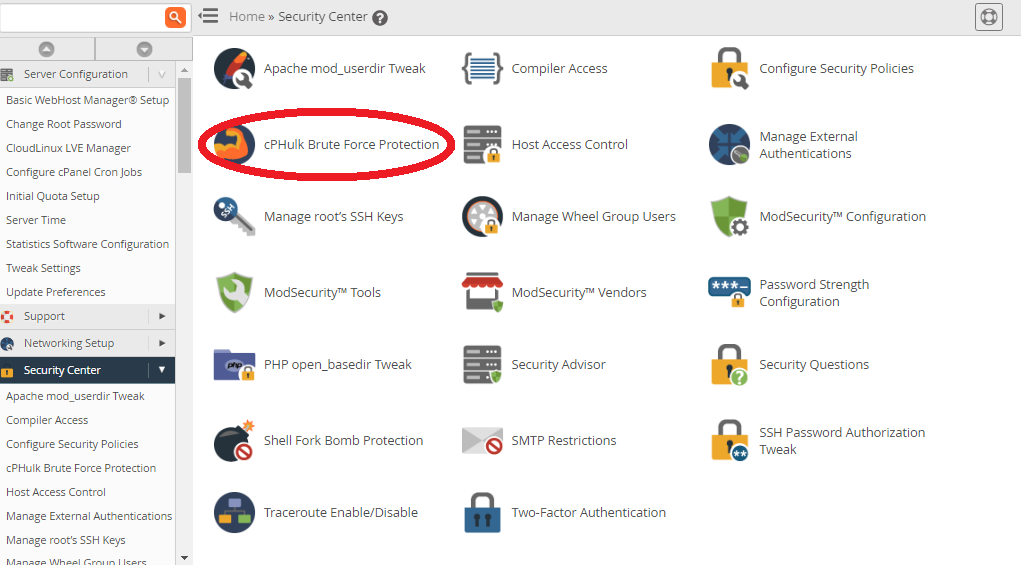
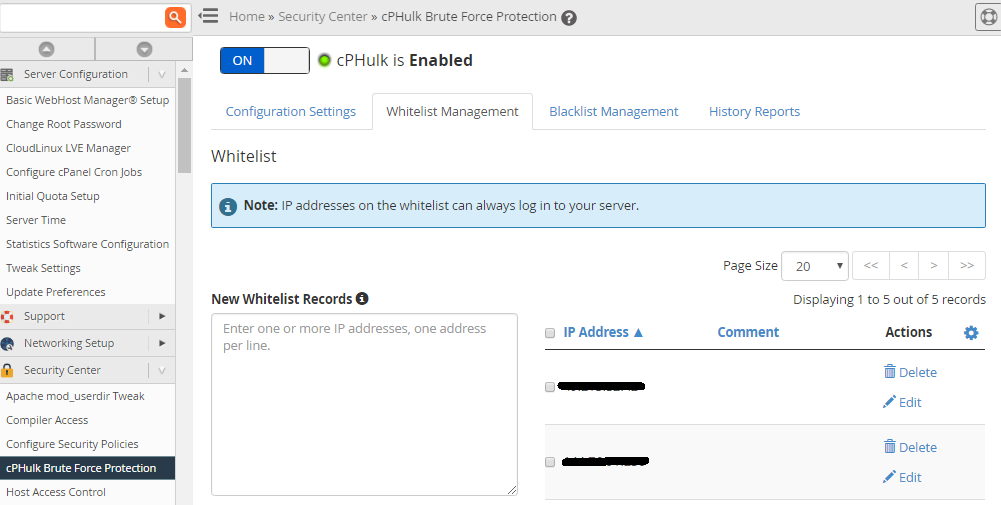
Error - cPanel Login Invalid :
Sometimes you may see Invalid Login error in cPanel while you are using the correct username and password. This Error occurs due to the cpHulk as the IP Address you are using is blocked by cphulkd for Brute Force so you get the Invalid Login Error.
The Error :
You can see the error by using "/usr/local/cpanel/logs/error_log" Command and the error log will be like the following.
How To Whitelist an IP Address on cpHulk Service :
To avoid this error detailed above you can disable cpHulk or White-list the IP’s you needed. Disabling cpHulk is not recommended as it will affect Security of your Server thus you should White-list the IP’s to overcome this error. There are two options to White-list IP Address on cpHulk Service:
Using command:
1. You should use the following script -:
Code:
/scripts/cphulkdwhitelist <IP-Address that is to be White-listed>- Login to WHM Panel.
- Here under “Security Center” click on “cPHulk Brute Force Protection”.
- Now select “White/Black List Management”.
- You can add the desired IP which you want to blacklist or whitelist.
