To remove the malware and virus from the cPanel, a virus scanner is the best choice. Most of the time, you don’t know where the virus is hidden in your account. It is hard to detect them manually but by using a virus scanner it is easy to find all at one glimpse.
You can also scan in various areas like email, directories of FTP, and public web. It detects a malware, virus, and trojan horses’ inner to the deep for finding its traces. Using the database, it finds its way easy to detect viruses, malware, and trojan horses such as
Step 1: Do cPanel login and then go to the section “Advanced”. From that section, select “virus scanner”.
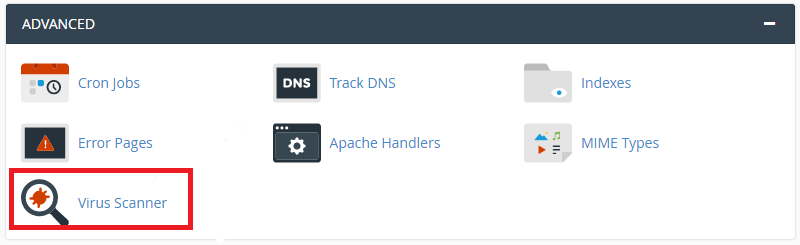
Step 2: Tap “start new scan” and then select the directory where you want to proceed with the virus scan.
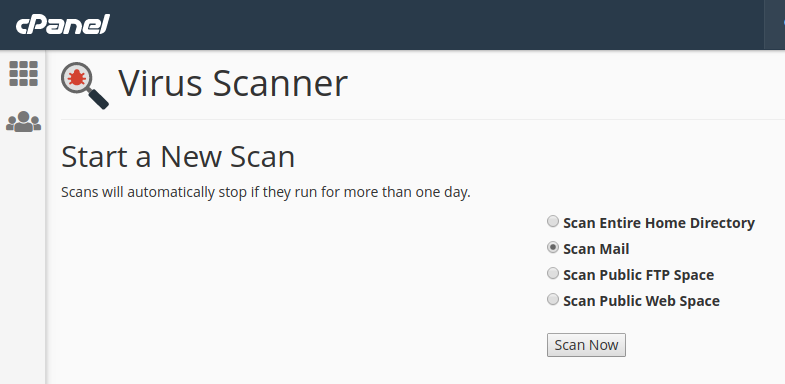
How to scan in mails? Using the mail directory identifies your incoming and outgoing mails.
How to scan the home directory fully? Your account holds more files. It will search traces of malware and virus in the home directory files.
How to scan public webspace? If you got infected with the virus or malware, it shows in the public_html directory. By scanning the public_html directory, the files infected with malware and virus is identified.
How to scan public FTP space? If you are sharing the files via FTP then you can scan the public_ftp directory.
After scanning every file and directory, it may show traces of viruses and malware. So, confirm that you were infected with them.
What’s your next step after finding the virus? You have three options such as ignoring the virus, destroying the virus, and making it quarantine separately.
Ignore: It remains the same as before. No changes will occur in the cPanel account.
Destroy: It destroys the files that are infected with viruses and malware.
Quarantine: It is possible to move the infected files in the quarantine directly separately. To find the directory, use the path /home/username/quarantine_clamavconnector.
So, using virus scanner you can easily find the virus and malware in cPanel account.
You can also scan in various areas like email, directories of FTP, and public web. It detects a malware, virus, and trojan horses’ inner to the deep for finding its traces. Using the database, it finds its way easy to detect viruses, malware, and trojan horses such as
- A2 hosting custom virus definitions database
- R-fx networks
- ClamAV
Step 1: Do cPanel login and then go to the section “Advanced”. From that section, select “virus scanner”.
Step 2: Tap “start new scan” and then select the directory where you want to proceed with the virus scan.
How to scan in mails? Using the mail directory identifies your incoming and outgoing mails.
How to scan the home directory fully? Your account holds more files. It will search traces of malware and virus in the home directory files.
How to scan public webspace? If you got infected with the virus or malware, it shows in the public_html directory. By scanning the public_html directory, the files infected with malware and virus is identified.
How to scan public FTP space? If you are sharing the files via FTP then you can scan the public_ftp directory.
After scanning every file and directory, it may show traces of viruses and malware. So, confirm that you were infected with them.
What’s your next step after finding the virus? You have three options such as ignoring the virus, destroying the virus, and making it quarantine separately.
Ignore: It remains the same as before. No changes will occur in the cPanel account.
Destroy: It destroys the files that are infected with viruses and malware.
Quarantine: It is possible to move the infected files in the quarantine directly separately. To find the directory, use the path /home/username/quarantine_clamavconnector.
So, using virus scanner you can easily find the virus and malware in cPanel account.
