Some time we want to redirect to the website. We want to redirect one domain to another, for example, we want to redirect one domain.com to another domain.com and want all the traffic of one domain to another. You can also redirect a specific page using redirection. It’s too easy to do redirect your domain to another domain or domain to www.yourdomain.com. We can easily do this redirection from over CPanel. It’s one of the easy and simple ways to redirect a domain.
How to create domain redirect from CPanel:
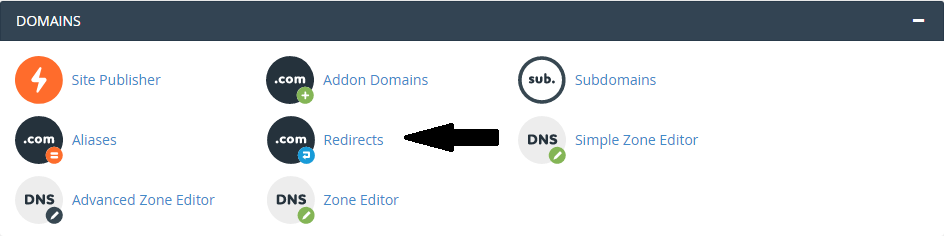
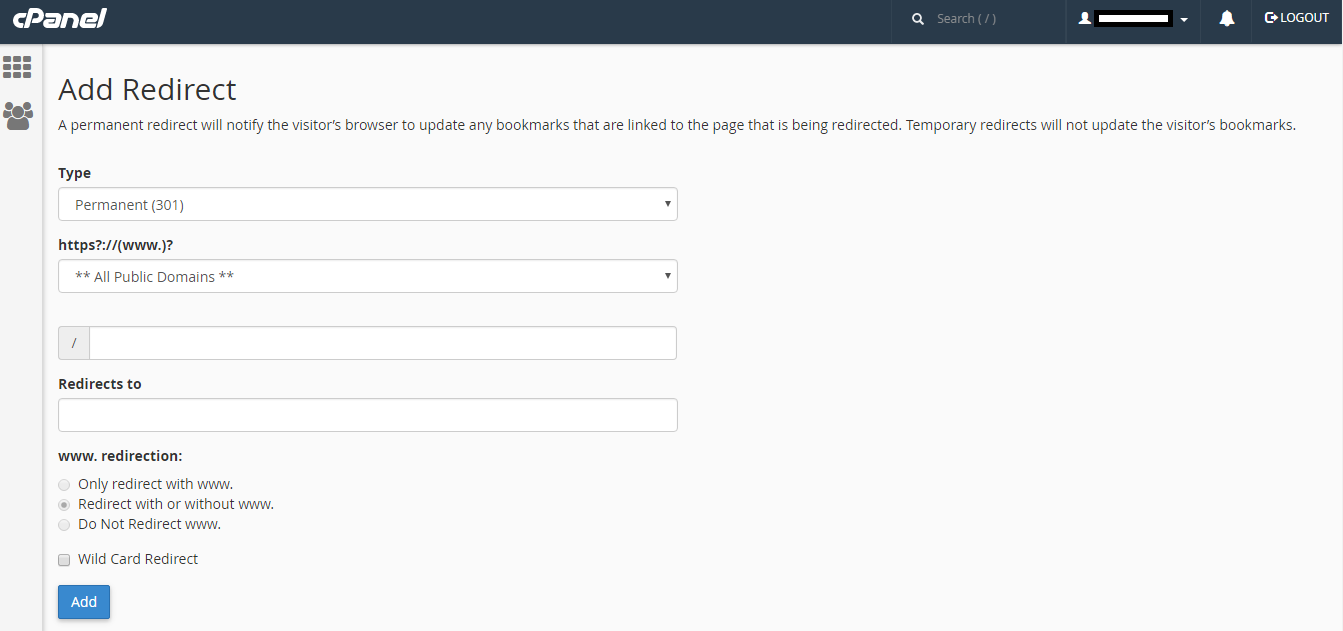
it’s too simple to redirect a domain from CPanel.
How to create domain redirect from CPanel:
- To redirect your domain first you have to login into your c panel
- Search redirect option and open redirect.
- From the drop down menu select your domain which you want to redirect.
- Keep the settings on 301. It’s a by default setting.
- In next field enter a file name or an optional path.
- And type the full URL of the domain on which you want to redirect.
- Now after doing all these thinks click on add button and redirect is done now.
it’s too simple to redirect a domain from CPanel.
