How to secure your cPanel account from getting hacked?
World wide web deals with a very serious issue known as hacking. Hackers do hack process to get all your personal or official details. To get rid from this issue, we need to secure the cPanel account in all terms. In this article, we are going to see how to protect our hosting accounts either from manual attacks or automatic attacks.
When it comes to server, it really deals with high security measures and firewalls. Even though, we cannot leave all precautions to one type of server since we have to take more efforts to protect our database.
Here, we list out few options for security purpose:
Username and password are created basically to protect your account details. Nowadays, each and every web portal has terms to enter login ID. In this case, first step of hackers is to hack username and password easily. Few of them will be known with brute-force attacks which is also known as cryptanalytic attacks.
Many users wish to use their birthdate, or something related to their life. This kind password choosing helps the hacker to find the password very easily where they used to find the correct one. You can use symbols, capital letters and numbers for more secured password.
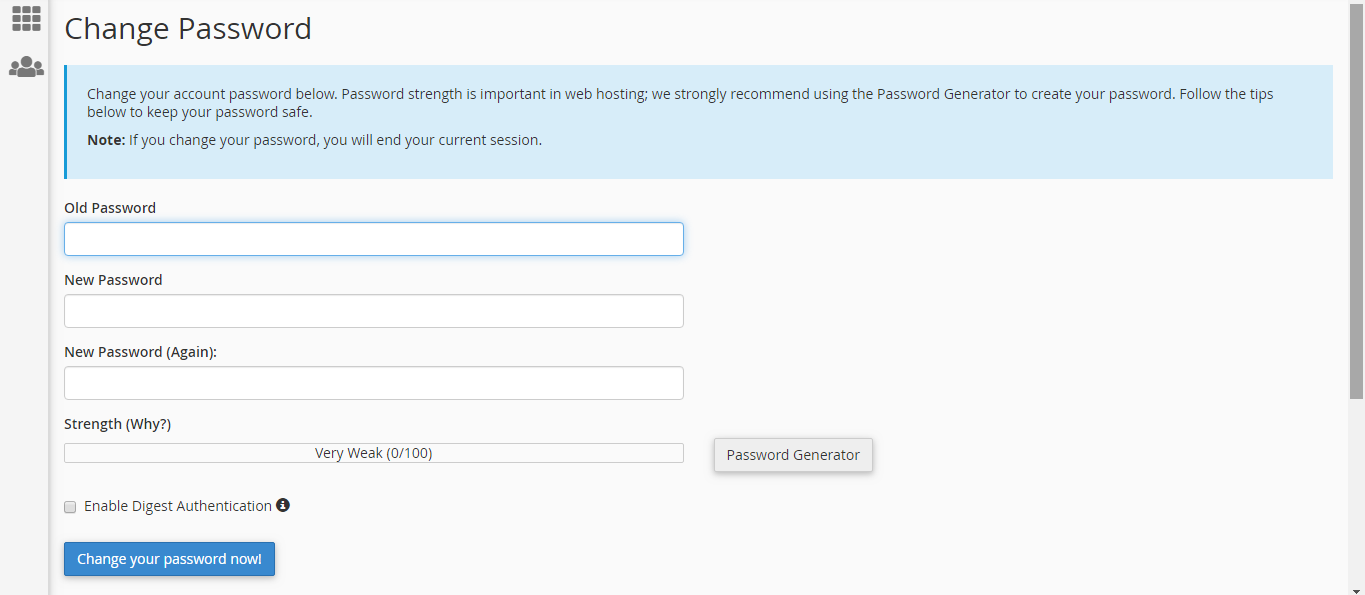
Frequently change the password trickily:
As said, choosing password is main process and then try to change the password frequently as possible. In your cPanel, choose the option email&account and then change password.
You can change the password weekly or monthly it depends upon your wish.
Save username and password consciously:
In all search engines, you have option to save username and password in web pages. Consider, if the user tries to save username and password in bank login is it safe for him to secure his account details. Of course, no! Saving username and password is worth in web pages which is not harmful.
Tips to secure CMS:
WordPress users well knows to protect their information in cPanel. There are so many guidelines for protecting website security in WordPress and .htaccess file. Follow it all to get a good deal.
Take backup process regularly:
People used to keep their backup either in server or on their system. This actually helps to take backup on weekly basis and whenever you take backup be very conscious on time basis where you have a chance to miss any information. cPanel<backup<download a full website backup.
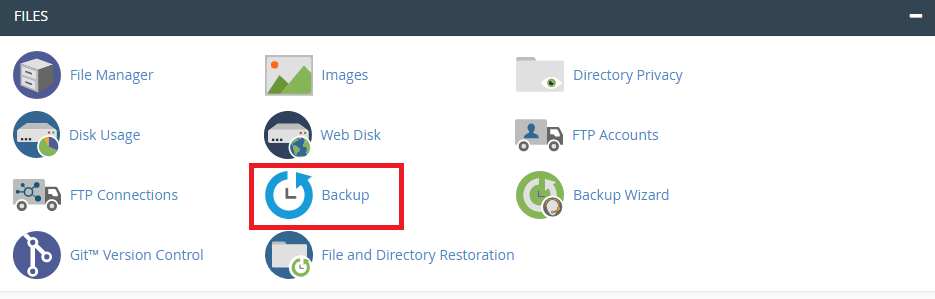
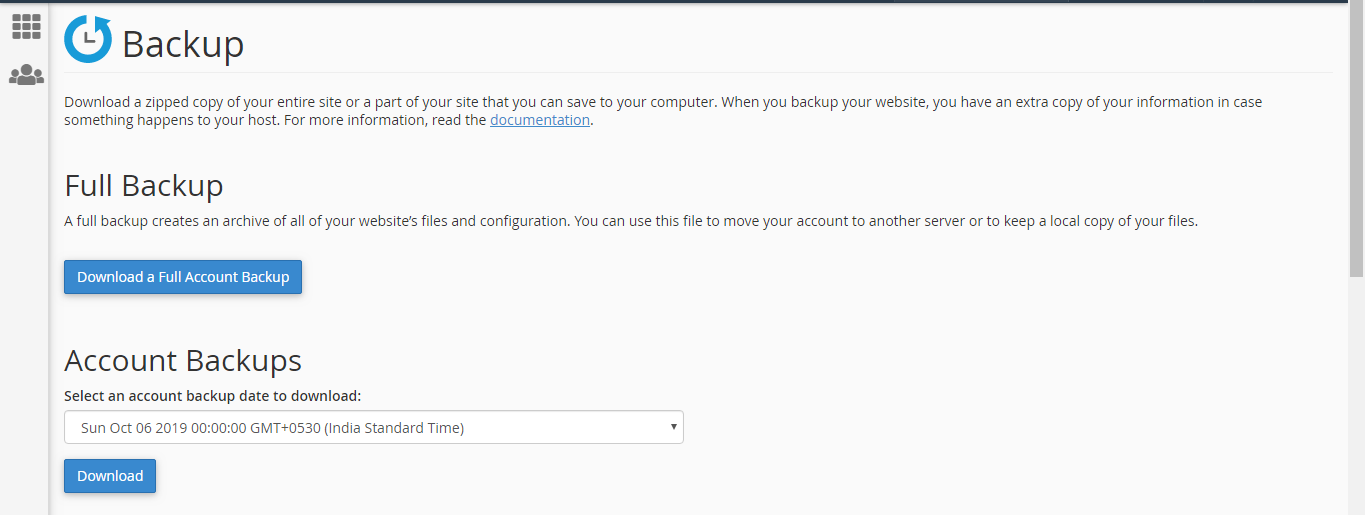
Web scan instances:
Scanning helps you to identify malicious activities specifically in your hosting account. In cPanel choose the option virus scanner. When you click it automatically starts to scan the web page.
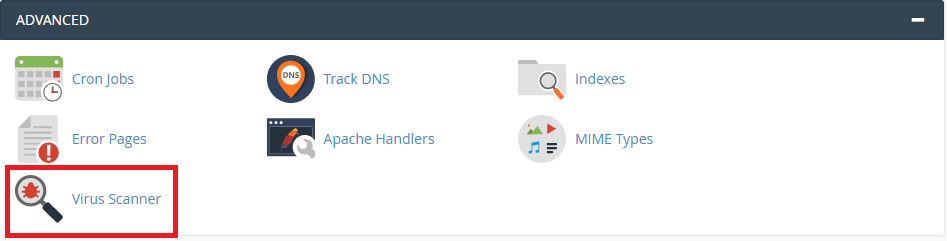
Give more importance to secure connection:
Many of them doesn’t have idea about port connectivity and FTP process. For more information, have a suit recognition to identify which port connection is helpful for you to give secure connection.
Computer security:
Your personal computer should have proper firewalls and antivirus protection. Whenever you install new software or to update an old one then please check your firewalls for security purpose. Keyloggers – This kind of hacking method notes your button pressing log when you type username and password and then it transmits to hackers. So, on time basis check your personal computer properly.
World wide web deals with a very serious issue known as hacking. Hackers do hack process to get all your personal or official details. To get rid from this issue, we need to secure the cPanel account in all terms. In this article, we are going to see how to protect our hosting accounts either from manual attacks or automatic attacks.
When it comes to server, it really deals with high security measures and firewalls. Even though, we cannot leave all precautions to one type of server since we have to take more efforts to protect our database.
Here, we list out few options for security purpose:
- Main attention to username and password
- Frequently change the password trickily
- Save your username and password consciously
- Tips to secure CMS
- Take backup process regularly
- Web scan instances
- Give importance to secure connection
- Computer security
Username and password are created basically to protect your account details. Nowadays, each and every web portal has terms to enter login ID. In this case, first step of hackers is to hack username and password easily. Few of them will be known with brute-force attacks which is also known as cryptanalytic attacks.
Many users wish to use their birthdate, or something related to their life. This kind password choosing helps the hacker to find the password very easily where they used to find the correct one. You can use symbols, capital letters and numbers for more secured password.
Frequently change the password trickily:
As said, choosing password is main process and then try to change the password frequently as possible. In your cPanel, choose the option email&account and then change password.
You can change the password weekly or monthly it depends upon your wish.
Save username and password consciously:
In all search engines, you have option to save username and password in web pages. Consider, if the user tries to save username and password in bank login is it safe for him to secure his account details. Of course, no! Saving username and password is worth in web pages which is not harmful.
Tips to secure CMS:
WordPress users well knows to protect their information in cPanel. There are so many guidelines for protecting website security in WordPress and .htaccess file. Follow it all to get a good deal.
Take backup process regularly:
People used to keep their backup either in server or on their system. This actually helps to take backup on weekly basis and whenever you take backup be very conscious on time basis where you have a chance to miss any information. cPanel<backup<download a full website backup.
Web scan instances:
Scanning helps you to identify malicious activities specifically in your hosting account. In cPanel choose the option virus scanner. When you click it automatically starts to scan the web page.
Give more importance to secure connection:
Many of them doesn’t have idea about port connectivity and FTP process. For more information, have a suit recognition to identify which port connection is helpful for you to give secure connection.
Computer security:
Your personal computer should have proper firewalls and antivirus protection. Whenever you install new software or to update an old one then please check your firewalls for security purpose. Keyloggers – This kind of hacking method notes your button pressing log when you type username and password and then it transmits to hackers. So, on time basis check your personal computer properly.
