How to resolve Horde Webmail login failed issue in Plesk?
Horde is the webmail that has been used commonly for all kind of adventures in the technical world. However, the positivity is spread all over the technical terms but the negativity is out from the common predictions. There is a very common issue that occurs in Horde even if you enter the password correctly it shows you login error. Check the IMAP setting where misconfiguration takes place. It might be the reason for the existence of error in Horde.
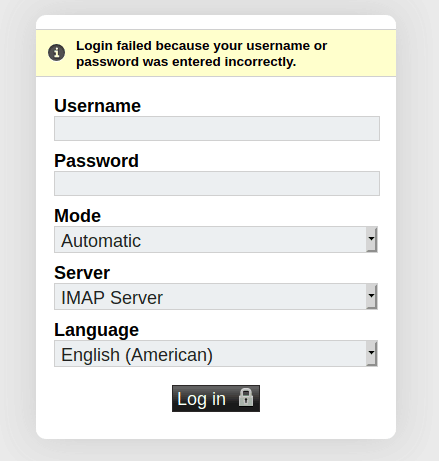
Below is the list of reason why Horde Webmail shows error while login:
Now, it is the time to find the solution for Horde Webmail login error:
As I said before, the IMAP setting has a problem – Find the configuration file in Horde is enabled or disabled /etc/psa-webmail/horde/conf.php
Step 1: Using SSH, log in to the server. Then redirect to the file /etc/psa-webmail/horde/horde/conf.php
Step 2: Now, we need to activate the support of IMAP in Horde by editing the file.
Step 3: Edit the misconfiguration by changing the command as $conf['imap']['enabled'] = true;
It doesn’t stop here to fix the solution for Horde Webmail login issue. Don’t forget to change the permission setting for the host file. Set it to 644 as the permission file.
This is how generally an IMAP misconfiguration is treated. We have spotted out only 3 or 4 reasons for Horde Webmail login error. You will get fixed in any of the solutions if you follow the instructions correctly. No need to worry about file edit! It won’t let you take a risk in doing mistakes unconsciously.
Horde is the webmail that has been used commonly for all kind of adventures in the technical world. However, the positivity is spread all over the technical terms but the negativity is out from the common predictions. There is a very common issue that occurs in Horde even if you enter the password correctly it shows you login error. Check the IMAP setting where misconfiguration takes place. It might be the reason for the existence of error in Horde.
Below is the list of reason why Horde Webmail shows error while login:
- Incorrect usage of username and password
- Failed to enable plain text authentication
- Giving wrong access to use the host file
Now, it is the time to find the solution for Horde Webmail login error:
As I said before, the IMAP setting has a problem – Find the configuration file in Horde is enabled or disabled /etc/psa-webmail/horde/conf.php
Step 1: Using SSH, log in to the server. Then redirect to the file /etc/psa-webmail/horde/horde/conf.php
Step 2: Now, we need to activate the support of IMAP in Horde by editing the file.
Step 3: Edit the misconfiguration by changing the command as $conf['imap']['enabled'] = true;
It doesn’t stop here to fix the solution for Horde Webmail login issue. Don’t forget to change the permission setting for the host file. Set it to 644 as the permission file.
This is how generally an IMAP misconfiguration is treated. We have spotted out only 3 or 4 reasons for Horde Webmail login error. You will get fixed in any of the solutions if you follow the instructions correctly. No need to worry about file edit! It won’t let you take a risk in doing mistakes unconsciously.
