How to reset email account password in cPanel and Webmail?
Email :
Using electronic devices a mail in electronic mode is exchanged. Nowadays, in all terms of technical sharing email has a major role which leads as a proof and stored in cloud basis. In this case, creation of new accounts and deleting the old account is more common. One can create more email account for business and personal use. If a person has three or four mail accounts and so, he would feel difficult to remember password. Resetting password helps to overcome this situation. This is also known as security precautions taken care for all type of users.
Resetting password generally in mail is easy like following up the number, OTP etc. When it comes to Webmail or cPanel, the entire procedure for resetting password is different.
Let us see how to reset password in cPanel:
Step 1: Using the correct credentials, login to the cPanel.
Step 2: Search for email section and from that select the choice “Email Accounts”. In the email account screen, you have button called “Manage”.
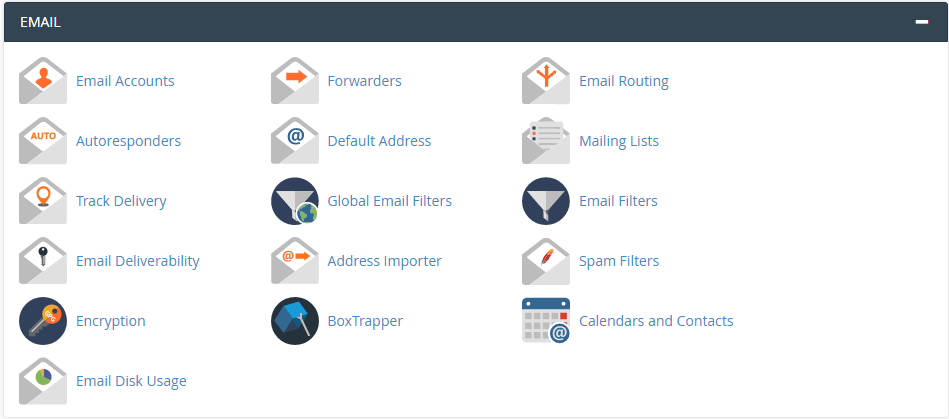
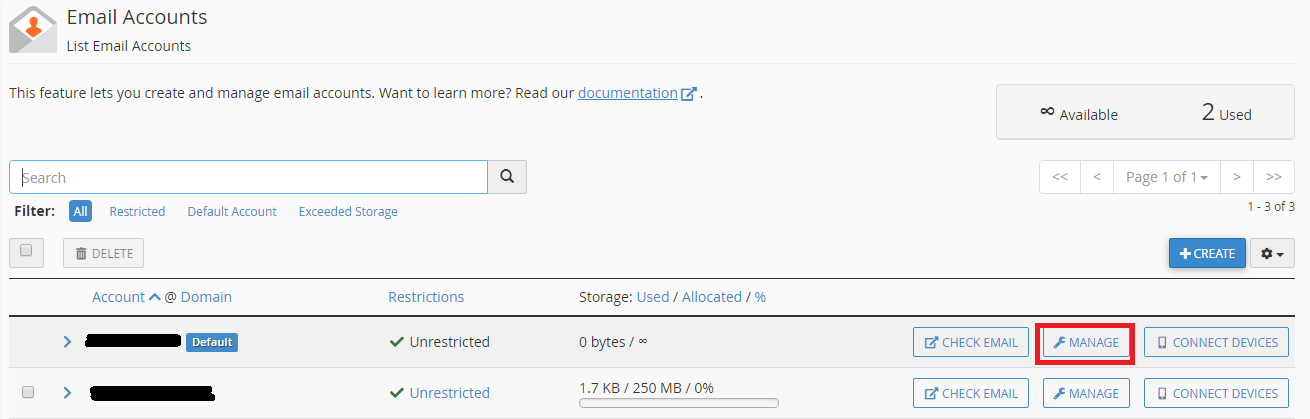
Step 3: Manage link helps you to redirect into another page where you can reset the password. Once it directs to another page, you have two boxes such as New password to change password and other settings.
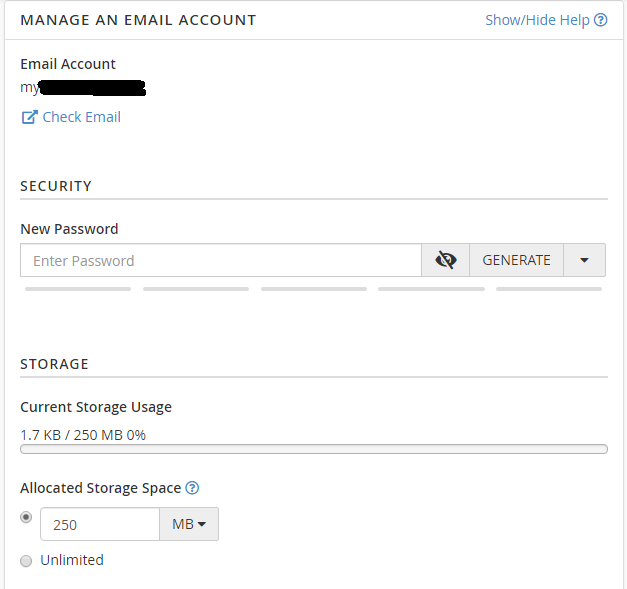
Step 4: Enter the password there on your choice. Your password must be relevant to you and not for hackers.
Step 5: After entering the password, tap on the button “Update Email Settings”.
That’s all for resetting password in cPanel.
Let us see how to reset password in Webmail:
Step 1: First step is to login to Webmail. In the right side of the page, you can see the name of your account. Click on it and so, you will get the dropdown list.
Step 2: From the dropdown list, tap on the option “password & security”. Again, you will get into another page where you have two boxes such as password and confirmation password.
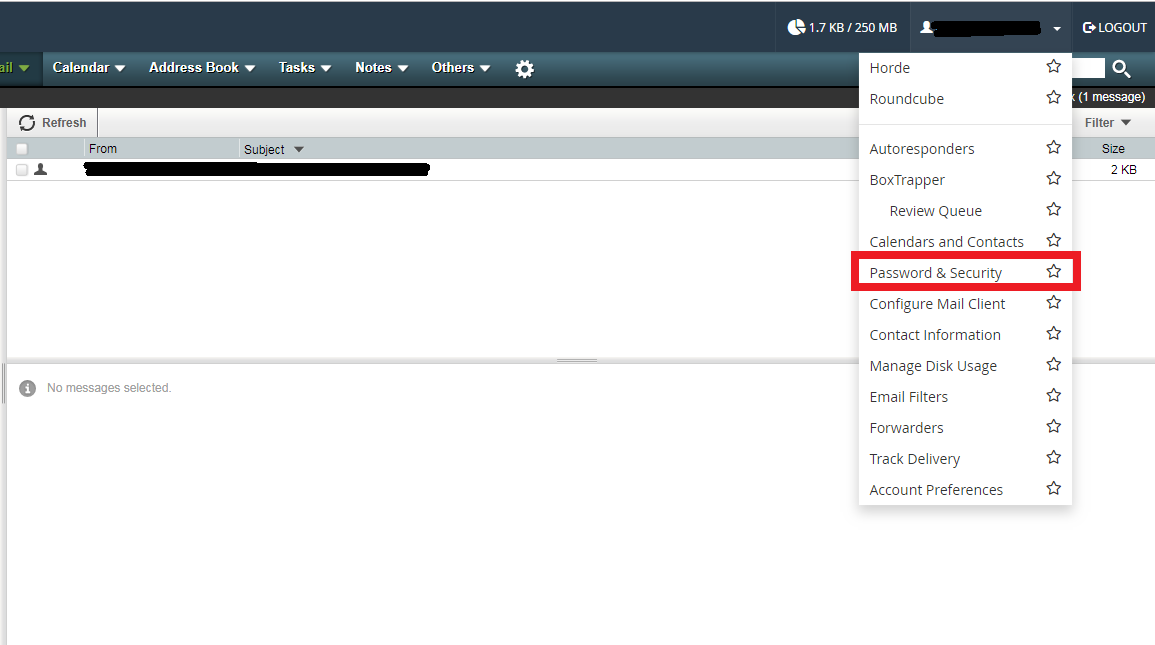
Step 3:Enter the password same in two boxes and click on the save button. It is easy to reset password in Webmail.
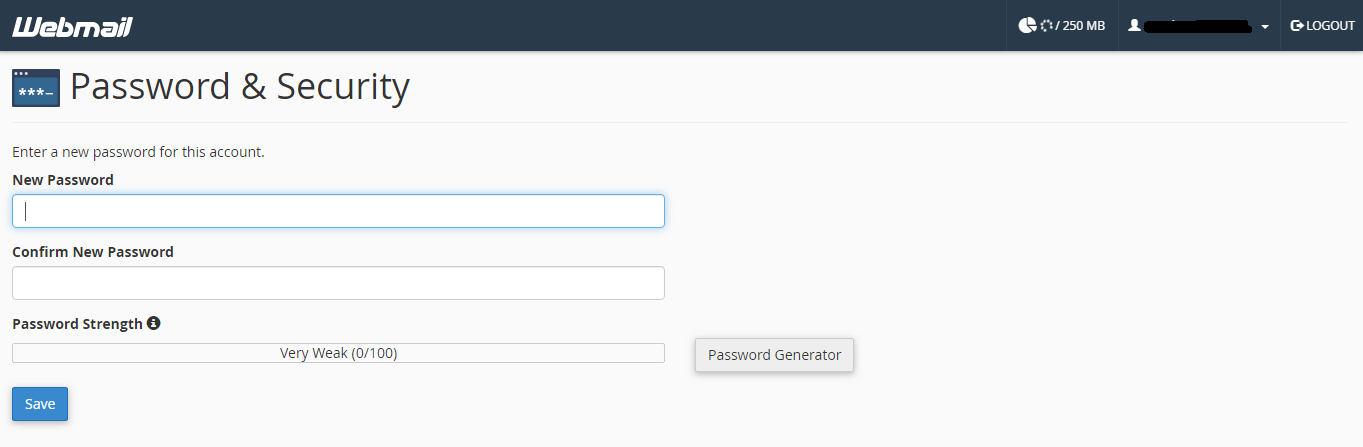
Email :
Using electronic devices a mail in electronic mode is exchanged. Nowadays, in all terms of technical sharing email has a major role which leads as a proof and stored in cloud basis. In this case, creation of new accounts and deleting the old account is more common. One can create more email account for business and personal use. If a person has three or four mail accounts and so, he would feel difficult to remember password. Resetting password helps to overcome this situation. This is also known as security precautions taken care for all type of users.
Resetting password generally in mail is easy like following up the number, OTP etc. When it comes to Webmail or cPanel, the entire procedure for resetting password is different.
Let us see how to reset password in cPanel:
Step 1: Using the correct credentials, login to the cPanel.
Step 2: Search for email section and from that select the choice “Email Accounts”. In the email account screen, you have button called “Manage”.
Step 3: Manage link helps you to redirect into another page where you can reset the password. Once it directs to another page, you have two boxes such as New password to change password and other settings.
Step 4: Enter the password there on your choice. Your password must be relevant to you and not for hackers.
Step 5: After entering the password, tap on the button “Update Email Settings”.
That’s all for resetting password in cPanel.
Let us see how to reset password in Webmail:
Step 1: First step is to login to Webmail. In the right side of the page, you can see the name of your account. Click on it and so, you will get the dropdown list.
Step 2: From the dropdown list, tap on the option “password & security”. Again, you will get into another page where you have two boxes such as password and confirmation password.
Step 3:Enter the password same in two boxes and click on the save button. It is easy to reset password in Webmail.
