Introduction:
A FTP account is the account created in the cPanel which helps you to manage and upload files in the website. It is very easy and simple to use by signing up into the account to approve FTP which is anonymous, creation of subdomain or main domain and for hosting process.
Let’s see how to create the FTP account in plesk:
Step 1: Open the plesk account and search for the option “Website&Domains”. And then choose the option FTP access.
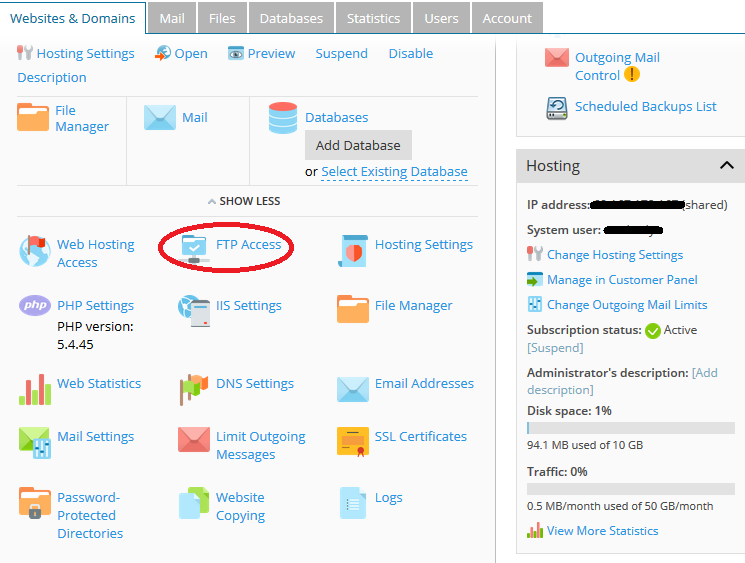
Step 2: Once if you finished step 1 then tap on the button “Add an additional FTP account”.
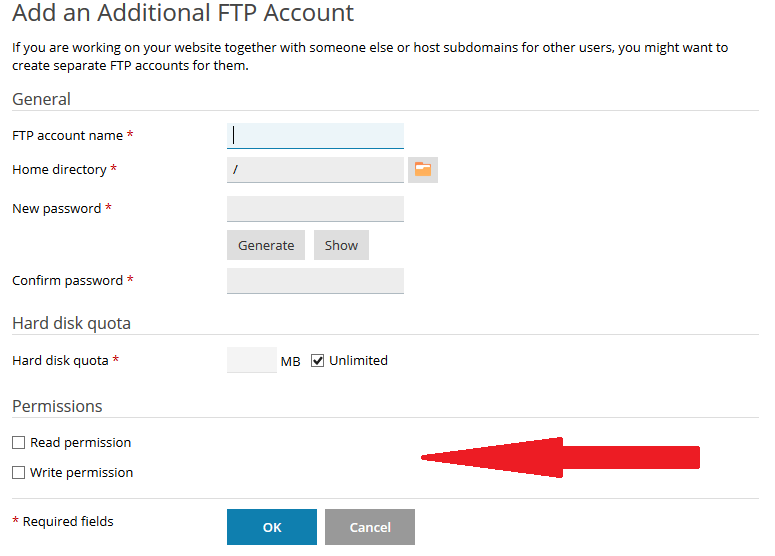
Step 3: Here, you have enter few information before creating the FTP account.
When the developer creates the file or directory, it needs certain rights or kind of permission to read or write the files. The allotted permissions are required to execute, navigate, change and view the files. In this article, we are going to learn about the process of giving the permission to write the files or directories. The write permission has the measurable description to grant the access to modify the directory or file.
Write permission will assign few authorities to rename the file, delete or creating the files etc. When it comes to directory, the entries will be modified inside the directory if needed.
If the developer fails to assign the permission then all the abilities will be denied automatically. You can access it once if you give the write permission.
Let’s see the steps to give write permission in FTP account Plesk:
Step 1: In plesk account select “Website & Domains” >> FTP access.
Step 2: Set the account name and password of FTP account.
Step 3: You can see few checkboxes which describes read and write permission. In this article, we are discussing about write permission and thus you have to click the write permission box to enable it.
Note: That’s it. You have given the write permission in plesk FTP account. Once if you done all the process then click “OK” to save the changes. You can modify the directory or file and create, rename and delete as your wish.
A FTP account is the account created in the cPanel which helps you to manage and upload files in the website. It is very easy and simple to use by signing up into the account to approve FTP which is anonymous, creation of subdomain or main domain and for hosting process.
Let’s see how to create the FTP account in plesk:
Step 1: Open the plesk account and search for the option “Website&Domains”. And then choose the option FTP access.
Step 2: Once if you finished step 1 then tap on the button “Add an additional FTP account”.
Step 3: Here, you have enter few information before creating the FTP account.
- Firstly enter the name of the FTP account.
- Secondly, choose the directory whenever you want to have FTP accounts in connection.
- Thirdly, enter the password of the FTP account.
- Fourth, you have to analyze the FTP disk space which occupies in hard disk. You can put a tick or leave it as it is if you don’t want to mention the amount of space available in disk. You can progress it in megabytes.
When the developer creates the file or directory, it needs certain rights or kind of permission to read or write the files. The allotted permissions are required to execute, navigate, change and view the files. In this article, we are going to learn about the process of giving the permission to write the files or directories. The write permission has the measurable description to grant the access to modify the directory or file.
Write permission will assign few authorities to rename the file, delete or creating the files etc. When it comes to directory, the entries will be modified inside the directory if needed.
If the developer fails to assign the permission then all the abilities will be denied automatically. You can access it once if you give the write permission.
Let’s see the steps to give write permission in FTP account Plesk:
Step 1: In plesk account select “Website & Domains” >> FTP access.
Step 2: Set the account name and password of FTP account.
Step 3: You can see few checkboxes which describes read and write permission. In this article, we are discussing about write permission and thus you have to click the write permission box to enable it.
Note: That’s it. You have given the write permission in plesk FTP account. Once if you done all the process then click “OK” to save the changes. You can modify the directory or file and create, rename and delete as your wish.
