Are you getting error “Error from park wrapper: Sorry, you do not control the domain” while removing add-on domain? Then here are few things that you have to follow:
First you have to remove add-on domain entry from all the files where cpanel creates it. Here are the files list :
named.conf and .db file from /var/named/ (restart named service)
httpd.conf (restart the httpd service once you edit it)
1. First set Always use authoritative (registered) nameservers when creating a new DNS zone to OFF in WHM through: login to WHM >> Main >> Server Configuration >> Tweak Settings .
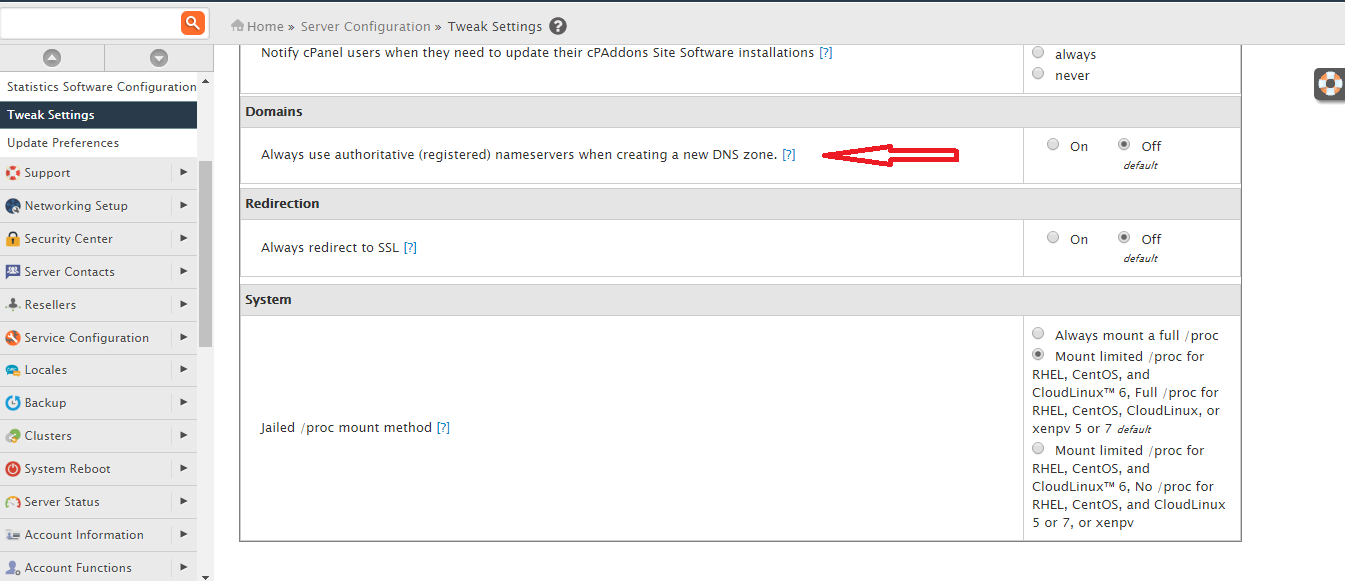
2. Remove the parked domain.
3. AND again set Always use authoritative (registered) nameservers when creating a new DNS zone it to ON in WHM >> Main >> Server Configuration >> Tweak Settings Execute the following commands on the server:
First you have to remove add-on domain entry from all the files where cpanel creates it. Here are the files list :
named.conf and .db file from /var/named/ (restart named service)
httpd.conf (restart the httpd service once you edit it)
Code:
/etc/localdomains
/etc/remotedomains
/etc/trueuserdomains
/etc/userdomains
/var/cpanel/users/username (username is the main domains username)2. Remove the parked domain.
3. AND again set Always use authoritative (registered) nameservers when creating a new DNS zone it to ON in WHM >> Main >> Server Configuration >> Tweak Settings Execute the following commands on the server:
Code:
/scripts/checkperlmodules –full –force
/etc/init.d/cpanel restart
/scripts/upcp