You will come across the error called “500 OOPS: vsftpd: refusing to run with writable rootinside chroot()”.
Whenever you connect FTP server vsftpd, you might get error as described. For FTP alone, you can create Linux users but at the same time you can’t login using SSH anymore.
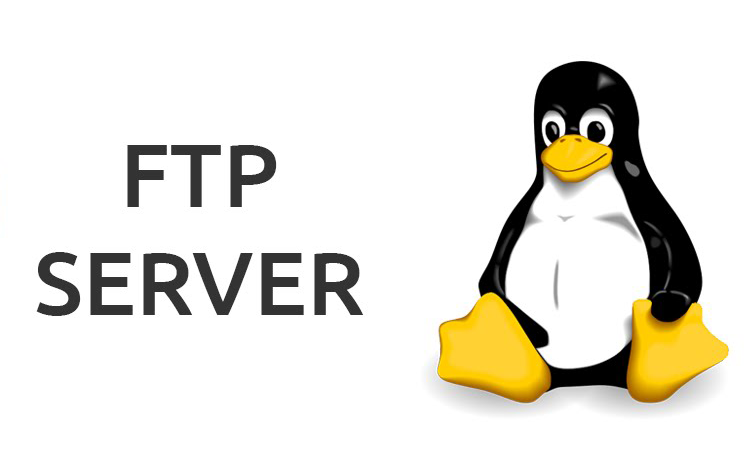
Sometimes, testusers works to remove access for SSH using the command:
Change the home directory of users as read only option. Consider, famenow as username and use the home directory as /home/famenow.
Start executing the command as:
Now, restart the vsftpd for good results:
You can use another method for immediate results!
Use below command for the configuration of vsftpd to bypass the check write:
It’s an easy strategy for making your work easy now! Just run all the commands as described above for better results.
Whenever you connect FTP server vsftpd, you might get error as described. For FTP alone, you can create Linux users but at the same time you can’t login using SSH anymore.
Sometimes, testusers works to remove access for SSH using the command:
Code:
usermod -s /sbin/nologintestuserStart executing the command as:
Code:
chmod a-w/home/testuser
Code:
systemctl restart vsftpdUse below command for the configuration of vsftpd to bypass the check write:
Code:
echo 'allow_writeable_chroot=YES' >> /etc/vsftpd/vsftpd.conf&&systemctl restart vsftpd