By default cPanel disabled remote MySQL connection for users this is just because of security reasons. But if you need to setup Remote MySQL connection then you have to login as root user into WHM (web host manager) and then you will have to give access permission to user. Through WHM you can directly gives the permission to access the remote MySQL connection. Let’s see how we can enable remote MySQL connection in WHM and cPanel :
How we can enable remote MySQL connection in WHM ?
For that first you have to login into WHM interface and start your work from there :
1. Login into WHM and in the left side navigation bar search for “SQL”.
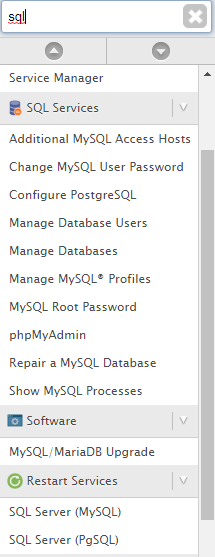
2. Click on the “Additional MySQL Access Hosts” option under SQL services.
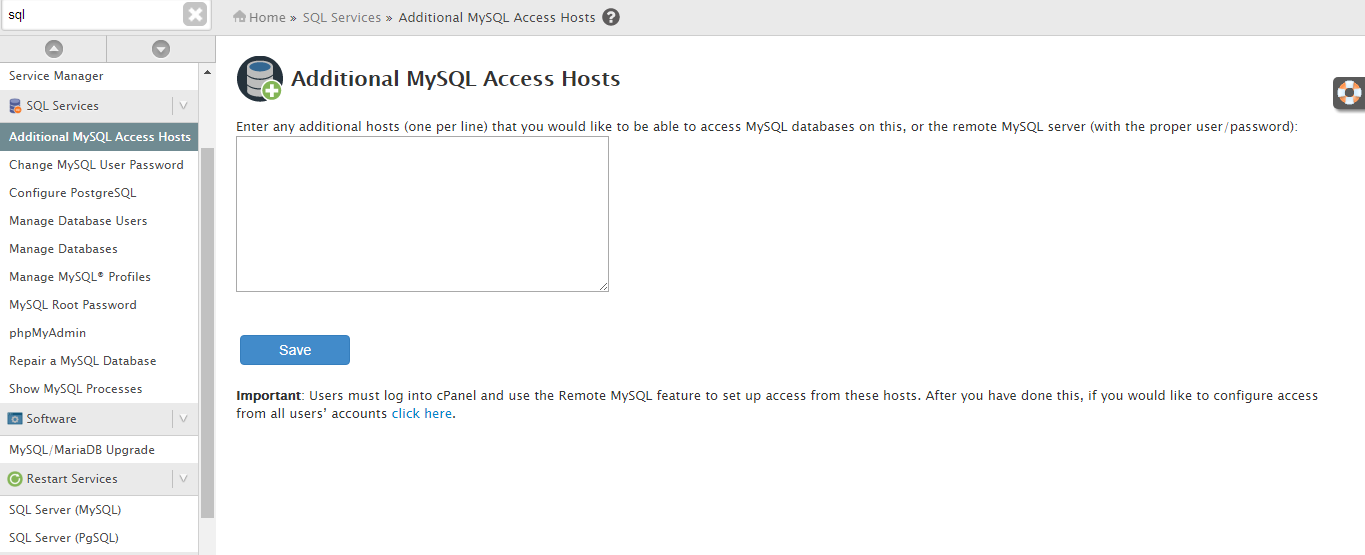
3. Now you can see a text box in which you have to enter IP addresses of one or more hosts. Entered IP address gives the remote access of MySQL database connection.
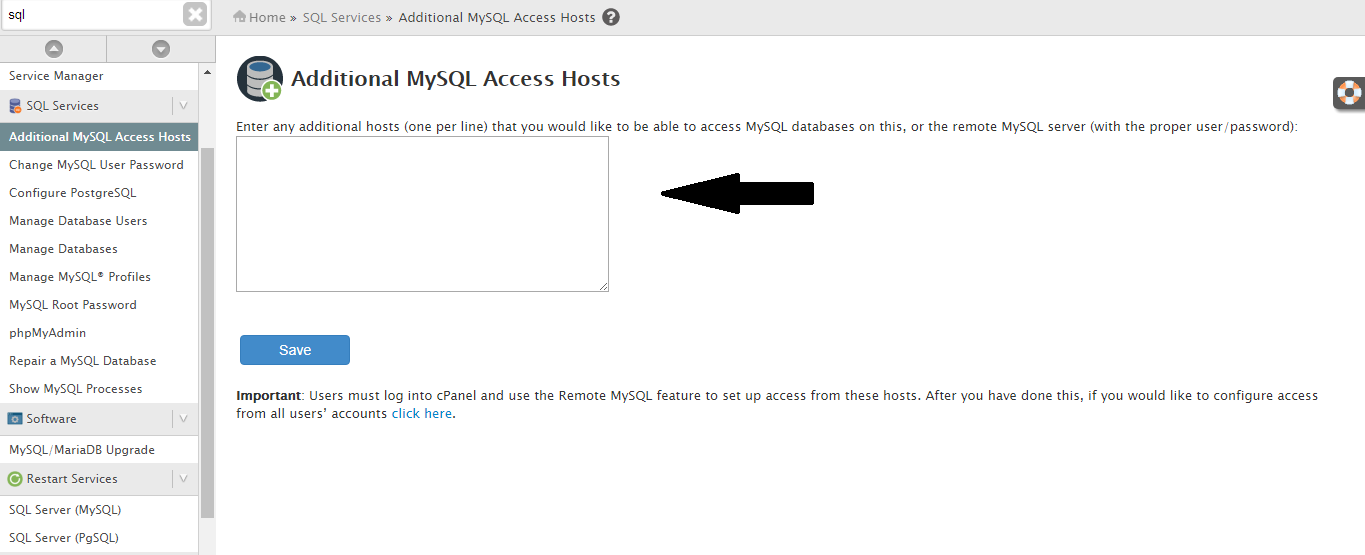
Note : if you need to gives remote access for all the users then you can click on “click here” option in the last.
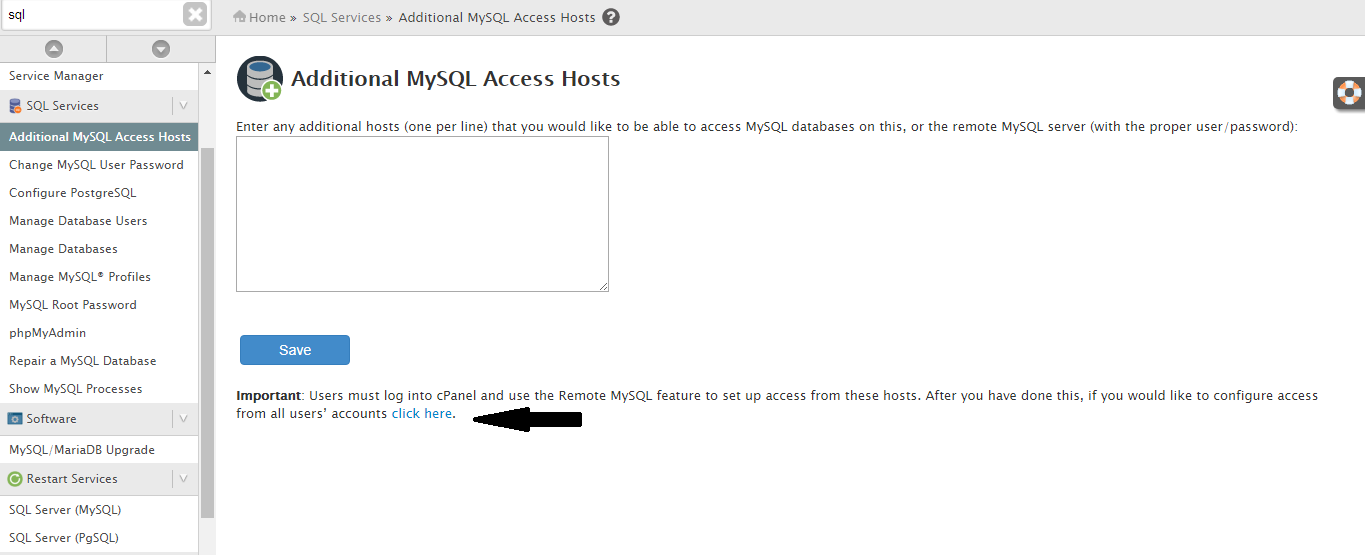
4. Click on the SAVE button.
5. Now the remote MySQL connection has been activated for all users in WHM.
How we can enable remote MySQL connection in cPanel ?
To enable remote MySQL connection in cPanel you have to follow the given steps :
1. Login to cPanel.
2. Under databases bar click on “Remote MySQL” option.
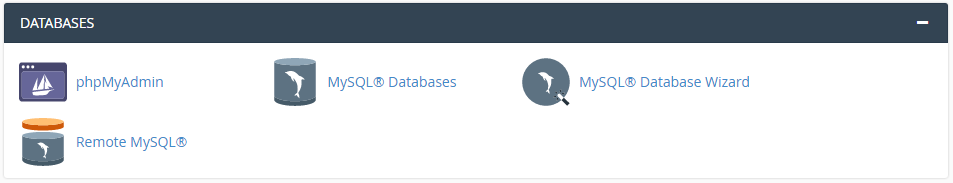
3. The next page will be open in which you have to add the hostname or IP address and gives the access of remote MySQL database. Click on “Add Host”.
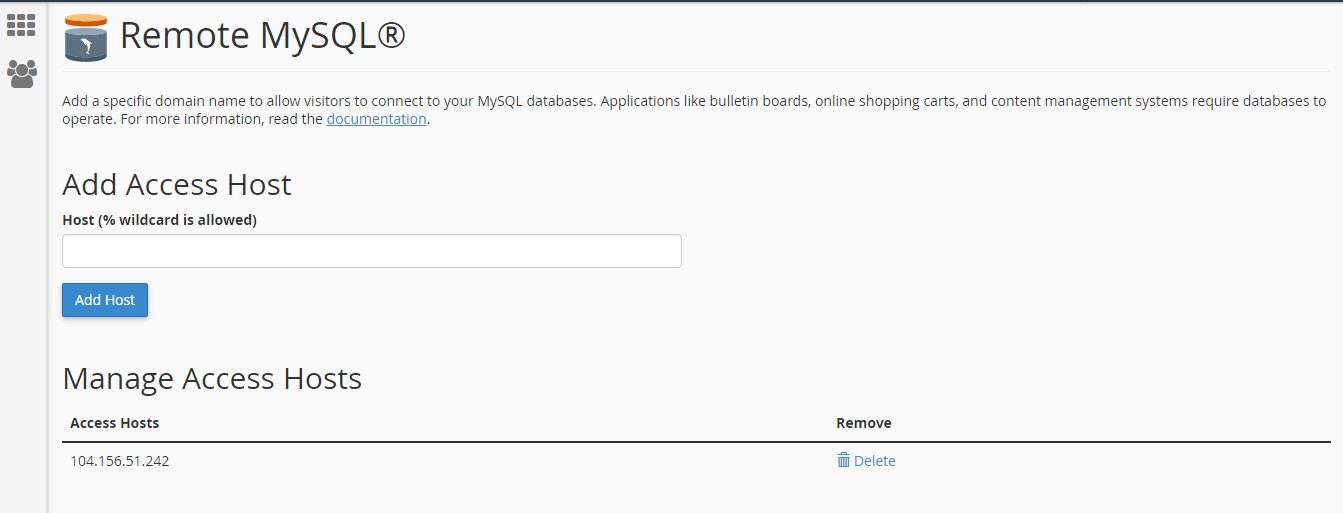
4. You can also remove the hosts by clicking on “delete” option.
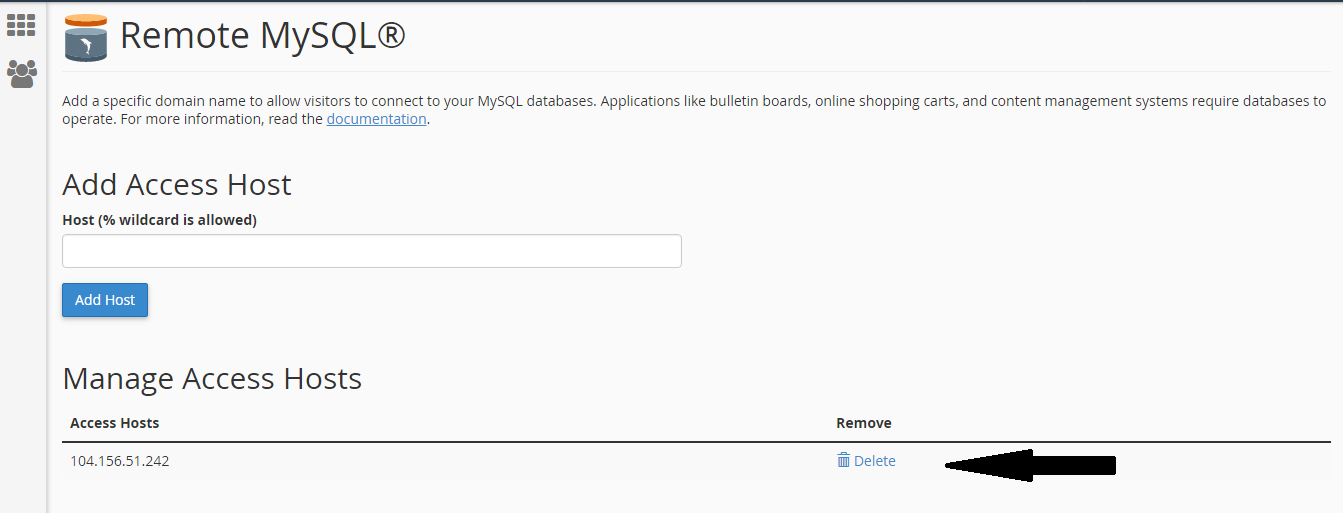
How we can enable remote MySQL connection in WHM ?
For that first you have to login into WHM interface and start your work from there :
1. Login into WHM and in the left side navigation bar search for “SQL”.
2. Click on the “Additional MySQL Access Hosts” option under SQL services.
3. Now you can see a text box in which you have to enter IP addresses of one or more hosts. Entered IP address gives the remote access of MySQL database connection.
Note : if you need to gives remote access for all the users then you can click on “click here” option in the last.
4. Click on the SAVE button.
5. Now the remote MySQL connection has been activated for all users in WHM.
How we can enable remote MySQL connection in cPanel ?
To enable remote MySQL connection in cPanel you have to follow the given steps :
1. Login to cPanel.
2. Under databases bar click on “Remote MySQL” option.
3. The next page will be open in which you have to add the hostname or IP address and gives the access of remote MySQL database. Click on “Add Host”.
4. You can also remove the hosts by clicking on “delete” option.
